If you’ve been playing Baldur’s Gate 3 since the fourth hotfix went live on Aug. 16, you may have encountered a new error when trying to load a save that says ‘incompatible version.’
Rest assured, this error isn’t caused by anything you did, nor does it mean your save has been corrupted and is lost forever. It’s just temporarily unavailable until Larian Studios works on fixing another issue that is indirectly causing it.
Baldur’s Gate 3 ‘incompatible version’ error, explained
The ‘incompatible version’ error in Baldur’s Gate 3 is caused by your game save taking place on a version of the client that is either older or newer than the current version.
If you’re experiencing on or around Aug. 16, it will likely be because your client is newer. That’s because Larian released the fourth hotfix on that day but was then quickly forced to roll it back temporarily.
The hotfix was supposed to iron out a few urgent things, including bug and crash fixes affecting combat, multiplayer, and more. But it created a new error that was causing a lot of players to crash. To fix that, the developers decided to temporarily roll it back, meaning the client is now running on the third hotfix again.
If you updated your client while the fourth hotfix was live and saved the game, your save is tied to the newer version and cannot be opened on the older one—at least, not until the devs re-release the fourth hotfix, which they’re working on.
Related: A Baldur’s Gate 3 loot bug means you may be missing out on precious items
Don’t stress, though. Your progress is safe. You’ll be able to pick up where you left off once it’s live again. Alternatively, if you didn’t make a lot of progress or don’t mind losing it, you can play an older version of your save.
Others Asked
How can PC players use their saved games on the PS5 version of Baldur's Gate 3?
PC players can use their saved games on the PS5 version of Baldur's Gate 3 through the cross-progression system, provided their Larian Studios account is connected to both the PC and PS5 versions of the game.
What new feature was introduced in Hotfix #9 for Baldur’s Gate 3?
Hotfix #9 allowed players to change their character's name after leaving the character creator.
What initial steps should players take to fix the 'can't save' bug in Baldur's Gate 3?
Players should exit Baldur's Gate 3, close the Larian Studios Launcher, right-click on Baldur's Gate 3 in their Steam library, select 'Properties,' go to the 'General' tab, and switch off the slider for 'Keep game saves in the Steam Cloud for Baldur’s Gate 3.' Then, they should delete the 'Baldur's Gate 3' folder in the AppData > Local > Larian Studios directory.









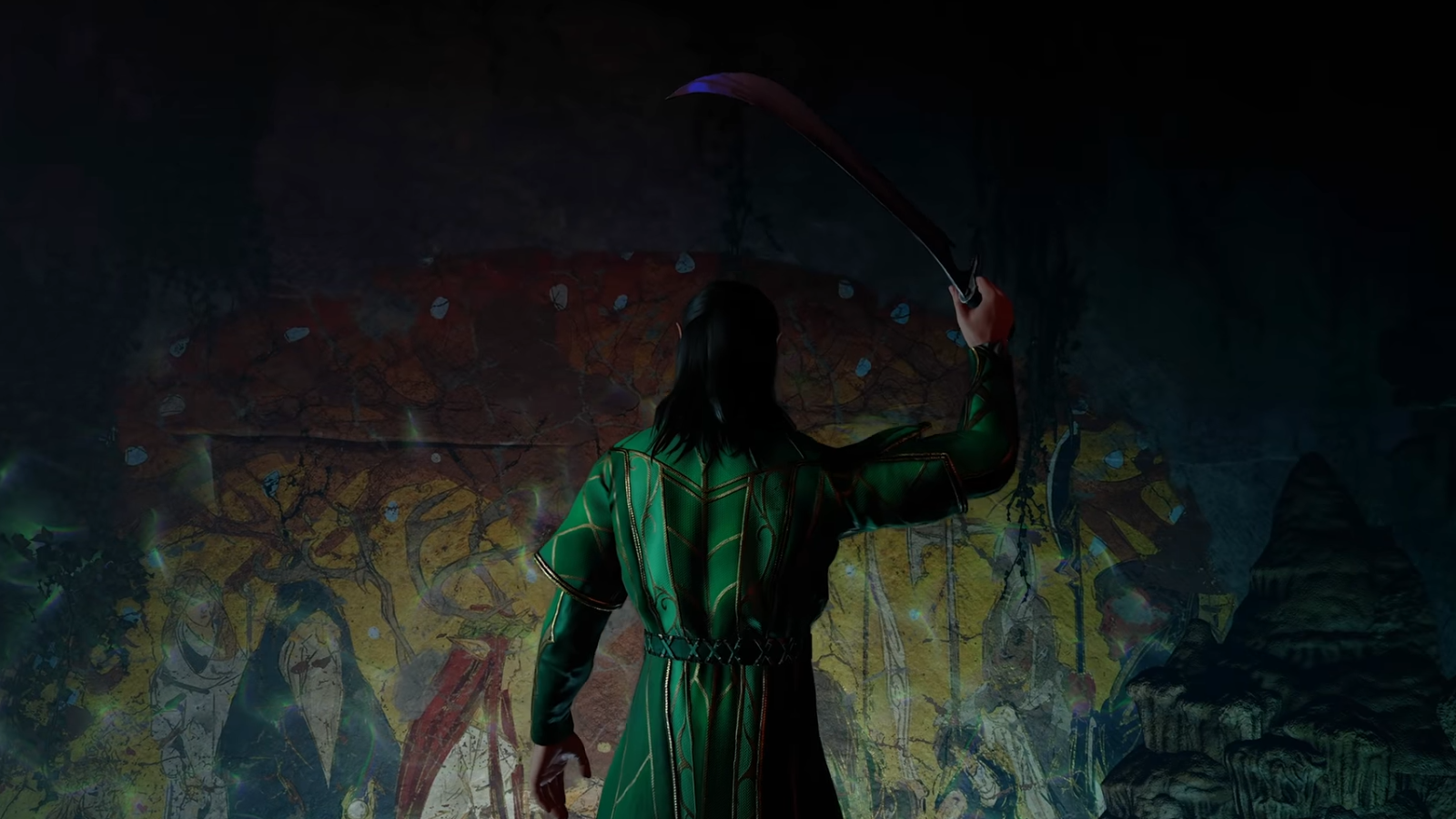





Published: Aug 17, 2023 01:20 am