Baldur’s Gate 3 is currently massively popular with both fans and critics. If there was ever a time when it would take little to no effort to convince your friends to pick up a copy and start a campaign with you, it would be now.
Baldur’s Gate 3 does offer a great multiplayer experience, but the game’s actual explanation of how multiplayer differs from the base game leaves much to be desired. In this game, multiplayer has a very unique approach with regard to how it differs from the solo campaign, and there are quirks here that you definitely want to be aware of before starting a co-op playthrough.
How to start a multiplayer campaign in Baldur’s Gate 3
This is the easy part. To begin a multiplayer game in Baldur’s Gate 3, simply select multiplayer from the main menu, and invite up to three friends to join a new or existing campaign—either in the game itself or by joining via Steam. Before starting a multiplayer campaign, I highly recommend reading the rest of this guide and being certain about your choice of player characters and character assignments because you cannot change this later.

Multiplayer campaigns have a host (the person who started the campaign), and this is the only person who can launch the campaign. The host can launch a multiplayer campaign with any number of player characters present and will simply control any missing player characters like they would a companion in a solo campaign. Just like the host, all invited party members will be able to select between creating a custom character or claiming one of the available Origin companions.
Custom characters in Baldur’s Gate 3 multiplayer
If you’ve played a solo campaign and created a custom character, you’ve probably noticed that your custom character must permanently have a spot in your group of four. That’s no problem because there are still three spaces to swap companions in and out at your leisure.
In multiplayer, custom characters work in the exact same way, regardless of whether that custom character belongs to the host or not. If a friend creates a custom character in a campaign you’re hosting, that character is permanently a part of the adventuring group now and can never be put in camp. This means, of course, that there is now one less slot for Origin companions to be swapped into and out of, and so on and so forth for each player character in the party. In a multiplayer campaign with four custom characters, that is your roster forever. It doesn’t matter if a player is offline, booted from the campaign, or even if the character they created is dead. That slot has forever been claimed.
What’s shocking is that Baldur’s Gate 3 doesn’t warn players about this feature in any way and you can join a solo campaign at any time during the playthrough. When joining an existing campaign, the option to play as an Origin companion is removed as the game dictates that the character already exists in the world as an NPC with autonomy. Therefore, when joining a campaign that has already begun, you must create a custom character. This feature alone would make perfect sense and likely wouldn’t ruffle any feathers, but combined with the fact that custom characters cannot be removed from the party and zero effort is made to make players aware of any of this, it’s bothersome, to say the least.
Just the other night, a friend in Discord prompted me and a few buddies to join his existing campaign. Naive to the odd specificity of multiplayer in Baldur’s Gate 3, we all quickly threw together custom characters to join him for the night. The idea was that we would play together for a few hours and then return to our solo campaigns. We discovered after finishing our multiplayer session, though, that those custom characters were my friend’s new permanent adventuring group and Origin companions were forever camp-locked in this campaign, greatly limiting his options in this playthrough. It didn’t even take an hour for him to decide to start a new campaign.
Origin characters in Baldur’s Gate 3 multiplayer
Just like in a solo campaign, Origin characters are available for selection by both the host of a campaign and any of the guests. But, once selected, an Origin character is treated for all intents and purposes as a custom character. They cannot be removed from the party, cannot be romanced, and no longer have an approval rating. They do, however, still have side quests. Just like with a custom character, if a member of a multiplayer campaign is offline, their selected Origin character will be controlled by any player currently online. Control can be assigned via the Session Menu. Again, be aware that Origin characters can only be selected at the very start of a multiplayer campaign. If an Origin character is selected by a player, they will be present on the Mind Flayer ship at the start of the game, rather than their usual starting point.
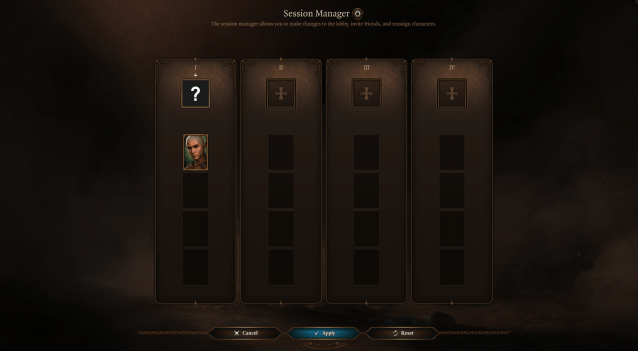
The best multiplayer setup in Baldur’s Gate 3
While it is frustrating that the limitations for multiplayer in Baldur’s Gate 3 are not clearly presented, it is still a fantastic addition to an already fantastic game. With planning, this mode is just as much if not more fun than a solo campaign. The name of the game here is preparation. Do not think of multiplayer as a “session” in which you can freely jump in and out of friends’ games. In Baldur’s Gate 3, starting a multiplayer game with friends must be approached with the intention of finishing the campaign with those same friends. Just like you would in a Dungeons & Dragons campaign, take note of party composition and player availability.
My recommendations and tips for multiplayer campaigns are:
- Never join/invite players into an ongoing campaign. Decide at the start which type it is.
- If you are not the host, play as an Origin character. This allows for many of the rich interactions between NPCs and Origin characters to still be experienced.
- Whether you’re selecting Origin characters or custom characters, be hyper-aware of party composition. You cannot change it later.
- Select the most chronically online friend to be the host of your multiplayer campaign. All players don’t need to be present to launch the campaign, but the host must always be.
- Don’t be afraid of having multiple campaigns going at once. Rather than all creating custom characters in one campaign and losing out on interactions, consider making separate campaigns in which different friends are the host and primary decision makers of the campaign.
By following these guidelines, I personally have found multiplayer in Baldur’s Gate 3 to be a great deal of fun. Of course, these are simply guidelines. Feel free to experiment with different compositions; maybe some of the things that bothered me won’t bother you. Just make sure you’re aware of the specifics.
Others Asked
What is one of the main issues players face with Baldur's Gate 3?
Players face an issue where they are unable to save their progress in Baldur's Gate 3.
What choices does a player have when creating a character in Baldur's Gate 3?
Players can choose their character's race, class, subclass, abilities, proficiencies, and background when creating a character in Baldur's Gate 3.
What problem do players experience in Act 3 of Baldur's Gate 3?
In Act 3, players experience bugs and a dip in game performance, particularly in the densely populated city of Baldur's Gate.









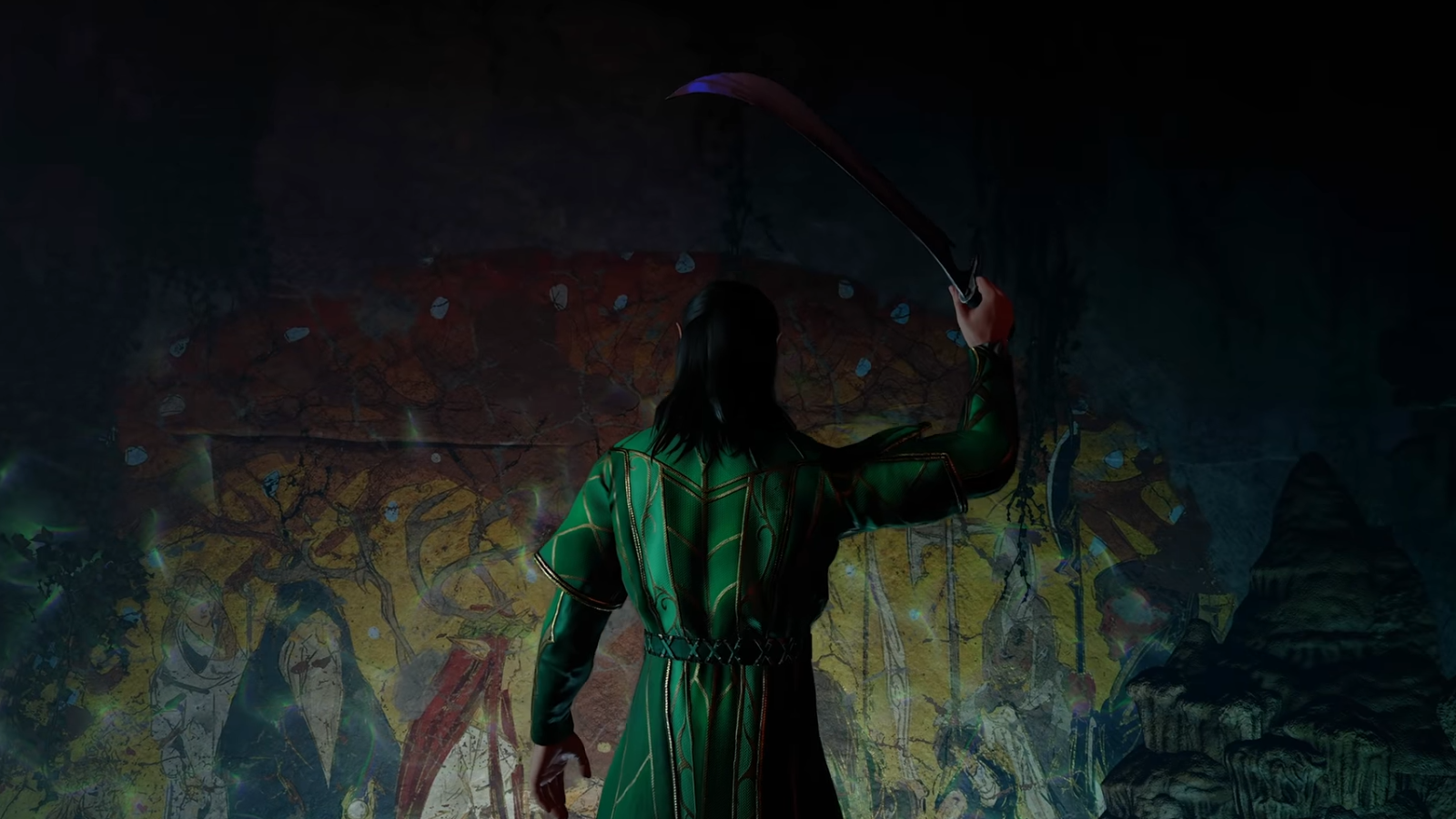






Published: Aug 10, 2023 02:28 pm