Your Baldur’s Gate 3 party will be full of characters who will ensure you know their opinion on your decisions. These virtual companions aren’t the same as having a couch co-op buddy by your side, though, which is an option you’ll have while playing BG3.
Couch co-ops have been an excellent way to get siblings and friends together, but it’s hard to come across a decent one these days. BG3, on the other hand, has been a welcome addition to the console’s local multiplayer lineup, especially for Dungeons and Dragons enthusiasts.
All you’ll need is a second controller to play BG3 in a couch co-op setup. Here’s how you can start the process.
Does BG3 have split-screen and couch co-op?
Yes, BG3 can be played split-screen in a couch co-op setup. Players only need a single copy of the game and a second controller to play BG3 in split-screen mode.
How to play BG3 on split-screen and couch co-op
- Launch BG3.
- Load into your existing save.
- Pause the game and choose Multiplayer.
- Connect your second controller while you’re on the Multiplayer settings panel.
- Once the second controller is connected, you’ll be able to create a character on the other half of your screen.
Hopefully, you have a player 2 in mind and succeeded in your setup. Next, based on my previous experiences in couch co-op titles, the first order of business will be ensuring you have all the supplies you need around you since you won’t want to pause the action. This also applies to BG3 since its captivating story and thrilling dialogue get you hooked.
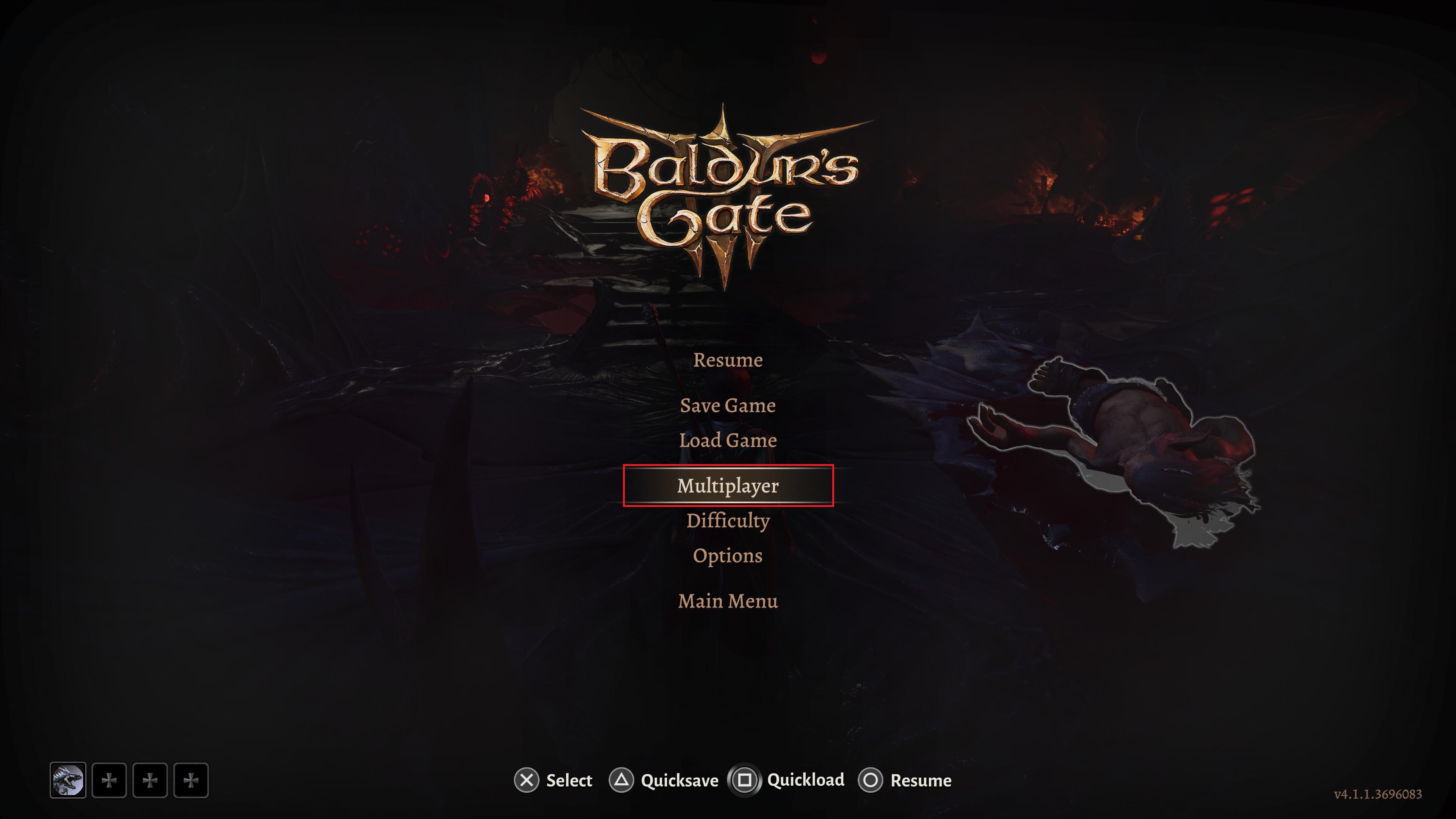
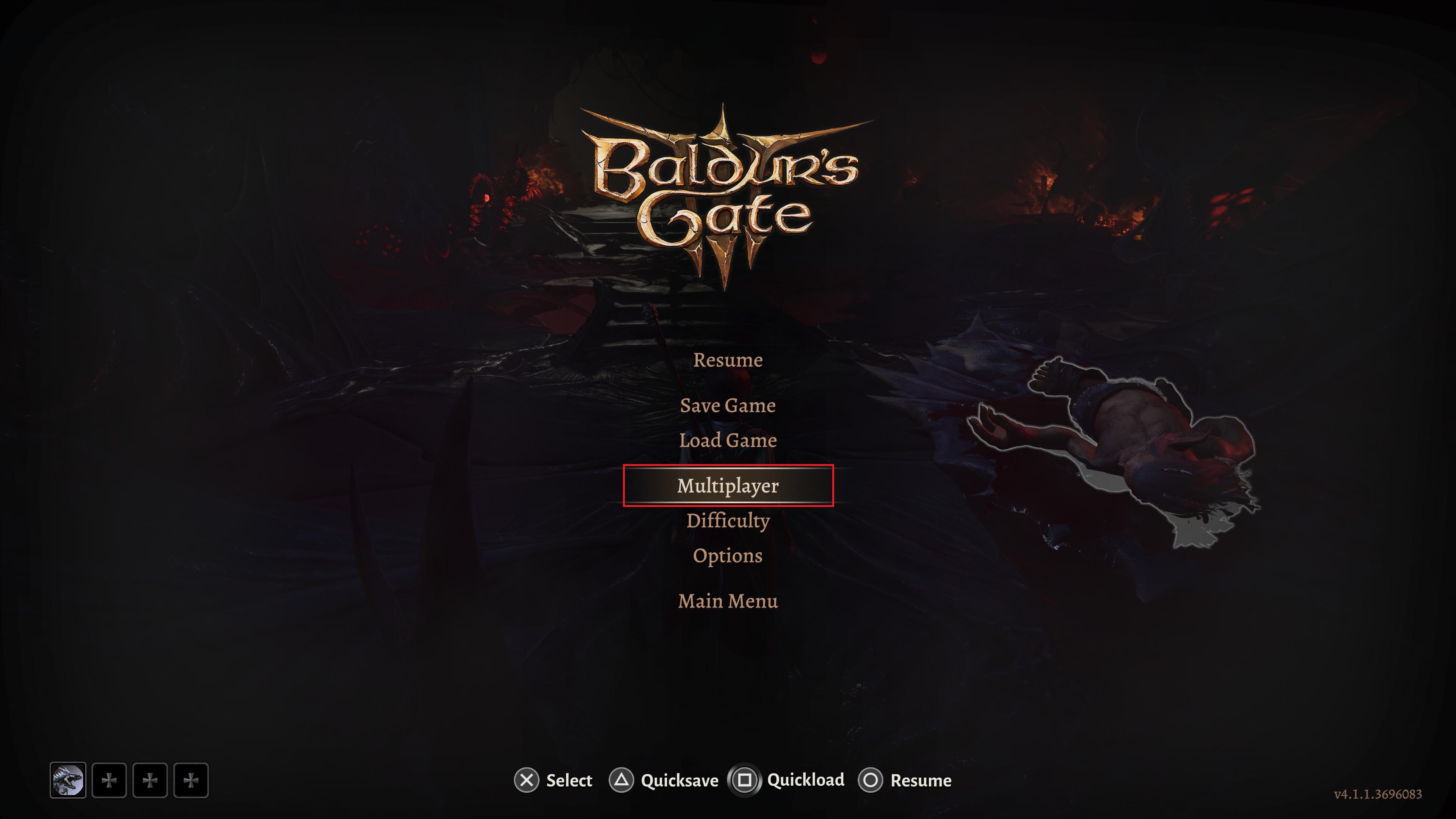

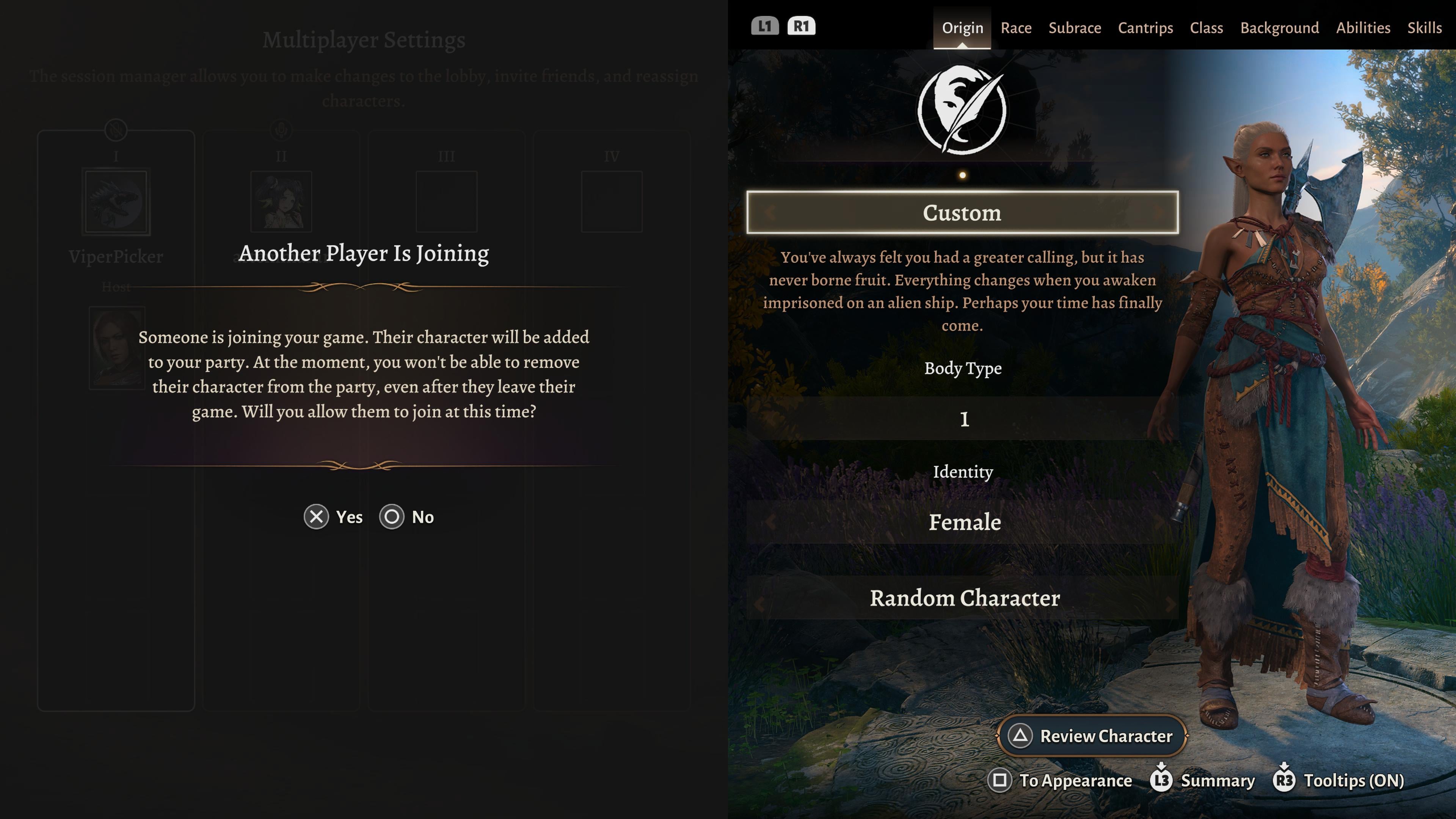
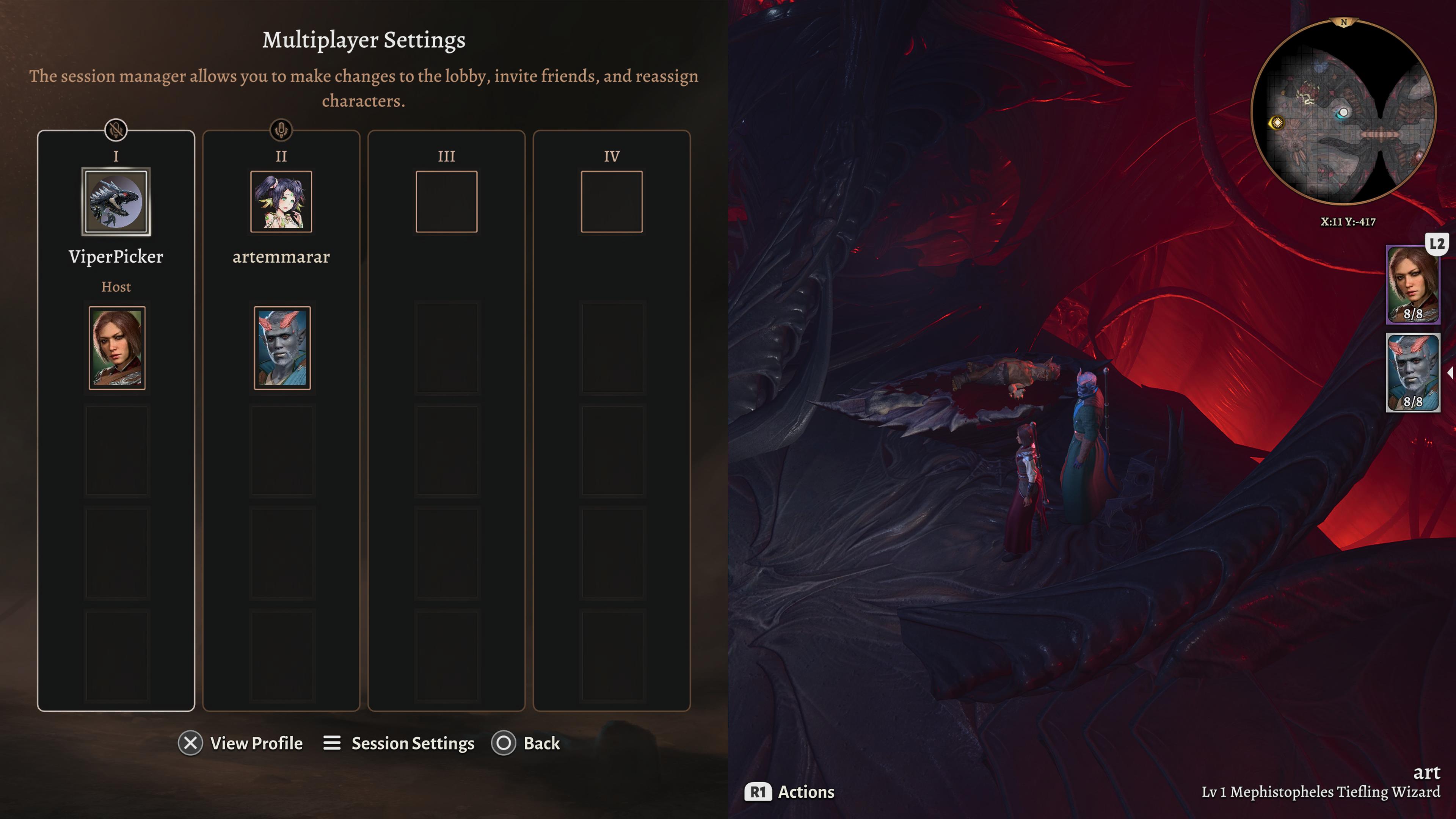
Baldur’s Gate 3 split screen performance issues
Some players, especially in later acts, appear to experience detrimental frame drops when using split screen and two players interact or explore separately.
Baldur’s Gate 3 is already a monumental feat for CRPGs and video games. That success alone deserves some praise, but it seems that the split-screen functionality is where some issues arise. Some hotfixes have been updated to clear that up, but some players still experience similar problems.
Others Asked
What feature does Baldur's Gate 3 support that might benefit players who use multiple platforms?
Baldur's Gate 3 supports cross-saves, allowing players to transfer their character progress from their PC or PS5 to their Mac.
What is one of the main issues players face with Baldur's Gate 3?
Players face an issue where they are unable to save their progress in Baldur's Gate 3.
What unique feature does Baldur's Gate 3 offer to its players?
Baldur's Gate 3 allows players to do practically anything and everything they want, including killing important characters in the game’s story.









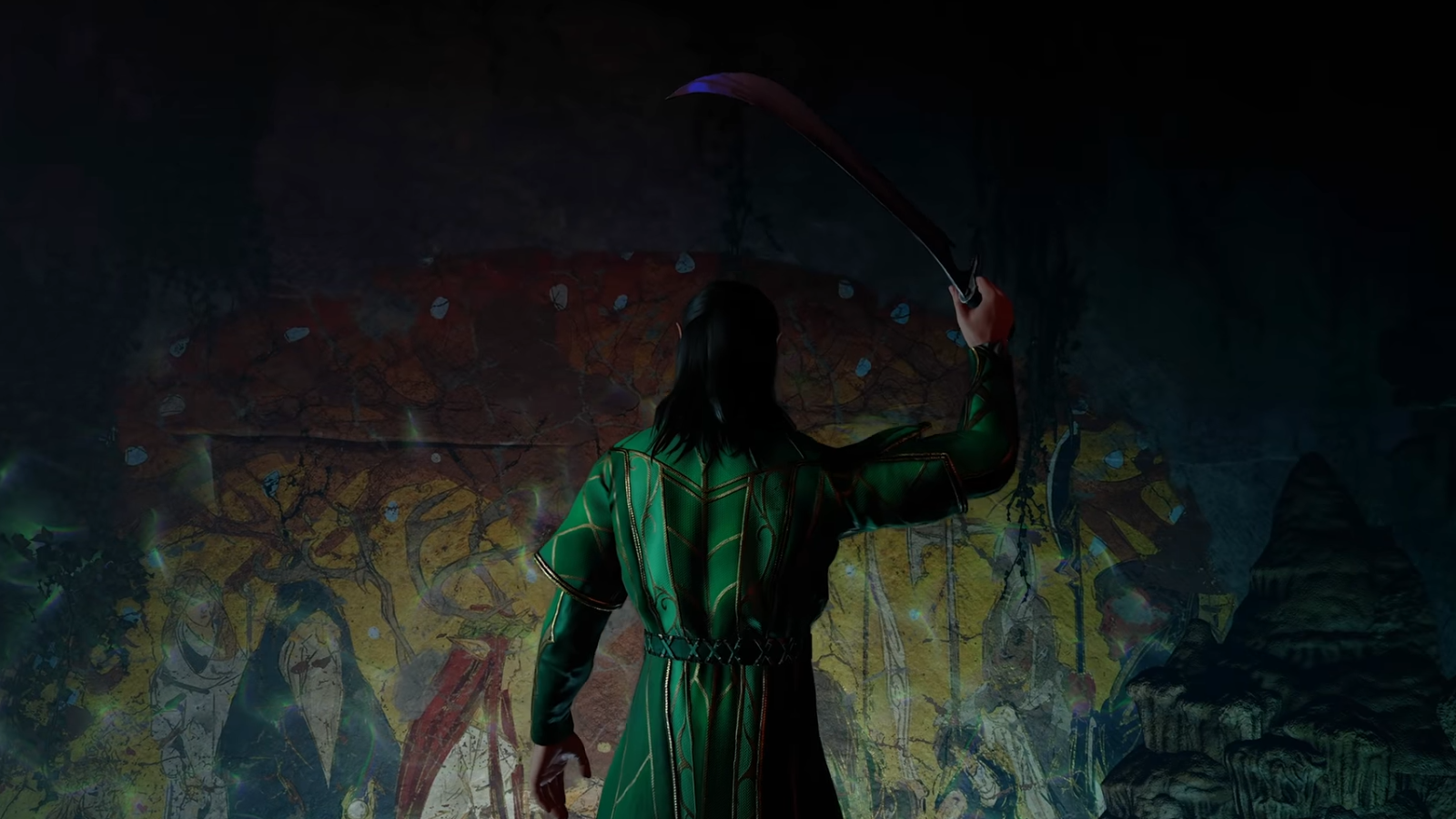







Published: Sep 19, 2023 12:52 pm