Most RPGs have either open or turn-based combat, but Baldur’s Gate 3 is a little different—it features a dice roll system.
Although this is a combat system found in tabletop games like Dungeons and Dragons, it’s been brought to life in BG3 in a tad confusing way for those who’ve never experienced a combat system like this. And even for D&D veterans, experiencing it in a digital video game is a little different, even if you are well-versed.
Baldur’s Gate 3 dice roll combat system, explained

Baldur’s Gate 3 dice roll combat system is unique in that while it’s turn-based and class-based, but you will roll a die, and whatever the number lands on will determine things like your attack and damage. This means you’ll leave the extent of your attacks and damage to the fate of a die with numbers ranging from one to 20.
As you can imagine, this type of system can be challenging for players as you can’t guarantee the amount of damage you do and many other aspects of combat that you could control in other combat systems.
If you’re a D&D player, you’ll notice BG3 features the fifth edition rules. It is slightly different because you don’t have a GM to guide you, but you’ll still have a similar experience regarding initiative rolls, attack rolls, and roll modifiers.
What is an Initiative Roll in Baldur’s Gate 3?
Once you or your team are in position, you’ll perform the Initiative Roll, which is the roll that determines the order of attack or who attacks in which turn. In the fifth edition of D&D, the turn order in combat is determined by a player’s roll plus Dexterity, with the highest Dexterity being first in line and the lowest being last.
What is an Attack Roll in Baldur’s Gate 3?

An Attack Roll in Baldur’s Gate 3 is just as it sounds—it determines whether you’ll hit or miss your targeted enemy. A percentage is also displayed on an enemy that helps you determine the likelihood of success of your attack roll.
You’ll also have to check the disadvantages and advantages of your attack rolls, which you can find at the bottom of your screen, where you’ll notice a circle with a meter depicting the attack roll’s success chance. If you have a disadvantage, the circle will feature a red portion. If you have the advantage, it will feature a green portion. If it’s red, your chances of success are less; if it’s green, you have a better chance of success.
In addition, if you roll a 20, your attacks are guaranteed to hit your targeted enemy, and it’s considered a critical strike. If you roll a one, the attack will miss, regardless of any modifiers you have in place.
If you’ve succeeded in your Attack Roll, the next step is a Damage Roll.
What are roll modifiers in Baldur’s Gate 3?
Roll modifiers are commonly categorized as ability modifiers or proficiency bonuses and include the following:
- Ability modifiers: For melee weapons, the attack ability modifier is Strength, and for ranged weapons, it’s Dexterity. It’s important to note certain spells require attack rolls and will also have ability modifiers, and if a weapon has finesse or thrown property, this rule doesn’t apply.
- Proficiency Bonus: You’ll add your proficiency bonus to your attack roll when you attack with a weapon you have proficiency in. This applies to when you attack with a spell, too.
What is a Damage Roll in Baldur’s Gate 3

A Damage Roll in Baldur’s Gate 3 occurs after you’ve made a successful Attack Roll. Your Damage Roll determines the amount of damage you do to an enemy, and this is calculated by several factors, such as your weapon’s damage or your spell’s damage.
When you open up your character and view your weapon, you’ll notice a number like “1d10.” This means your damage will be a random number from a dice roll between one and 10. And every attack will have a different damage amount.
You can view the damage you’ve dealt from your attack in the combat log, which will be listed as a “damage roll.”
What is armor class in Baldur’s Gate 3?
Enemies will have an armor class rating that you can view from your combat log. The featured number will determine what you must beat to determine your attack’s success. You also have an armor class that will determine the success of your enemy’s attack.
So, if your enemy has an armor class of 13, you must roll 13 or above to ensure your attack’s success. If you roll under this number, your attack won’t hit.
You’ll also notice your roll modifiers, proficiency bonuses, and weapon bonuses in the combat log. These can help boost your roll’s overall total. So, if you’ve only rolled a seven but have a proficiency of plus three and a strength modifier of plus four, your roll total would be 14, and your attack would hit the enemy with the armor class of 13.
Combat Attack differences as a Spellcaster in Baldur’s Gate 3
If you’re playing a Spellcaster, your spell determines whether you need an Attack Roll or a Saving Throw, and you’ll find this information in your spell’s description.
What is a Saving Throw in Baldur’s Gate 3?

A Saving Throw means your enemy will attempt to resist your attack. Your attacks that feature a Saving Throw will read “attack/save” on your ability, and they’ll have a DC number or Difficulty Challenge number associated—but BG3 will calculate this for you.
The purpose of this DC number is your enemy must roll a number equal to or higher than your DC number to resist your attack. You can also perform a Saving Throw if your enemy attacks you with an ability that features a Saving Throw.
Baldur’s Gate 3 is a more complicated game to play. When I first got the early access, I needed clarification and had no clue how anything worked because the combat and dice system had so many variables and components.
One thing that helped me was to write down what specific phrases meant, like Saving Throw or how certain features work. That way, if I was having trouble, I could quickly reference my “cheat sheet.” Thankfully, BG3 will calculate all the details for you, so you don’t have to worry about physically rolling a die and calculating your damage or DC.
What are Karmic Dice in BG3?
Karmic Dice subtly tilt the odds in your favor. The corresponding settings option is meant to be a helpful option for those with bad luck, stopping players from experiencing too many lowrolls.
The Karmic Dice setting can be found and turned on or off in the User Settings section of the Gameplay options menu.
Others Asked
What initial steps should players take to fix the 'can't save' bug in Baldur's Gate 3?
Players should exit Baldur's Gate 3, close the Larian Studios Launcher, right-click on Baldur's Gate 3 in their Steam library, select 'Properties,' go to the 'General' tab, and switch off the slider for 'Keep game saves in the Steam Cloud for Baldur’s Gate 3.' Then, they should delete the 'Baldur's Gate 3' folder in the AppData > Local > Larian Studios directory.
What unique feature does Baldur's Gate 3 offer to its players?
Baldur's Gate 3 allows players to do practically anything and everything they want, including killing important characters in the game’s story.
What is cross-save in Baldur's Gate 3?
Cross-save in Baldur's Gate 3 allows players to transfer their game progress between PC and PS5, meaning they can start their adventure on one platform and continue on the other.









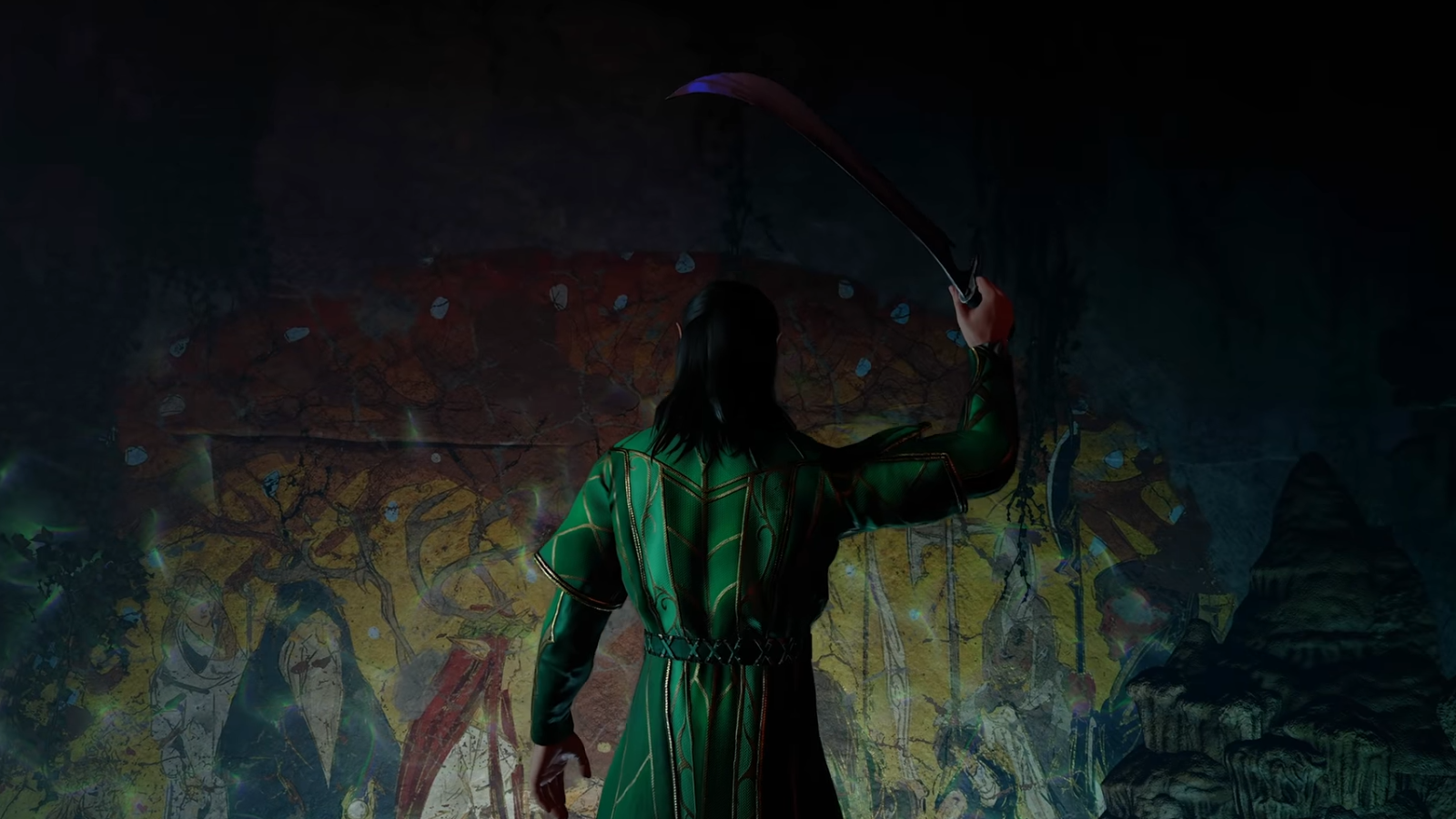







Published: Oct 17, 2023 04:33 pm