When you go to buy a new part for your Armored Core or equip a weapon that you need to use for a boss fight, you might notice that your “EN Load” won’t allow you to equip certain gear. Just like your weight capacity, you can’t exceed your EN Load, or your mech won’t be able to operate in Armored Core 6.
Your EN Load is basically the sum of all your equipped parts’ energy. Certain parts output more energy than others, and you need to stay within the current bounds of your EN Load to remain functional. Heavier parts tend to carry a higher energy than more lightweight parts, for example. As you likely found out the same way that I did, your EN Load capacity often stops you from equipping the weapon or gear you want.
In order to stop that from happening, I have a guide on how you can increase your EN Load in Armored Core 6.
Increase EN Load in Armored Core 6
From what I can tell, there is only one way to increase your mech’s EN Load in AC6. The lone method I have found is through the Generator part.
Like any other parts, you can purchase and equip different Generators for your Armored Core. At first glance, it might seem like the Generator doesn’t do much in the grand scheme of things. However, when you take a closer look, you will realize that every Generator in AC6 either decreases or increases the arrow representing your maximum EN Load capacity.
Related: Armored Core 6: Can you get more ammo in AC6?
If you look at your AC Specs section when trying to buy or equip a part, you will see a line across from EN Load that has an arrow on it. Going past this arrow to the right will result in your line turning red, and a notification pops up on the screen that says “EN Shortfall.” Subsequently, equipping parts that stay to the left of the arrow makes your line turn blue.
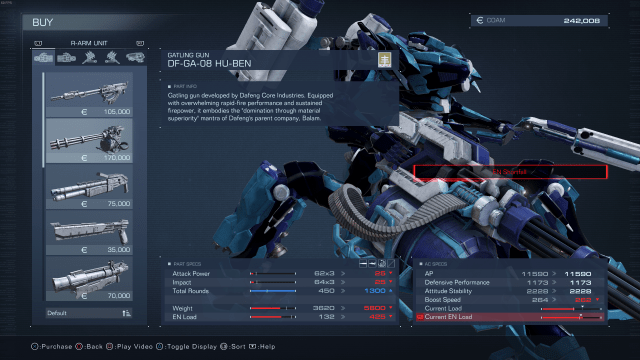
To give yourself the best chance at maintaining a blue line and falling under your EN Load capacity, you want to equip Generators that move your arrow as far to the right as possible. Of course, equipping Generators that have a higher EN Load does carry some negatives. For starters, your Armored Core will weigh more, have a slower boost speed, and possibly have other lower stats as well. It’s up to you to decide if having a higher EN Load is worth the lower stats in the long run.
I recommend swapping out your Generators for different situations. If you don’t need a build with a bazooka or other heavy weaponry, then you also don’t need a Generator with a higher EN Load. However, if a boss is giving you trouble and you want to use a Gatling Gun or Bazooka to take them out, opt for the slower but higher EN Load capacity Generator.


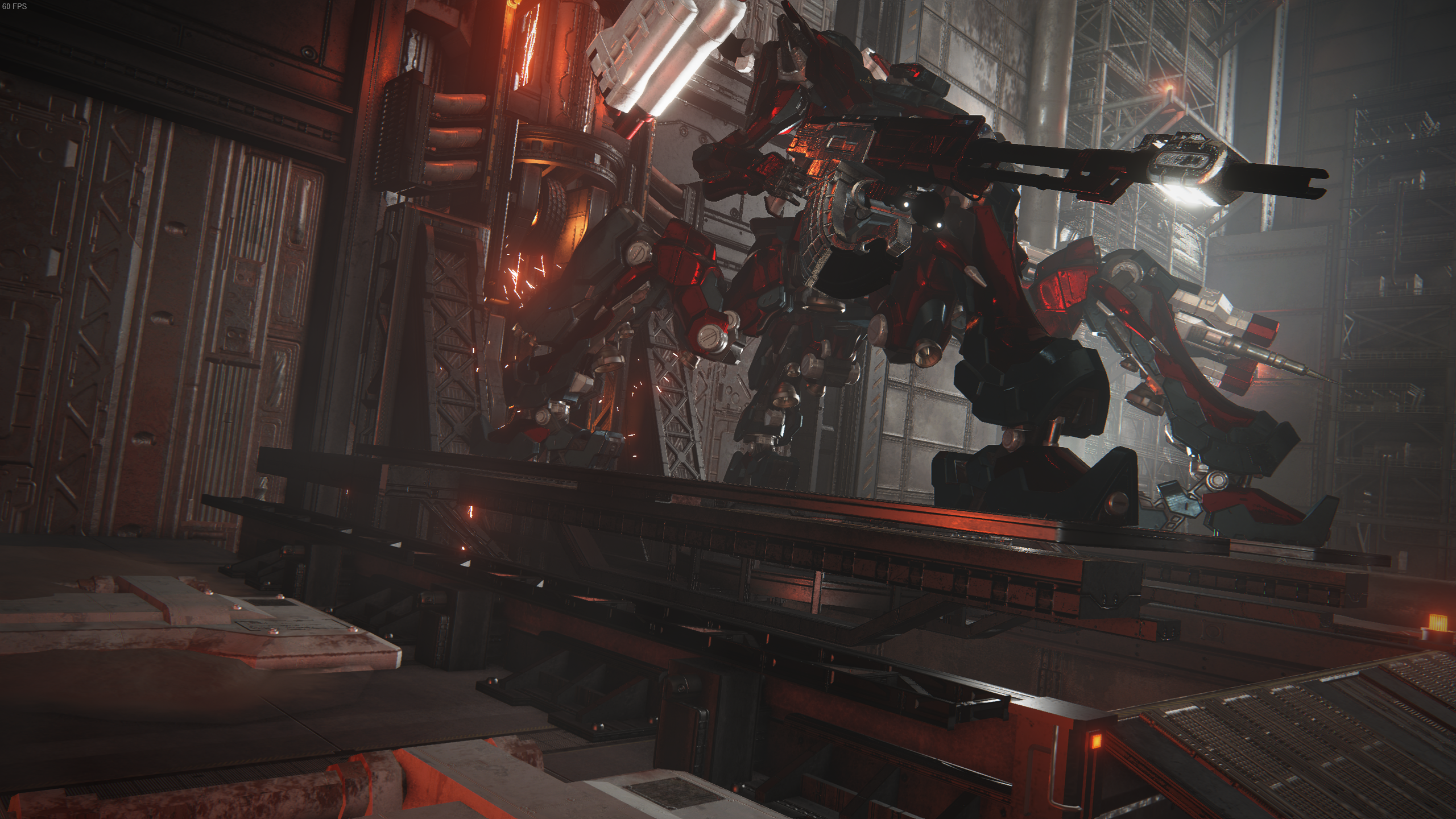





Published: Aug 26, 2023 03:11 pm