Tether Distance in Ark: Survival Ascended can be frustrating, and there are some limitations to what can be altered. We’ve explained it all here.
In Ark: Survival Ascended, Tether Distance controls how far away a player can go from the host on a non-dedicated server, reducing strain on the PC or console, but it has significant limitations that you may want to avoid.
If you want to know how to change or remove Tether Distance in Ark: Survival Ascended, read on.
How to change Tether Distance in Ark: Survival Ascended
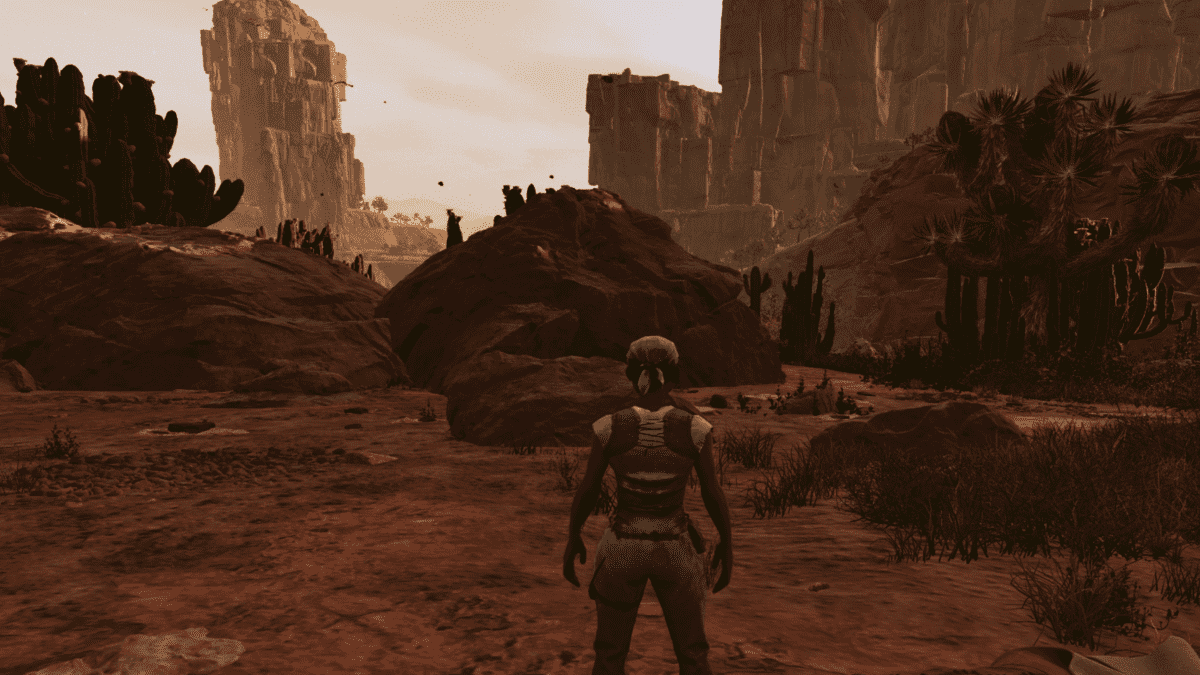
If you’re playing Ark: Survival Ascended on a non-dedicated server, which is essentially a private server you made just for you and your friends, you can change the Tether Distance while setting it up for the first time:
- Go to the Host/Local option in the main menu.
- Look for the General tab.
- Head down to the Non-Dedicated Host Tether Distance setting and adjust the slider or type in any number you like. A smaller one means a shorter Tether Distance. A bigger one means a longer Tether Distance.
If you’re on a dedicated server, you don’t have to worry about Tether Distance because you can go anywhere you want, and so can everyone else playing with you. This setting only affects non-dedicated servers.
A lower tether distance is recommended for servers with a high player count to reduce server strain.
Can you remove Tether Distance in Ark: Survival Ascended?
You can’t remove Tether Distance in Ark: Survival Ascended. There’s no option for that. But you can almost get rid of it by typing in a really big number like 100 or 999 in the Non-Dedicated Host Tether Distance slot instead of moving the slider to the maximum of three. If you do this, it’ll be like there’s no Tether Distance at all.
Is the Tether Distance in Ark: Survival Ascended working?
There are issues related to Tether Distance in Ark: Survival Ascended, with the console version locked at a Tether Distance of 180, and there is no known way to increase this.
On the PC version, however, a patch on Feb. 12, 2024, increased the Tether Distance on non-dedicated servers to 800.
What is Tether Distance in Ark: Survival Ascended?
Tether Distance in Ark: Survival Ascended is about how far away other players can go from the player hosting the game. If the Tether Distance is bigger, players can go further from the host.
This option is there because the game can be tough on your computer or console’s hardware at the best of times, and when players on a non-dedicated server go far from the host player, it has to load more things on the map, which can make it even harder on your hardware.













Published: Apr 18, 2024 09:07 am