Is there anything worse than trying to play an online game like Call of Duty and being met with error codes and messages that just don’t go away?
Well, yeah, there’s a lot worse than that in the world, but this is still a problem that plagues gamers everywhere when it’s time for leisure or pubstomping with the squad. And Modern Warfare 3 is not immune to these issues.
One of the early issues becoming a problem for MW3 players is when they get stuck on a screen that says “fetching account data from platform.” It’s an annoying issue that is getting in the way of gamers grinding out CoD with their friends.
Here’s all we know about the “fetching account data from platform” message in MW3.
Fetching account data from platform in MW3 beta

If you’re receiving the “fetching account data from platform” message while trying to play MW3, it likely means that the servers are under heavy stress or there’s some kind of issue with the servers.
There’s generally no fix for you, the player, to do on your side of things. This is likely a problem with Activision’s servers that will need to be fixed by the developers in due time, or it will subside if you just wait a bit.
This kind of error is common on days like the first day of a new season, a big in-game event, or something like a beta test. Just give it some time, watch a show or two on Netflix, and maybe the issue will be fixed.
Especially during betas, these kinds of issues and errors are commonplace. It should be no surprise to see them appear, considering betas are often used to test out the game, find and fix issues, and stress the servers so that launch day and the weeks following are as smooth as possible. After all, that’s what’s most important when it comes to beta results.
You can keep up with the errors and see if Activision has acknowledged it by checking the CoD server status webpage, or by checking social media accounts for Activision like CODUpdates on Twitter to see what they’re saying about the issues.
The most likely fix, however, is just time. Be patient, grab a drink or a snack, and try again soon while keeping up to date on the pages listed above to help make the time go by.


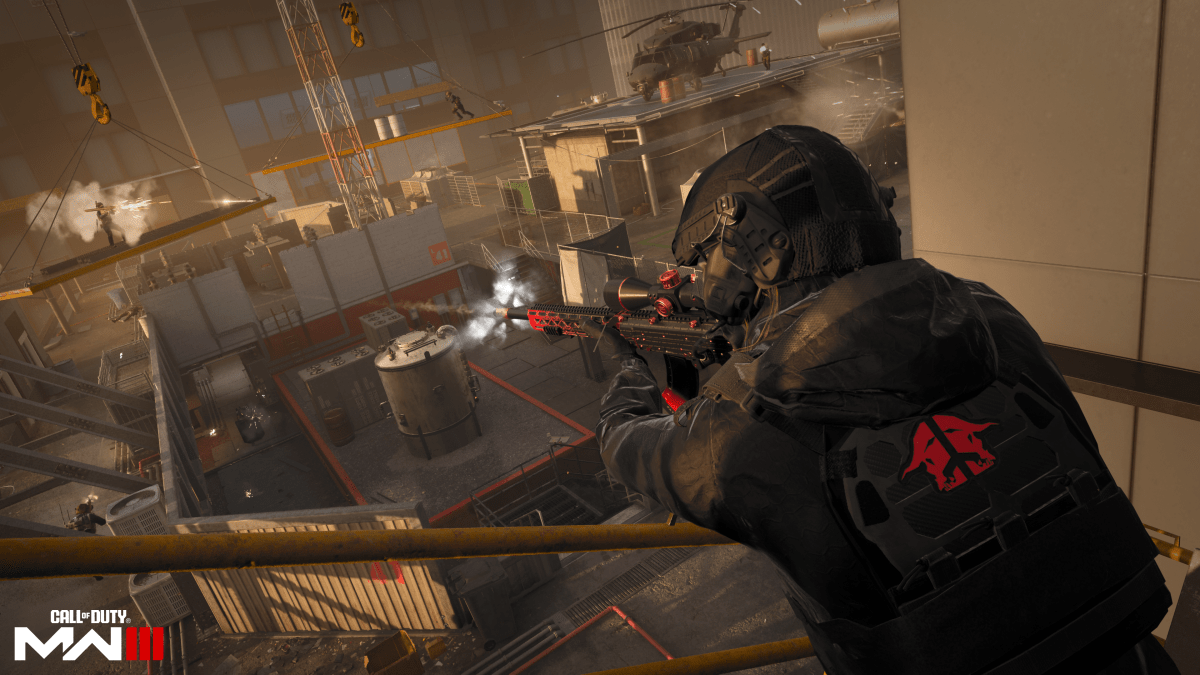



Published: Oct 6, 2023 05:17 pm