It pays to be tidy in Starfield. With a crowded inventory from excessive looting, you’ll want to have easy access to your essentials, like weapons. The same applies to your ship, and you’ll need to assign your new weapons to start using them in action.
Ship fights haven’t been my strong suit in Starfield so far, so I’ve been trying to design and build an unbeatable ship in Starfield. However, I ran into multiple errors while building my own ship, and the “Unassigned Weapon” was one of them.
Assigning weapons not only lets you use them during battles, but it’s also a must if you want to upgrade your weapons. There are also a few rules that you’ll need to comply with while assigning weapons to your ship Starfield, and here’s how you can complete this assigning process as fast as possible.
What are weapon assignments and groups in Starfield?
The weapon-assigning feature allows players to assign their weapons to certain groups, essentially deciding on the hotkeys that they’ll need to use to start firing their weapons in Starfield.
If weapons aren’t correctly assigned, you will see error messages like “Missing Weapon Assignment” or “Unassigned Weapon.” These two error messages caused me to roll out without my upgrades one too many times since I didn’t frequently check my messages.
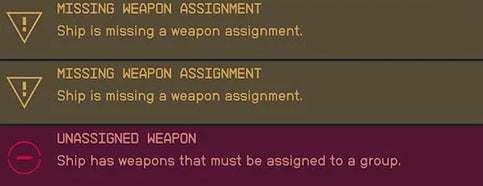
How to fix the weapon assignment error in Starfield
The weapon assignment error in Starfield appears when there are unassigned weapons on your ship. You can fix this error by following the steps below that will guide you to correctly assign your weapons.
- Go to a Ship Services Technician.
- Choose to modify your ship and navigate to the Ship Building Menu.
- Click on the Flight Check option by pressing the Start button on Xbox or the C key on PC.
- Switch to the Weapons tab from the Messages tab.
- Choose the unassigned weapons and assign them to available weapon groups: W0, W1, or W3.







After assigning all the weapons you want, head back to the Messages tab to check if the errors are still there. If they’re gone, you can return to your adventures swiftly.
What to do if weapons automatically unassign in Starfield
Depending on the models of the weapons that you’re trying to assign in Starfield, some of them can get automatically unassigned from their slots. This is because certain rules impact the slot behavior of weapons in Starfield.
For example, you can’t have two laser weapons in two different slots in Starfield. You’ll need to add all of your lasers to the same group, and they have to be the same model as well. It isn’t possible to mix up your weaponry with different models and brand names, so if you’re looking to get a new laser, you’ll want to change your old ones, too.
With that in mind, if you were to assign a weapon to a group where it can’t fit, the weapons in that group will get automatically unassigned. You’ll either need to replace the other weapons in that group or purchase a weapon that fits there.
It also took me a while to understand why I can’t have a laser and a missile in the same slot. I still think it would be cool to shoot missiles and lasers at the same time with a single button. But if this is the way of the space, I will gladly oblige and have my different weapons in separate slots.


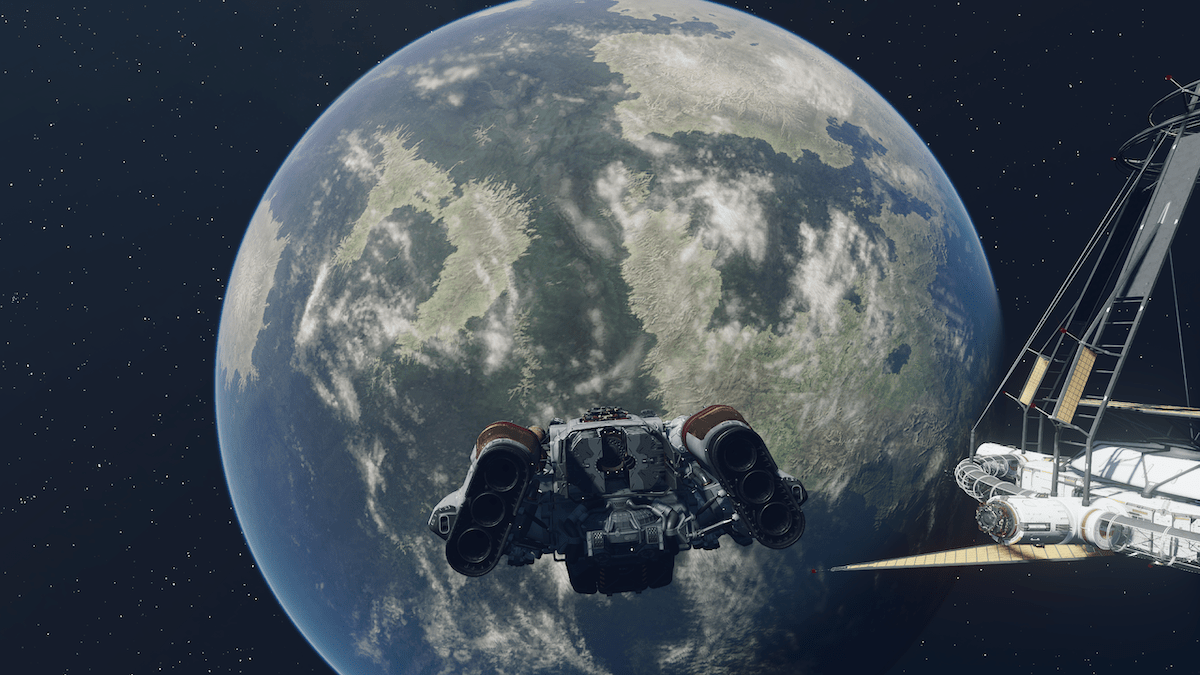




Published: Sep 13, 2023 12:13 pm