Selecting the perfect difficulty for your skill could go a long way to making a video game experience pleasant. There are quite a few difficulty options to choose from in NBA 2K24. We’ll explain what they are and what effects they may have on your MyCAREER playthrough.
All NBA 2K24 difficulty modes
There are six difficulties to pick from in NBA 2K24:
- Rookie
- Semi-Pro
- Pro
- All-Star
- Superstar
- Hall of Fame
You will be asked to choose one of them upon first launching the game, but don’t worry, this choice isn’t conclusive, and you can change the difficulty at any time from the game’s menu.
NBA 2K24 difficulty modes, explained
You get a short explanation in-game of what each difficulty presents, but you can’t see them at any point later on, and this could easily confuse you later—especially if this is your first NBA 2K game.
Pro is the “normal” NBA 2K24 difficulty. If you’re a player who wants the so-called intended experience, then this is your setting of choice. Semi-Pro is considerably more favorable to the player, arguably the biggest jump between difficulties, while don’t expect much of a challenge on Rookie, even if you are completely alien to the series.
All-Star, Superstar, and Hall of Fame gradually build on the difficulty, and even the former could present a challenge to a returning player. Hall of Fame is more or less recommended for seasoned veterans only, but hey, if you want to give the Dark Souls of NBA 2K24 difficulties a try, who are we to tell you otherwise?
How does difficulty work in NBA 2K24 MyCAREER?
NBA 2K24 gives you a lot of flexibility when it comes to changing the difficulty, but it comes at a price in MyCAREER. Lowering the challenge level will also lower the rewards you’re getting. On the flip side, raising the difficulty brings in greater rewards, so there’s a balance to the system.
Here’s how VC and MyPOINTS scale with difficulty in NBA 2K24:
- Rookie – 30 percent of VC and MyPOINTS
- Semi-Pro – 60 percent of VC and MyPOINTS
- Pro – 100 percent of VC and MyPOINTS
- All-Star – 120 percent of VC and MyPOINTS
- Superstar – 140 percent of VC and MyPOINTS
- Hall of Fame – 160 percent of VC and MyPOINTS
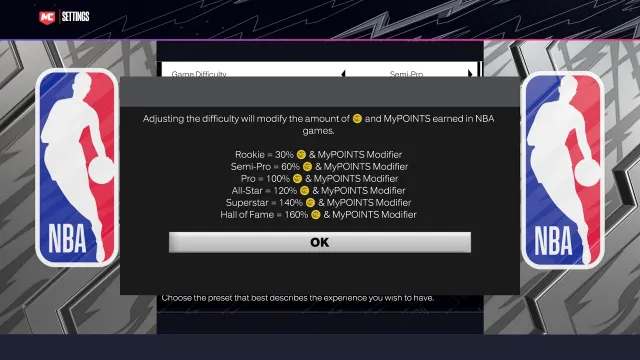
How to change difficulty in NBA 2K24
- From the game’s main menu, go to Features, then open Settings. Here, you can change the default difficulty, which will be the base setting for each new save you start.
- In MyCAREER, go to Options/Quit, then open Settings: you can change the difficulty from there.
Changing the difficulty will be the first option on the Settings menu in each game mode it is available in, though some online modes, like MyTEAM, for example, prevent difficulty changes.
Which difficulty to pick in NBA 2K24 MyCAREER
Will it really surprise you that the ultimate recommendation here is whichever you feel the most comfortable with? Though that is true, we won’t cop out and will give you some genuine advice for MyCAREER. If you’re the Michael Jordan of NBA 2K24 and don’t need lower difficulties, we salute you: otherwise, the best strategy is to go easy in the early hours when your MyPLAYER build is still weak. Yes, you won’t be making 160 percent VC, but you will be making it at a consistent rate.
Rookie is way too slow for this, but some Semi-Pro action to start out isn’t the worst proposition in town. If you think you’re good enough, then jump straight into Pro, but our advice remains—unless you’re scary good at the game, win some easy VC on a tamer difficulty and bump that up once you’ve leveled up a bit.
Selecting the correct difficulty mode is one of the many MyCAREER aspects you’ll need to master along the way. You may wish to begin with a proper face scan to insert your literal self into the game world. Once the selfies are over and done with, you’ll have to decide whether you want to be a shooter or a dunker, or both. It will be a challenging road ahead, but with that little bit of Dot advice, we know you’ll make it far.






Published: Sep 9, 2023 10:35 am