Not all gamers want to grind out credits to enjoy the many different stores of Starfield—some just want to be rich from the start, and who can really blame them? That’s where the infinite money cheat comes into play.
There are many different ways to get rich in Starfield, but when you start playing, you’ll soon realize there are also a lot of expenses required to survive and thrive. I know when I started to notice the hospital prices, they made me reconsider taking risky jumps from high places, so any extra money can go a long way.
Well, fortunately, if you don’t mind doing a little cheating, there is a way you can get all of the money you desire, and the process is super simple.
How to get unlimited credits in Starfield

If you’re unbothered by the idea of playing Starfield with cheats and losing out on the ability to complete achievements, there’s some good news and bad news.
The good news: you can get as many or as few credits as you like in just seconds. The bad news: Xbox players can’t currently use this cheat.
If you’re playing on PC, here are the steps you need to take if you want to get some extra credits.
- First, press the “~” key on your keyboard. This will bring up the game’s console menu.
- Now type the phrase player.additem 0000000f # (You can copy that in to make things easier).
- Here’s where you’ll need to choose. Simply replace the “#” with the amount of credits you want to give to your character in the game.
- Press Enter, and it’s done.
Of course, while cheating is something Bethesda hasn’t policed against in many of its past games, bear in mind you’re doing so at your own risk.
Since this cheat is a console command, it may not technically be considered a cheat, and Bethesda doesn’t have a history of shutting down access to console commands. Again, the main thing you’ll lose out on doing this is the ability to earn achievements, so perhaps you’ll want to create a second save or finish your first playthrough beforehand.
Either way, this method sure beats grinding to sell resources, but like most things in Starfield, it’s entirely up to you how to decide how you want to play.


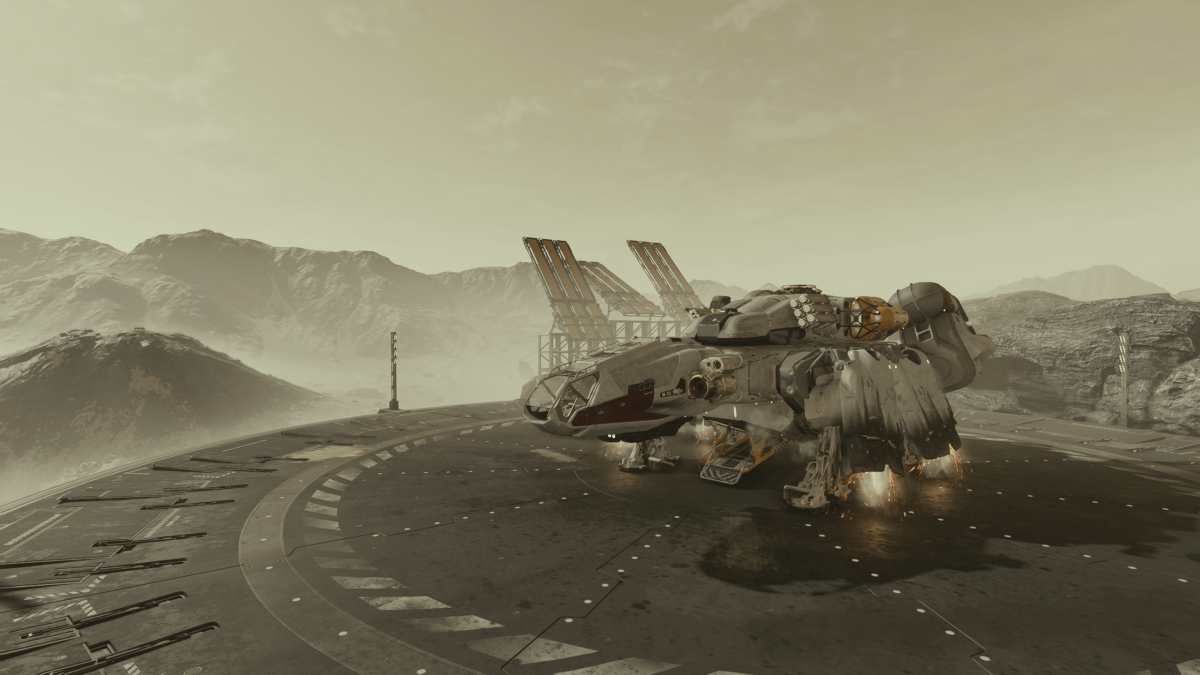




Published: Sep 18, 2023 10:39 am