Popping open Baldur’s Gate 3 after launch day brings us to the Larian launcher. On this launcher, the devs ask us one simple thing—would you like to launch with Direct X 11 or Vulkan? This option, found just under the launch button, doesn’t really elaborate on what it means. By default, it opens with Vulkan chosen, but… is the default the correct choice? Or should you swap to Direct X 11 immediately?
These two options are APIs; basically, ways to get your game is going to function. Each of them will allow you to play Baldur’s Gate 3 without any issues. But, the functionality of the Larian title may change.
Should you play Baldur’s Gate 3 with Vulkan or Direct X 11?
You should launch Baldur’s Gate 3 with Vulkan and then downgrade to DX11 if you need. DX11 is an option because the game is more stable on it—with less performance issues and glitches—compared to Vulkan. However, higher-end PCs will get improved graphical quality on Vulkan, making it the better choice for those who invested money into their setup. It was the API the game was designed on, after all!
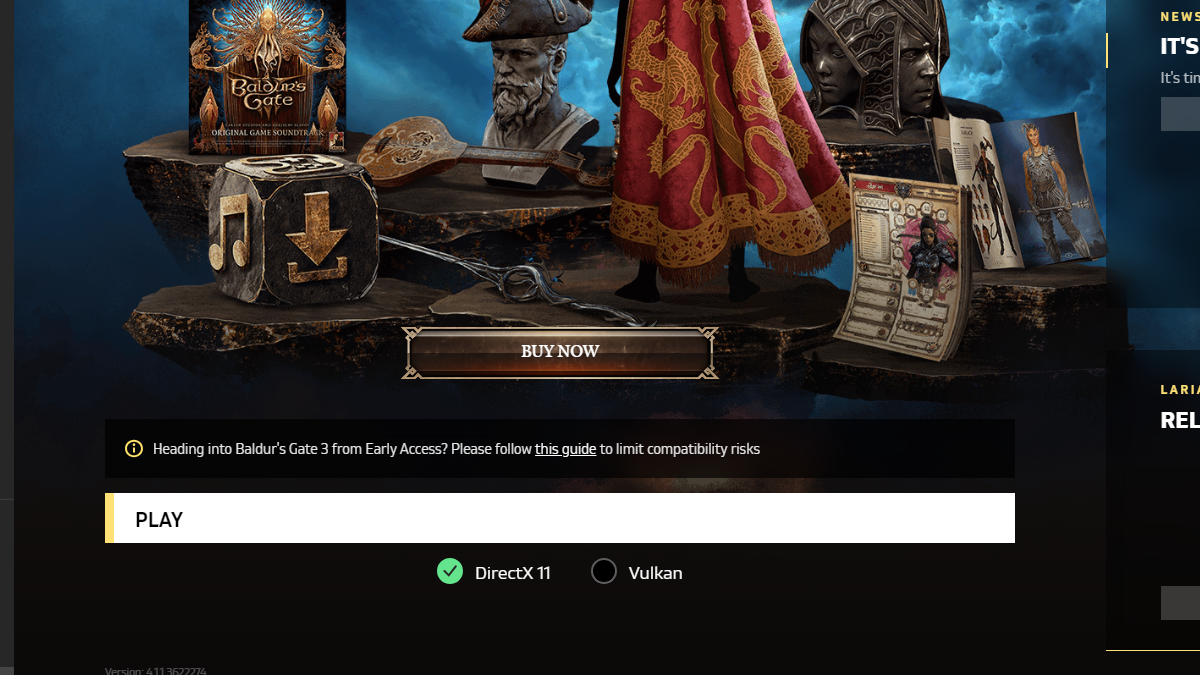
What’s the difference between Vulkan or Direct X 11 for Baldur’s Gate 3?
The primary difference between Vulkan and Direct X 11 is graphical fidelity vs. game stability. Vulkan is a very powerful API that can push non-powerful GPUs out of the running. Direct X 11 is an old bird, but it is exceptionally reliable.
While the promise of enhanced graphics and a more beautiful world may be enticing, that doesn’t mean you should immediately change. Even Larian themselves recognize that Vulkan, while more powerful, does run into stability issues.
Related: Best starting classes to use in Baldur’s Gate 3
That’s why you should launch the game on DX11 if you are worried about your computer’s ability to handle graphics. Ensuring you do not immediately run into graphical performance issues should be your first priority. Running through the tutorial of Baldur’s Gate 3 with Vulkan should be more than enough of a stress test for the game’s graphical prowess and stability.
Which is best for release?
Post-release, Vulkan is definitely the choice for your best API option on the release of Baldur’s Gate 3. Vulkan is more stable than it was during the early access, though DX11 is here in case your computer needs the mercy.
Powerful PCs should not shirk away from the stronger API.
Go with Vulkan and drop the API to DX11 after a test run. Just as Larian has not removed that FAQ from its website since relatively early access, Vulkan remains the slightly less stable, prettier version of Direct X 11. If the game is unplayable, you should try running it with DX11 before asking for a refund. But, Vulkan will give you the experience the game was designed with. In fact, Vulkan is often cited to run smoother than DX11 during areas of lower stress.
DX11 may be slightly smoother, though. If you don’t care too much for the graphical fidelity, DX11 runs very well on middling and lower-end PCs.






Published: Aug 3, 2023 11:11 pm