Discord isn’t going to be working all the time. We’ve all been there— you’re talking with friends, or trying to sign in for Discord, just to find an unresponsive app. It’s jarring and throws us for a loop, especially for those who rely on the platform to talk to friends or get work done within their communities.
One of the more common errors people face is the infinite loading screen error, where Discord will load up and be stuck on the spiraling icon screen, not allowing you to see your friends list at all. There are a multitude of reasons why this happens.
What to do if Discord is stuck on the grey infinite loading screen
There are a few things you can do first and foremost to make sure that you aren’t the only one having the issues.
The first thing to check would either be Discord’s own status website which will let people know of any downtime for any of its services, from servers to payment. You can also reach out to Discord Support on Twitter, who will usually update users on mass outages. If you continue to have issues and it seems like nothing is wrong on Discord’s end, then the Twitter account is the best way to get information quickly to help fix your query.
Twitter and other social media are also a good indication to see if the issue you are facing is universal. Just search “Discord” and if you notice a lot of others complaining about downtime take solace in the fact you are not alone.
Alternative fixes to Discord’s infinite loop error
While it might sound dumb, some of the more common fixes for this issue are things like checking to see if you are actually connected to the internet or, if you are on a mobile device, making sure the wifi connection is stable. If you are having internet issues at home or while traveling, then this can affect Discord’s ability to load and make it so you can’t log into the certain.
Certain firewalls and antivirus programs might also prevent Discord from being accessed, so be sure to check all your network security to make sure Discord is seen as a safe program.
Failing all that, once again we advise you to reach out to Discord Support who might be able to provide better information.
Similarly, if you are having problems when trying to update Discord you can check out what to do here, or if you are having issues with messages failing to load, this will also be able to help you out.





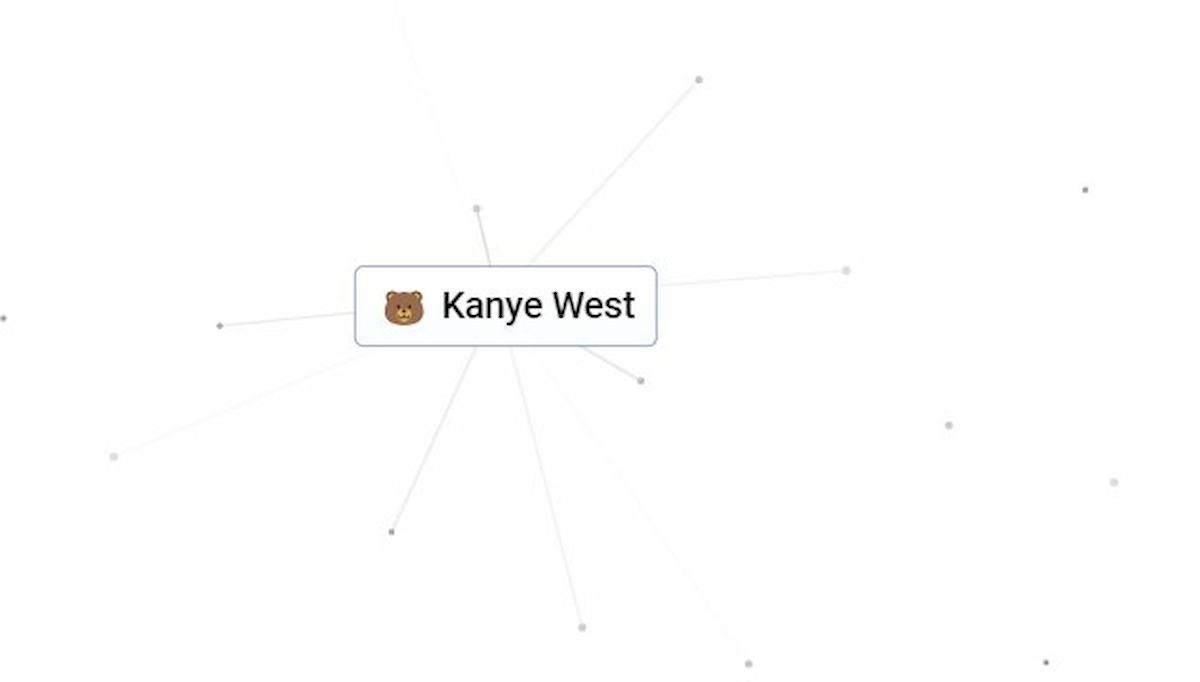
Published: May 26, 2023 06:30 am