Diablo 4 is the latest entry in the popular strategy dungeon-crawler series from Blizzard, setting players loose on a new adventure against the new big bad, Lillith. Many are eager to get their hands on the closed beta happening tomorrow, and players have just received preload access. Some fans are shocked at the 85 GB download size, but there’s a trick to cut it in half.
Many are hopping onto their preferred platforms to preload the beta, with players on PC needing to restart the Battle.net app and select the “Diablo IV – Beta” from the dropdown menu. This will allow the whole game to download, which will be around 85 GB. Players who want to save space can disable the high-rest texture packs and get rid of around 40 GB of that, though.
Players will likely be prompted before the game downloads to either enable or disable the different parts of the download. If you don’t want to take up the full 85 GB, then opt out of the high-res textures since those aren’t necessary. This will mean the game won’t look as pretty as it could, but it may also be less taxing to run on your hardware.
If you’ve already installed the game and need to clear space, you can usually go into the game’s storage settings and uninstall specific items like high-res texture packs. This should only take a moment before you’re able to load back into the game. Many players were shocked at the size of the beta, with several people assuming that it must be the full game with specific portions walled off.
Fortunately, you can likely keep from having to uninstall any other games as long as you get rid of the textures hogging most of the space.


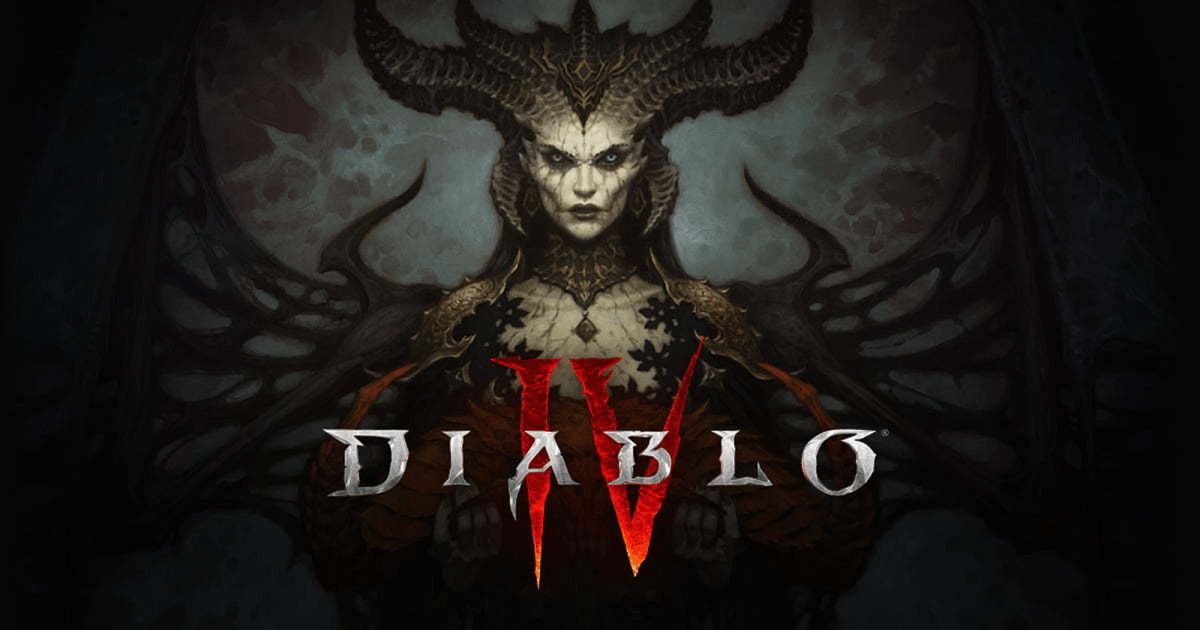



Published: Mar 16, 2023 12:54 pm