Marvel placed its global takeover strategy in attack mode, with the superhero-filled, entertainment giant bringing out the big guns in the form of Marvel Snap.
Marvel Snap is a quick-paced game that keeps you hooked, also introducing you to characters within the MCU you might not have heard of. It’s a fast-paced, strategic card game this lets fans harness the power of each and every hero in the Marvel Cinematic Universe.
While it’s typically known as an Andriod or iOS title, you might be surprised to learn you can in fact play it on PC too.
How do I play Marvel Snap on PC?
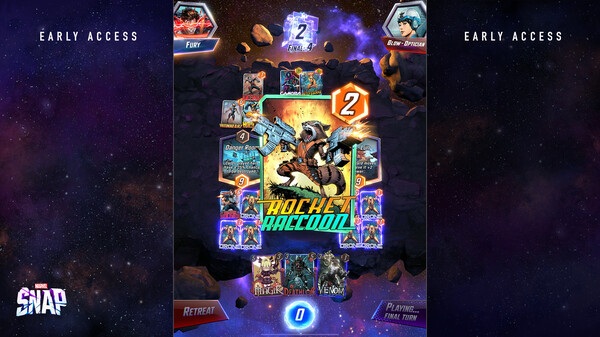
It’s a simple process to play Marvel Snap on PC: all you have to do is hit up Steam to get access to the title. The game is completely free, so you don’t have to worry about forking out your life savings to even get started.
If you’re unfamiliar with how to download Marvel Snap:
- Install Steam, if you haven’t yet
- Once it’s installed, go to the Marvel Snap Steam page
- Scroll down until you see “Play Game”
- Click that and let it install
- Once it’s installed, you’ll be set to play Marvel Snap
Of course, with any free game, there are microtransactions. Since you’ve saved so much by not purchasing the title, you might be able to increase the strength of your deck by upgrading your heroes or buying the season pass.
It’s an incredibly relaxed program to run. Since it has the power to run on phones, it’s likely going to run on your PC.
Minimum Requirements
- OS: Windows 7 (SP1+)
- Processor: Intel Core i5-650 | AMD Phenom II X4 965
- Memory: 4 GB RAM
- Graphics: Nvidia GeForce GTX 650 / AMD Radeon HD HD 6950
- DirectX: Version 10
- Storage: 4 GB available space
Recommended Requirements
- OS: Windows 10
- Processor: Intel Core i5-2300 | AMD FX-6300
- Memory: 4 GB RAM
- Graphics: Nvidia GeForce GTX 660 / AMD Radeon HD 7970
- DirectX: Version 10
- Storage: 4 GB available space
Now you’ll be set to play Marvel Snap and take control of all the MCU stars.








Published: Dec 8, 2022 06:45 pm