No matter which platform you choose to play Call of Duty on, having the best controller settings possible is imperative to get an advantage over your enemies.
Players who prefer to play their FPS games on controllers have been blessed with a slew of new options for customization in settings throughout the years. Modern Warfare 2 raises the bar yet again with a ton of ways to form how you play on the sticks.
The controller customization options in MW2 are surprisingly deep, but thankfully, they don’t need much tweaking. If you want to, though, you can really get in the weeds and tweak them to tailor it to your specific playstyle and even what kind of controller you have.
A lot of the controller settings may come down to personal preference. But we have a great baseline of controller settings to try out and slightly tweak to your own usage after just a few matches of MW2 multiplayer, or even Warzone battle royale, since the games play the same.
Here are the best settings for controller players to use in MW2 and Warzone.
Best controller settings for MW2 season 4

MW2 Controller settings
The base controller settings in MW2 deal with things like button inputs, stick sensitivity, and gameplay behaviors.
Inputs
- Button Layout: Personal preference
- Flip L1/L2 and R1/R2: Personal preference
- Stick Layout Preset: Default
- Controller Vibration: On
- Trigger Effect: Off
Aiming
- Horizontal Stick Sensitivity: 4
- Vertical Stick Sensitivity: 5
- ADS Sensitivity Multiplier: 0.90
- Sensitivity Multiplier: 1.00 for everything
- Vertical Aim Axis: Standard for everything
Gameplay
- Aim Down Sight Behavior: Hold
- Automatic Sprint: Off
- Equipment Behavior: Hold
- Weapon Mount Activation: ADS + Melee
- Interact/Reload Behavior: Prioritize Reload
- Armor Plate Behavior: Apply one
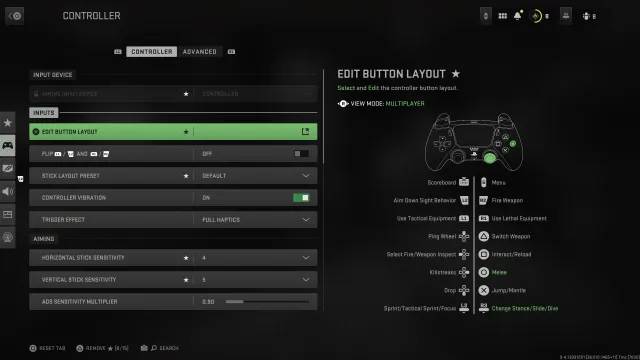
MW2 Advanced Controller Settings
The advanced settings for controllers are more intensive and really customize the MW2 experience.
Aim Assist
- Target Aim Assist: On
- Aim Assist Type: Default
Aiming
- Aim Response Curve Type: Dynamic
- ADS Sensitivity Multiplier: 1.00
- ADS Sensitivity Transition Timing: Instant
- Custom Sensitivity Per Zoom: Off
- Inputs Deadzone: Default for everything
Movement Behaviors
- Sprint/Tactical Sprint Behavior: Toggle
- Auto Move Forward: Off
- Tactical Sprint Behavior: Double Tap
- Grounded Mantle: On
- Automatic Airborne Mantle: Partial
- Automatic Ground Mantle: Off
- Invert Slide and Dive Behavior: Standard
- Plunging Underwater: Movement
- Parachute Auto-Deploy: On
- Sprinting Door Bash: On
Combat Behaviors
- ADS Stick Swap: Off
- Backpack Alternate Control: Off
- ADS Interruption Behavior: Interrupt
- Weapon Mount Exit Delay: Medium
- Depleted Ammo Weapon Switch: On
- Quick C4 Detonation: Off
Vehicle Behaviors
- Vehicle Camera Recenter: Short Delay
- Camera Initial Position: Free Look
Overlays Behaviors
- Ping Wheel Delay: Moderate
- Double Tap Danger Ping Delay: Moderate






Published: Jul 6, 2023 08:33 am