Splatoon is known for featuring plenty of ways for players to show off their fresh style, whether that be through their gear, artwork sharing, or the new locker and Splashtag customization options that were added in Splatoon 3.
Lockers aren’t seen as often as a Splashtag, but players have access to an entire store and catalog that offers items that can be displayed in their metal box, and then shared online with other players.
In the Locker Room, which can be unlocked by playing online matches, players can place items such as weapons, gear, unlocked cosmetics, and even photos taken in Photo Mode on various hooks and shelves. Your custom locker will then be uploaded to the Splatoon 3 servers and shared with other players, resulting in each player’s locker room being filled with other lockers from people they have played with in recent matches.
Related: How to customize your locker in Splatoon 3
The Splatoon community is big on art, aesthetics, and sharing their creations—which makes this new, niche option something that will become a large part of Splatoon 3’s progression. And, because it is going to be something players spend a lot of time working with, there will be many who want to ensure their locker is optimized.
One such optimization is changing what type or size of locker you are actually using, which is an option you can see as soon as the Locker Room is unlocked. However, it is another upgrade that is locked behind a certain type of progression, meaning you will need to work a bit to maximize your container.
How to increase or upgrade your locker size in Splatoon 3
Once you unlock the Locker Room, you will start with a regular-sized locker that can fit a majority of your items inside. But as you continue leveling up and purchasing more cosmetics, you will likely run out of room for everything you want to use in a design scheme.

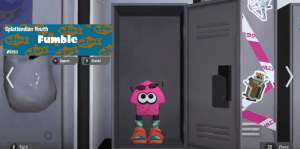

You can easily get around this by simply playing the game more because you instantly unlock a bigger locker that adds another chunk of space to work with once you reach level 15. There is also speculation that reaching a higher level, likely level 30, will unlock another expansion since there is still space to work with after the first size increase—though that has not been confirmed yet.
So just keep playing online matches to increase your base level, and eventually you will get some additional space to mess around with when customizing your locker.







Published: Sep 10, 2022 06:48 pm