Pokémon TCG Online is a digital version of the Trading Card Game that fans know and love. When you have no one to play with near you, it allows you to set up an account, build your deck, and play online. Players who collect cards from the offline version also get digital versions from their decks and booster packs through code cards, which are included in each pack.
If you don’t play the physical version of the game and never got to attend any events, however, you might not know how to redeem a code in TCG Online. Even if you never felt the need to know how it’s done before now, you might want to learn: with the start of the World Championships, The Pokémon Company is giving away digital copies of the uncommon trainer card Path to the Peak. The code will be distributed to all of those watching the official livestream for the Pokémon TCG World Championship and can be redeemed for both TCGO and TCG Live.
How to redeem a code card in Pokémon TCG Online
The first thing you need to do is open the game app, on whatever device you play (except iOS), and log in to your account. If the only device you play TCGO on is an iOS device, you need to redeem your codes through the game’s official website. More information on how to do that will be at the end of this guide.

After logging in, click the shopping cart icon on the top bar of the main screen, which will take you to the Shop.

Then, find the button with a gift box icon that says “Redeem Codes.” That will take you to another screen, where you can enter the written code manually or scan a QR code with your device camera.
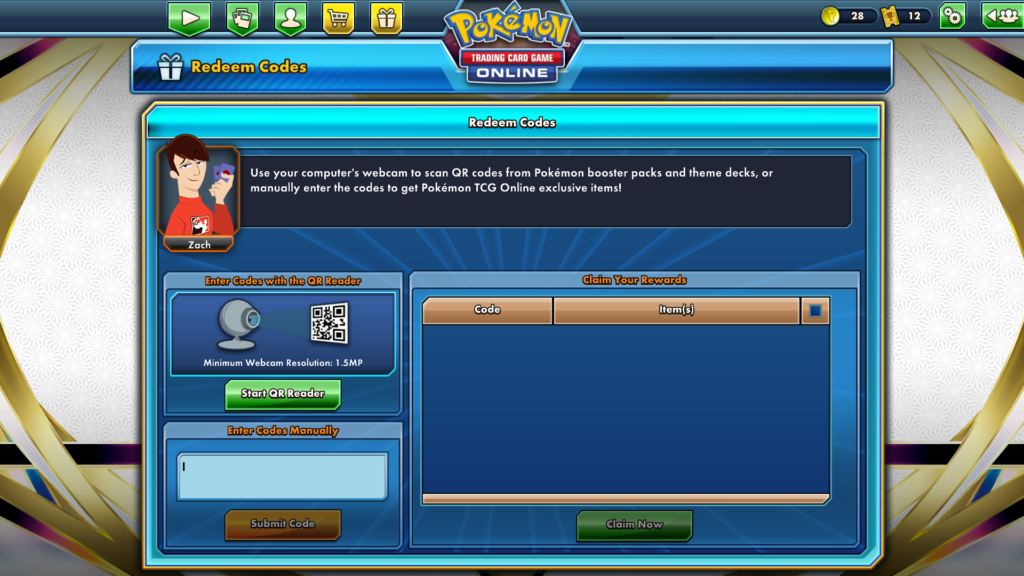
Once you submit your code, a list will appear on the table on the right side of the screen, displaying all the rewards earned from it. Check if the items are correct and click “Claim Now” to finish the process.
Pokémon TCG Online, however, is eventually being replaced by Pokémon TCG Live, a new digital version of the card game we know and love. With improved graphics and features, TCG Live is currently in live beta in select countries. If you want to know how to redeem codes in the new game, just keep reading—the good news is it is not much different.
How to redeem a code card in Pokémon TCG Live
The process is essentially the same for TCG Live and TCG Online, with only a few slight changes in icons and names. For iOS users, the same rules apply: you need to follow the steps to redeem your codes from the official Pokémon website instead. More information is available at the end of this guide.
Through the main screen in the game, open the Shop, which will be indicated with the word “Shop” instead of the shopping cart icon this time. In the Shop, there will be a button that says “Redeem,” and clicking it should take you to the Redeem section.
Once you hit the Redeem section, either type or scan the code you got and click the Submit button.
How to redeem a code card from the Pokémon website
For both TCG Online and TCG Live, you also have the option of redeeming your codes from the official Pokémon website. Please note that this is also the only option for iOS users.
If you are a TCG Live player, you should start by opening this link. If you’re a TCGO player, start with this one. Then, the first thing you should do is log into your account for the corresponding game. If you play both games, you will need to follow the steps separately for each one.
After logging in, you should be taken directly to the Redeem section of the site. All you need to do then is type the code and click Submit to submit it. That should take you to the following section, listing all the items that come with the codes you entered, so you can check if the information is correct. Once you do so, you can click “Claim now” to complete the process.





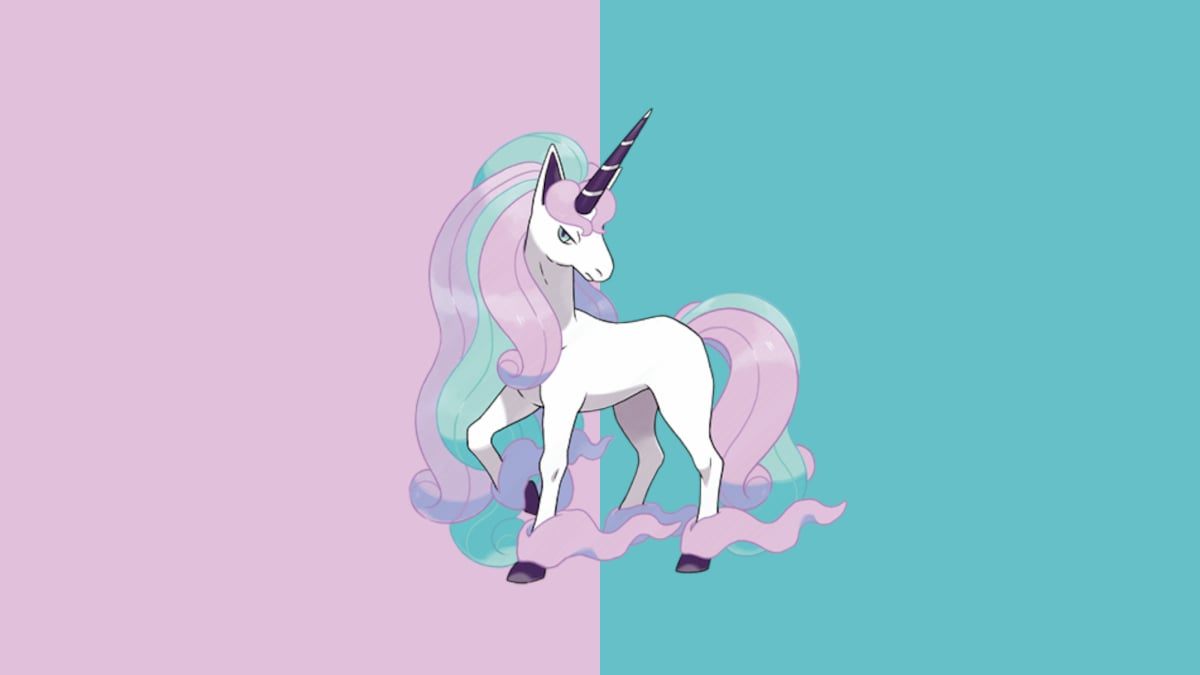
Published: Aug 18, 2022 05:25 pm