It’s exciting to see Pokémon enter the digital age. Not so long ago, fans who were looking to build the best team had to leaf through endless strategy guides and ask their friends for information on the very best types, moves, stats, and techniques. Today, players who want to be the very best can use a variety of web-based team builders to compare potential teams without having to go through the trouble of catching, breeding, and training Pokémon just to see if they work well together.
There are a huge number of virtual team builders out there, but most of them work roughly the same way. You can select the game or generation you want to use, view Pokémon by type or region, and find out which types your team has a weakness to with the click of a button. There’s even a PvP team builder for Pokémon Go, though that’s slightly outside the scope of this article.
Here’s how to build the best Pokémon team using a Pokémon team builder.
How to build the best Pokémon team using a Pokémon team builder
Picking your roster
For ease of use, I’m going to focus on one particular team builder: Pokémon Team Planner by richi3f. In this example, I’m using the Pokémon Omega Ruby and Alpha Sapphire Pokédex and database, which is considered part of generation six. Once you’ve selected your game, you’re brought to a screen that has six party slots and a list of all the Pokémon in the game.
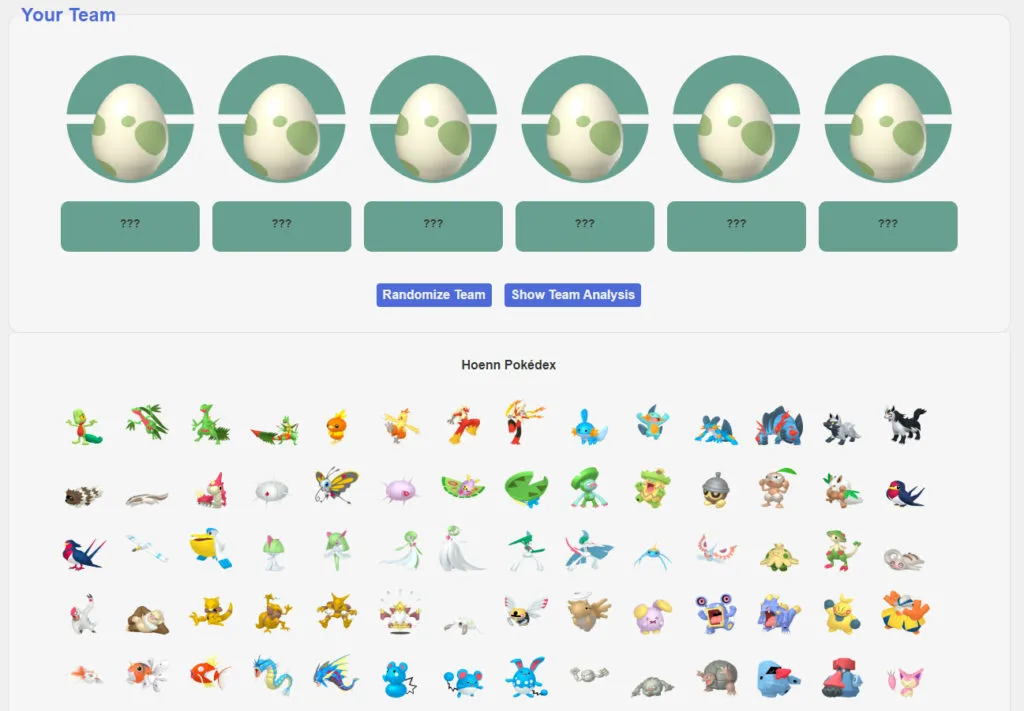
There are options at the top to filter the available Pokémon by type, legendary status, color, evolution potential, and more. If you have an idea of the Pokémon you want to use, you can click them to add them to your team, which will place them in one of the six egg slots at the top of the page. Clicking a Pokémon also displays its type for easy analysis. Remember to take factors like dual typing, stat growth potential, natures, abilities, move sets and learnsets, held items, and combo potential into consideration when building a team, especially if you’re planning on using these Pokémon competitively.
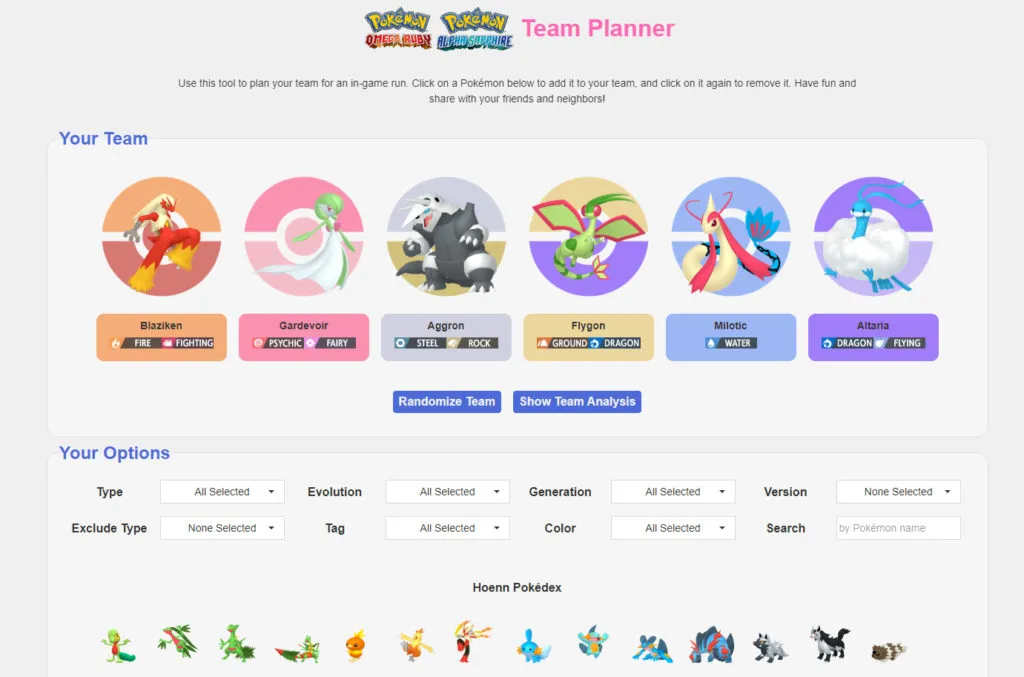
Once you’ve picked your team or just six Pokémon you want to use for comparison’s sake, click “Show Team Analysis” to get a detailed rundown of your team’s potential. The resulting chart will show all eighteen types and how many of your Pokémon have weaknesses, immunities, resistances, and coverage of each. If you’re looking for an easy way to gauge how effectively you can take on a wide variety of types, team builders are a great way to do it.
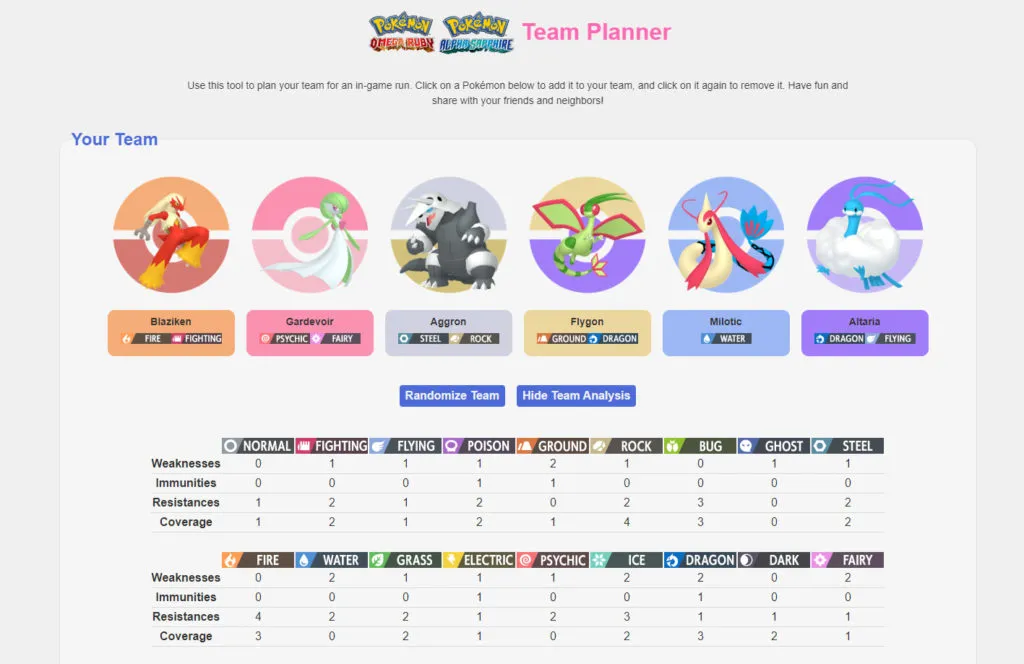
Richi3f’s tool isn’t the only team builder out there. If you’re looking for a more advanced tool that also incorporates enemy team compositions and move selections, check out Marriland’s Pokémon Team Builder tool. This tool also allows you to select any generation between one and eight. My Pokémon Team lets you select moves, abilities, and items for your Pokémon, but it doesn’t allow you to pick a specific generation that you want to base your team off of. It also doesn’t include Pokémon Legends Arceus, though that game has a much smaller competitive scene than some of the main-series Pokémon titles.
No matter how deeply you want to get into the competitive scene, chances are there’s a Pokémon team-building tool for you. The days of poring over strategy guides and consulting unreliable websites are over: thanks to the power of the internet, you can finally build the perfect team.






Published: Aug 8, 2022 03:45 pm