Destiny 2 is a beautiful game, but like any game in 2022, it can suffer from an issue called screen tearing.
Screen tearing is a problem in video games when your monitor’s refresh rate and the frame rate of your graphics card are out of sync. It manifests itself in ugly horizontal lines appearing on your monitor, and it can take you out of the gaming experience.
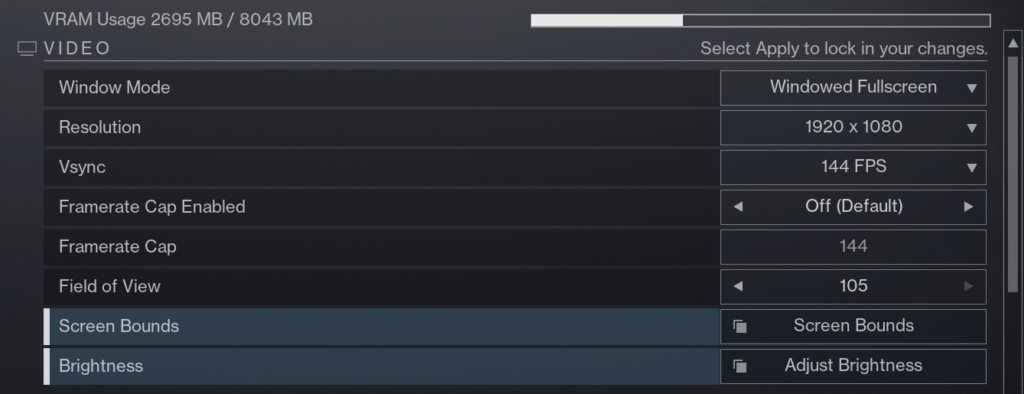
To find out your monitor’s refresh rate click the Start button, then select Settings > System > Display > Advanced display settings. The applicable monitor’s refresh rate will be there. This number differs from 60hz to 120hz to 144hz or more, depending on the monitor.
Either way, to get rid of screen tearing, you can turn on Vsync, which will automatically match your frame rate to your monitor’s refresh rate. This should fix the problem for most, but if it doesn’t, you can also run the game in Windowed Fullscreen mode, which should alleviate it even further.
If the problem persists, some players found relief by turning off Vsync and the Framerate Cap, and restarting the game. Others reinstalled the game or installed new graphics drivers. If the problem continues after that, it might be a problem with a recent Destiny 2 update that Bungie needs to address.
Or, unfortunately, it might be time for an upgrade in the GPU or gaming monitor department. This should obviously be the last resort, but it’s something to consider, especially if you have screen tearing in multiple games and not just Destiny 2.
Keep an eye on Bungie’s official help channel for more information if screen tearing becomes a widespread issue.






Published: Apr 4, 2022 11:28 am