Whenever Discord goes down, users become unable to access most of their servers, private messages, and almost every other feature the live messaging service has to offer.
This can happen due to a number of issues, such as server outages or errors with the program. And depending on what the problem is, you might not even be able to fix it yourself.
One such case is with Discord’s Error 1105, which specifically deals with Discord or Cloudflare, the service’s hosting and delivery network, server issues.
Most Discord users will encounter Error 1105 immediately after opening the app on mobile or desktop, and even when dealing with the web browser version. This results in no content loading on Discord, essentially rendering the service useless until the error is resolved.
Just like with most Discord issues, there are at least a few ways you can try to get around the problem if it isn’t a server error. Here are a few things you can try.
How to fix Error 1105 on Discord
The first thing you should always do when looking into a Discord error code is check the platform’s dedicated page for server outages and errors. The status page will display all of the ongoing errors that the developers are looking into under the “Server Outages and Increased API Errors” tab, with previous reports and fixes at the bottom of the page.
If that listing doesn’t show the problem being on Discord’s end, you can try restarting your app entirely by using the Task Manager on Windows or Activity Monitor on Mac. And after firing up the new instance of Discord, you can also check for updates to ensure you aren’t running outdated software.
You can also try using other versions of the Discord app, such as swapping from PC or Mac to mobile or web browser to see if the issue is platform-specific. But Error 1105 typically encompasses all aspects of the program.





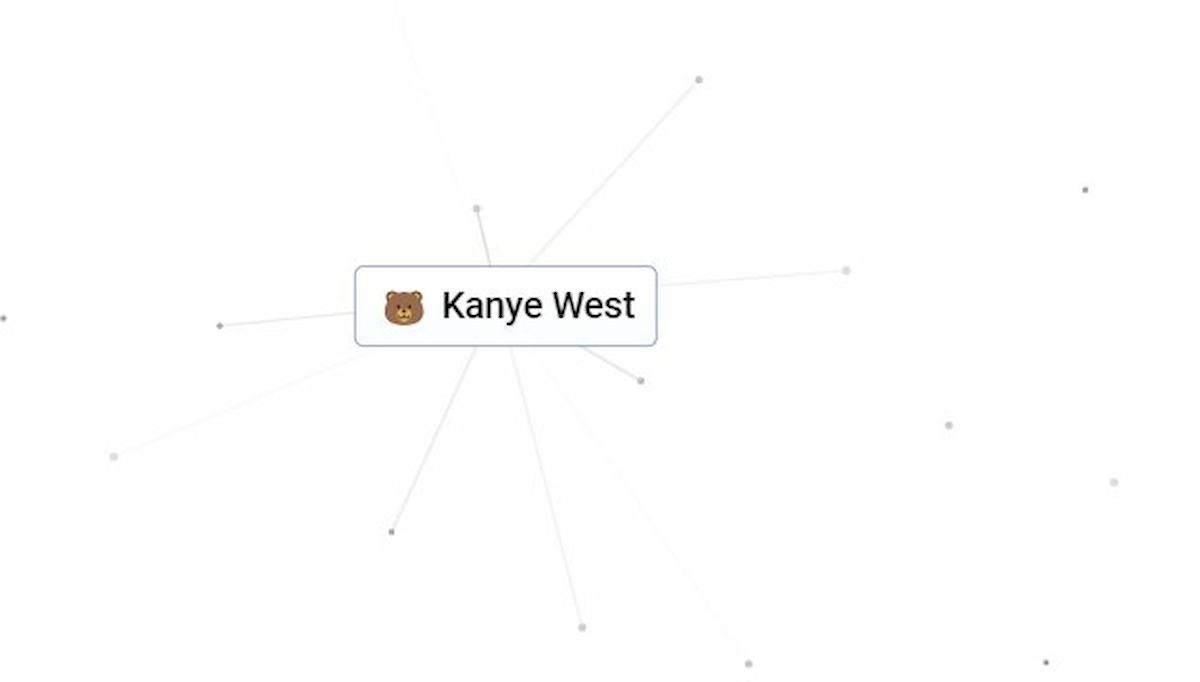

Published: Mar 8, 2022 02:19 pm