The great migration from the U.K. to Mexico has started for Forza Horizon fans since the fifth addition to the series went live on Nov. 5.
Though developers try to iron out as many bugs as possible before a game’s release, some unexpected errors can always arise at the last minute when players flood into the servers.
Forza Horizon 5 players from all the platforms were struggling with the Disconnected from Server Error, preventing players from using the game’s Multiplayer features. The error itself can be annoying, but luckily there are a few troubleshooting methods that you can try out to fix it manually.
If there’s a major patch or a sudden increase in Forza Horizon 5’s player count, however, the chances are that the Disconnected from Server error will appear to be server-related problems and players will have no choice but to wait for a fix to roll out. When the servers get over-run with more players than expected, they may struggle to keep up with the demand and go down as a result. When the servers go down, errors like the Disconnected from Server may start appearing since the game’s online features won’t work.
Here’s how you can fix the Disconnected from Server error in Forza Horizon 5.
Check Forza Horizon 5’s server status
The Disconnected from Server error can appear when the servers are down in Forza Horizon 5. The servers mainly go down whenever there’s maintenance or when they can’t handle the increasing number of players who may be coming back due to a big content patch.
Considering nothing you’ll do will be able to fix the Disconnected from Server error when the servers are down, checking Forza Horizon 5’s server status will be a decent idea, and it can save you from trying out all the troubleshooting methods.
To check Forza Horizon 5’s server status, players can check out Forza Support’s official Twitter account, where they can find updates regarding ongoing updates and server outages. Alternatively, community hubs like Reddit and Downdetector, which also use community feedback, can prove themselves to be useful sources of information. When the servers go down, most players check out these websites to see whether other players may be experiencing the same error.
Swap out your DNS servers
The most recent occurrence of the Disconnected from Servers error could be bypassed by changing DNS addresses. Most players use the default DNS servers that are appointed by their internet service provider (ISP.) While these DNS servers work fine without error, they can also go down or cause inconsistencies.
Changing your DNS server to a more known one will allow you to troubleshoot your existing DNS address and get rid of the Disconnected from Server error.
The way you’ll be able to change your DNS will depend on your gaming system since consoles and PCs have different user interfaces.
How to change your DNS on Xbox Series X|S, Xbox One, and PC for Forza Horizon 5?
Google’s DNS servers (8.8.8.8 and 8.8.4.4) work the best when it comes to troubleshooting DNs servers since they rarely go down and are widely used by many players worldwide.
Xbox Series X|S
- Head over to the Configuration interface
- Select General
- Navigate to Network Configurations and then Advanced Settings
- Switch your DNS configuration to Manual
- Enter a primary and secondary DNS address
Xbox One
- Press the Xbox button
- Navigate to Settings and select All Settings
- Head over to Network and choose Advanced Settings
- Select DNS Settings and select Manual
- Enter a primary and secondary DNS address
PC
- Click on the Start button that’s usually located toward the bottom left of your screen
- Navigate to Windows Settings by clicking on the cog icon
- Choose Network and Internet
- Select Change Adapter Options
- Right-click on Network and choose Properties
- Select Internet Protocol Version 4 and click on Properties
- Choose Use the following DNS servers and fill the gaps with the DNS server that you’d like you to use.
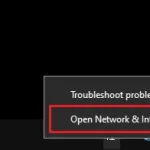
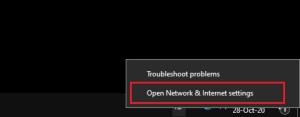

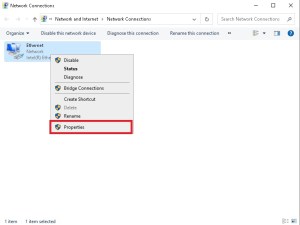
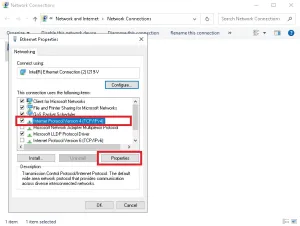
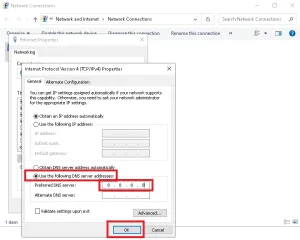
Restart Forza Horizon 5 and your gaming device
This may sound like an elementary fix, but it’s still a troubleshooting method that you should apply since it only takes a few minutes to cross it out on your list.
In rare cases, the Disconnected from Server error can happen due to software-related bugs. Resetting your Forza Horizon 5 alongside your gaming device will allow you to get rid of such bugs since they tend to happen due to anomalies that are unlikely to arise the next time you launch your game.
Restart your router
If Forza Horizon 5’s servers are up but you still can’t access the game due to the Disconnected from Server error, the error may be appearing due to a connection problem on your end.
Troubleshooting your home network will be the best course of action in such cases, and resetting your router is the easiest way to do that. Turn off your router and wait around 20 seconds before turning it back on again. Restarting your modem will grant you a new connection route between your and your ISP, which will do the same for your connection to Forza Horizon 5’s servers.
Alternatively, you can try using a different connection type to troubleshoot your home network. Sharing your cellular data through your phone’s mobile hotspot feature can allow you to quickly test your default connection. If you can get into the game before getting the Disconnected from server error with your mobile data plan, you’ll need to call your ISP to see if they can detect any errors on their end.
Submit a ticket Forza Horizon 5
When the servers are running fine and you can’t seem to find a solution to the Disconnected from Servers error, your best will be contacting the support team of Forza Horizon 5 since they’ll have the necessary tools to find the root of the error for you and guide you through a potential solution.
Submit a support ticket to Forza Support and explain all the troubleshooting methods you’ve tried to fix the error by yourself. Providing screenshots and even a short video clip can help the support team save some time and allow them to get back to you faster.
Depending on the time of the year, you should hear back from the support team within a day or two. The first reply may not always include a solution, however, since they can need more time or require you to provide additional logs.
————
Though there won’t be much to do when the servers are down, you can spend your time doing some reading on Forza Horizon 5 or watching videos to improve your gameplay until the developers fix the servers and the Disconnected from Server error. If it’s been a while since you acquired your last vehicle, you can check out all the cars in Forza Horizon 5 and decide which one of them you’d like to unlock once you get back into the game.







Published: Nov 10, 2021 10:12 pm