After launching in Fortnite in 2018, gifting became a core part of the battle royale’s culture.
If you congratulate one of your squadmates for a play they made, you may get asked to gift them skin to show that you meant your compliment. Though this is mostly an insight joke between Fortnite players, there will be moments where you feel like you have to gift a skin to reward a teammate for saving you countless times throughout a match.
When that’s the case, you’ll need to know your way around the shop, so your giftee can hop into another match with their new present as soon as possible. Gifting is also an excellent feature to surprise your friends and family during special occasions. If you realize that a skin they have been talking about quite frequently has become available for purchase through the in-game shop, it can be the perfect opportunity to make their day.
Here’s how you can gift skins and items in Fortnite.

Before getting to the gifting process, you’ll need to pick out skin or an item from the Item Shop. The items in your inventory won’t be eligible for gifting since they’re essentially account-bound, and there’s no such thing as trading in Fortnite.
- Open up the Item Shop from the top section of the main menu and take a look around the shop to see if there’s something worthy of gifting.
- Once you decide on an item to gift, you’ll need to click on it. You’ll be directed to the preview page, where you’ll be able to check out the skin or item yourself before gifting.
- You’ll notice an information box toward the top left of your screen, which will have two buttons: “Purchase” and “Purchase as a Gift.”
- Choose “Purchase as a Gift.”
- You’ll be asked to pick out a recipient from your friends list. Make sure to pick the right person since retracting gifts after they reach their final destination is a bit of a hassle.
- After picking out a recipient, you’ll also be able to customize your gift by picking one of the four different gift boxes.
- You’ll be able to continue and conclude the gifting process after selecting a friend. After you click on “Send,” your gift will be delivered to the receiver.


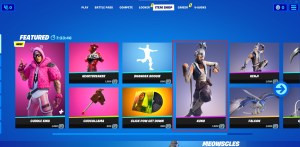



Note that you’ll need to have enough V-Bucks since you’ll be purchasing them while gifting. If you don’t have enough V-Bucks for the item you’d like to gift, you can navigate to the V-Buck panel from the same top panel you used to open the shop.
You won’t be eligible to send gifts if you aren’t at least level two. Enabling Two-Factor Authentication (2FA) is also another requirement to send gifts. You can follow Epic Games’ guide to enable 2FA on your account. Alongside making your account eligible for gifting, turning on 2FA will also reward you with an emote.
You can only send gifts to players who’ve been on your friends’ list for more than 48 hours. Only skins and items sold in the Item Shop will be eligible for gifting, meaning you won’t be able to gift battle passes, items that are a part of battle pass bundles, and V-Bucks. Each player is allowed to send five gifts every day, and there’s a 24-hour cooldown period before you can send any more.







Published: Feb 13, 2021 12:53 pm