Sound is an important factor in battle royale games. The maps are huge, so you might be trying to listen to a fight in the distance only to get snuck up on and killed by a stealthy enemy.
In Call of Duty: Warzone, sound is also key. While Caldera is a big area, many of the game’s fights can take place in close encounters. You need to be able to hear enemies in close proximity before it’s too late.
Thankfully, Warzone has an extensive list of audio settings that can be changed and tweaked to your liking. Everything from in-game dialogue via the annoying announcer and the volume of music can be changed.
Warzone pros like TeePee have shared their audio settings before and ours are similar. You can check out Teep’s settings in the video above.
The most important setting is the Audio Mix, for which we suggest Boost High. This setting is used widely by most Warzone players for its ability to help you hear enemy footsteps on approach. No one will sneak up on you with Boost High—unless they’re using Dead Silence, of course.

Here’s our list of suggestions for Warzone audio settings.
- Audio Mix: Boost High
- Master Volume: 75 or higher, 100 is recommended
- Music Volume: 0
- Dialogue Volume: 60
- Effects Volume: 85
- Cinematics Volume: 60
- Juggernaut Music: Enabled
- Hit Marker Sound Effects: MW
- Mono Audio: Disabled
- Mono Amount: 100.00


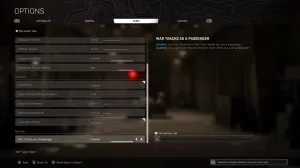
Once you have these settings, it’s up to you to tweak your current platform’s settings. If you’re on PC, head into your volume mixer. If you’re on console, mess around with those sound settings, too. Find the perfect mix so you never get snuck up on and executed again.






Published: Apr 1, 2022 01:10 pm