Among Us, the surprise hit of 2020, has remained popular among streamers and viewers alike.
There’s something so thrilling about lying to your friends or watching streamers lie to other streamers—and Among Us has become the perfect vessel to do so over the past few months. And with the sequel now officially canceled, the 2018 game will be added to over time.
The game’s developers at Innersloth have been quietly adding new features, like colorblind support and game mode options such as the ability to hide the task bar, to Among Us’ beta version to test them out before they come to the full game.
If you want to test out these new features, or simply use them to help make your Among Us matches more interesting, here’s how to play the Among Us beta.
How to play the Among Us beta version on Steam
The beta version is only available on the PC version of Among Us, so mobile gamers won’t be able to participate. Switching to the beta version of Among Us on Steam is a simple operation. Just install the game on Steam and then there are a couple of steps after that.
- Right-click on Among Us in your library
- Select Properties
- Navigate to the Betas tab on the far right
- Under “Select the beta you would like to opt into,” select “public-beta”
- Close the pop-up window
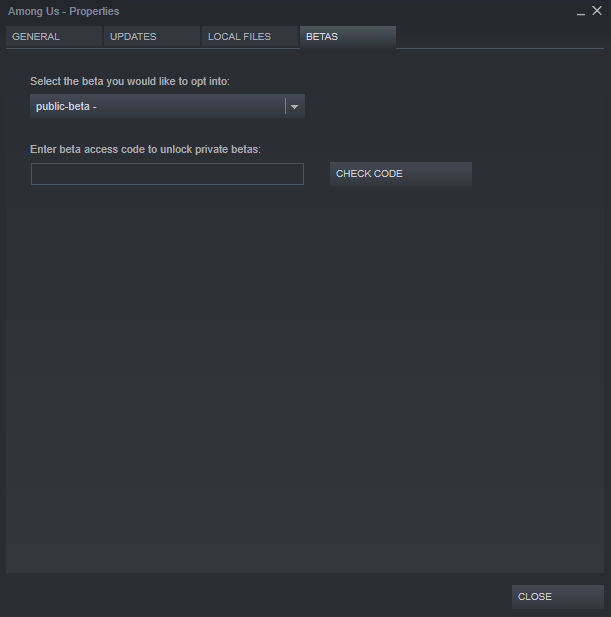
And that’s it. The beta version of Among Us will now download, allowing you to test out upcoming features in the game.





Published: Oct 12, 2020 09:04 am