PUBG‘s latest patch is full of new toys and gadgets.
The MG3, a light machine gun with two different rates of fire, a bipod for stability, tracer rounds to help you keep track of your spray, and increased weapon damage to vehicles, is joining the game alongside the decoy grenade, a new throwable. The decoy disorients your enemies and covers your movements to help you get the upper hand for a full 10 seconds.
Here’s the full list of patch notes for PUBG’s Update 8.2
New weapon: MG3

- Spawns in Care Packages on all maps, in Normal Matches only
- Not currently available in Ranked Matches
- The MG3 has two firing modes which change the fire rate between 660 rpm and 990 rpm
- Chambered for 7.62mm, holds 75 rounds and has a muzzle velocity of 820 m/s
- 1.25x damage multiplier when shooting vehicles
- Tracer rounds are fired every 5th round, as well as for the final 10 bullets of each magazine, letting you know that ammo is running low.
- Tracer rounds can only be seen by the shooter
- Supports optical attachments up to the 6x Scope
- The MG3 has an attached bipod, deploying automatically when prone to greatly improve weapon stability
New throwable: Decoy Grenade

- Available only on Sanhok in Normal Matches, as a rare world spawn item
- Not available in Ranked Mode
- Decoy grenades can be cooked to reduce their detonation time out of the hand and are thrown just like other grenades
- Upon detonation, Decoy Grenades emit gunshot sounds for 10 seconds and eject shell casings to add to the guise of real gunfire
- Beware, they’re not waterproof! Dropping one into water will disable its effects
- Decoy Grenades don’t currently spawn in Training Mode
Gameplay
Weapon remodel and retexture

- M416, SKS and Kar98k has been remodeled from scratch to improve their visual quality. Along with their visual update, firing sounds of these weapons have also been overhauled.
Care package updates
- C4 has been added to Care Packages on all maps, except Karakin
- MG3 has been added to Care Packages on all maps
- The C4 and MG3 are not available in Ranked Mode
LMG balance adjustment
- Vehicle damage multipliers have been added to LMGs.
- MG3: x 1.25
- DP28 : 1.15x
- M249: 1.10x
- Camera shake when firing LMGs while prone has been reduced
- There have been no changes made to the weapon recoil. Players, however, may feel the weapon is more stable due to reduced camera shake
- players may feel the weapon is more stable due to reduced camera shake
World
Enrangel docks

- Four docks have been added to ErangelTwo docks have been added to existing wharves, one at Novorepnoye and the other at Ferry Pier
- The southern beaches of the Erangel mainland and Sosnovka Island have also had docks added
Quality-of-life improvements
Throwables wheel menu improvements

The Throwables Wheel has been updated to better facilitate multiple recent additions to the PUBG throwable arsenal.
- The wheel now has 6 slots and allows access to all throwables
- 4 slots are permanent locations for the most common throwables; Frag Grenade, Molotov Cocktail, Smoke Grenade, and Stun Grenade
- 2 slots are dynamic. The dynamic slot on the right side holds either Sticky bomb or C4 and the one on the left can hold either Decoy grenade or Spike Trap
- If your inventory has both the Sticky Bomb and C4, the wheel will prioritize the Sticky Bomb. With Decoy grenade and Spike Trap, the Decoy grenade takes priority
- If you have a Sticky Bomb or Decoy equipped in your throwables slot, the dynamic slot on the wheel will display the other corresponding item, C4 or Spike Trap
Helmet hide function

- When Helmet Hide is enabled, your hoodie, hat or other head covering will remain visible even when wearing a helmet.
- To all other players, you’ll still be seen wearing, equipping and otherwise interacting with your helmet.
- This is a local visual change, only showing for players who enable it.
- Helmet Hide is disabled by default. You can enable it in the Settings, or by clicking the option in the Inventory.
- Equipable slots for Head and Helmet are now separated.
- Equipping a helmet now won’t automatically drop your hat or other cosmetic item in the head slot.
Performance
- Improved font loading process to reduce game stuttering/hitching
- Optimized the process for loading character data to reduce instances of stuttering/hitching and ensure a more stable framerate
- The item table is now preloaded on the client backend which results in items loading quicker
- Refactored the onscreen Key Guide widget to reduce potential instances of stuttering/hitching
- Improved the game from hitching when loading a character on the inventory screen
Esports tab – PCS 2
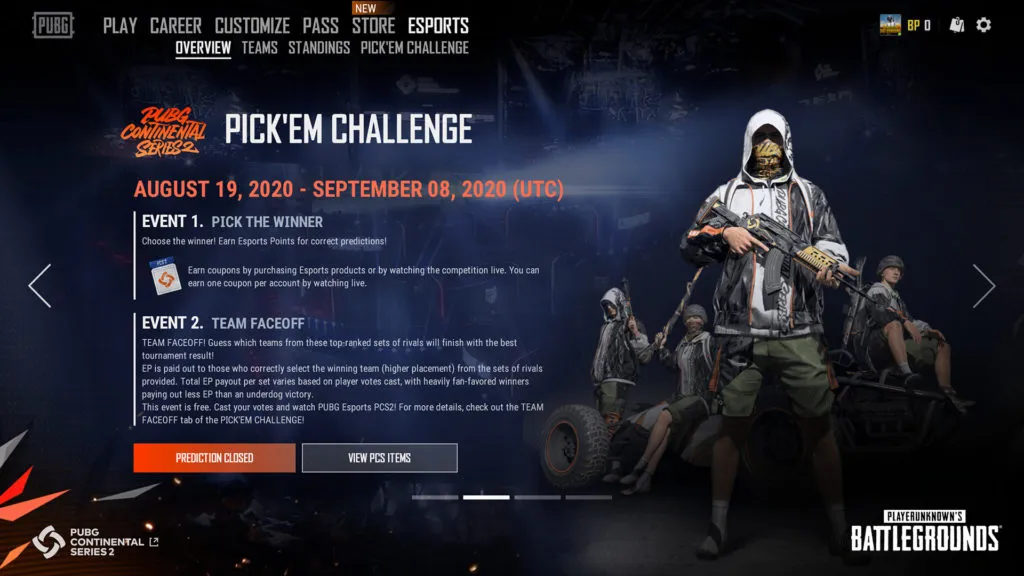
The Esports Tab has been updated to include PCS2 information and the next Pick em challenge.
When the challenge unlocks, you can head over and make your predictions just like before. Grab as many points as you can and pick up some of the great new PCS2 items. The Esports Tab will be available until Sept. 23.
Menu breakdown
- Overview page will now feature a total of four pages.
- first page
- An introduction to PCS two and thumbnail image which when clicked will redirect you to the live stream and event information.
- Now each day with a match on a schedule will be highlighted.
- 2nd page
- Introduction to the Pick’em challenge. Here, you will be able to learn how to participate and preview rewards.
- third, fourth page
- PCS Focus which features certain players who successfully advanced to PCS 2 from each region)
- A player who has recorded the best PCS one PEPSand stats from the region
- A player who has recorded the most kills in PCS two preliminary
- A player who has been selected as a dark horse
Teams
- Under the team name, the title of the preliminary where that team went through and their final placement is displayed.
- Weekly team stats will be updated weekly.
- STANDINGS
- Up to date standings with a per region breakdown (APAC, Asia, North America, and Europe)
- Until the start of the event, countdown to the very first match of each region is displayed.
- Pick’em challenge
- Event page for the PCS two Pick’Em Challenge where you can vote on who you think will take home the event victory.
- All details can be found here on how to participate for a chance to unlock exclusive rewards
UI/UX and menus
Background music selection
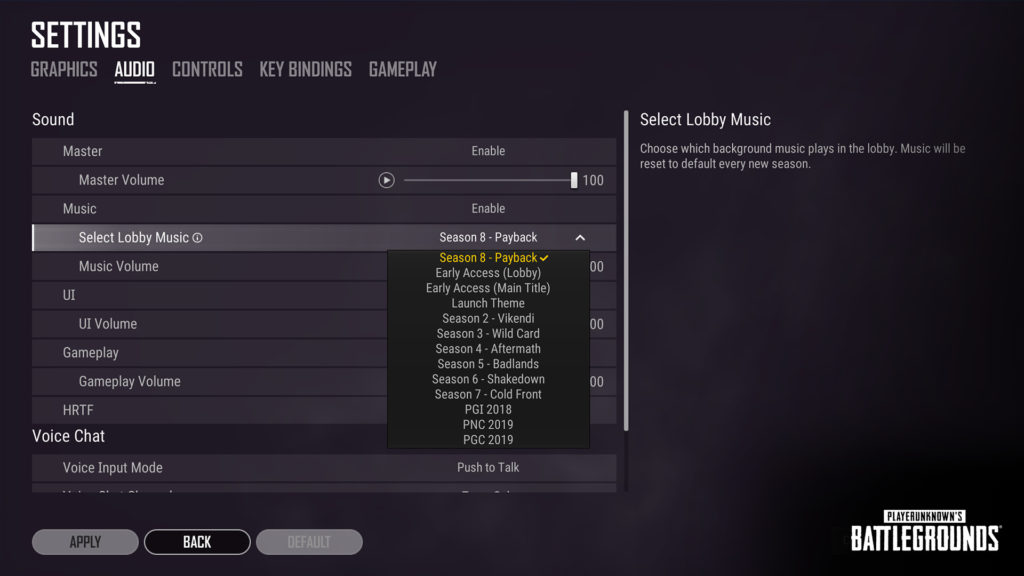
- Previously used background music is now available for selection
- Each Season, BGM is reset to default
- Ranked Mode and the Esports tab will feature their own exclusive BGM which cannot be changed
Match history
- New Match History section has been added to the Career tab
- You can view your most recent 20 matches
- Review match records from both Normal and Ranked matches
- Records over 30 days old cannot be viewed in detail
- Leaving a match early or disconnecting due to an error will prevent that match from being recorded in your Match History
New loading screen and guide for training mode

- New splash art and text has been added to the loading screen
- Additional informational text has been added to the minimap
UI Improvements
- Unified the style and location of round buttons to improve the visual experience
- Improved irregular title locations on some screens
- Design of badges, tags, wide pop-up screens and drop-down menus has been improved
Emote settings improvement
- Now you can double click to equip/unequip an emote from your emote list
- Drag and drop emotes in the emote wheel to change slots or unequip emotes
Improved system messages
- Improved system messages displayed in case of server maintenance, server overload, external provider authentication failure etc to be more clear.
Store UI Update
- When bonus items are included in sets, they are now displayed in the Bonus Gift section of the item preview screen
- Now all set items are displayed on the character while previewing an emote
Social
Friends list rework
- The friends list has undergone a visual and functional rework
- More detailed status friend statuses are now displayed, such as ‘On your team’
- Friends tab now displays the last online state of an offline player on your friends list
- Information on when you last played with someone on your recent tab is now displayed
- Invite
- Now players can invite a player already in a team
- Accepting this invite will make the player move from the existing team to the new team.
- Follow friends renamed to add/remove friends
Custom matches
Team Deathmatch is now available in custom matches
- Now you can enjoy TDM in custom matches
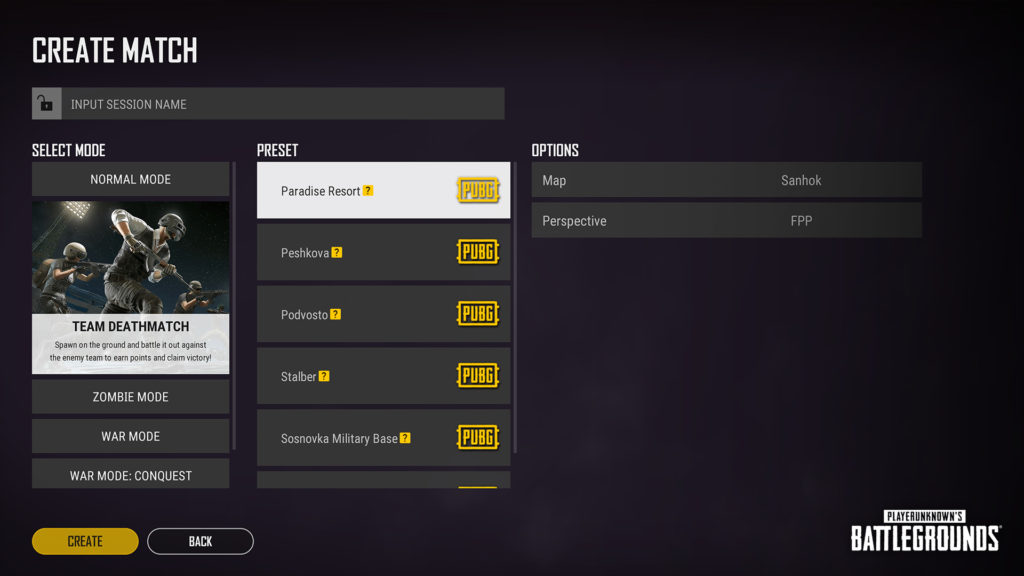
New system message for custom matches
- A new message has been added for when players are kicked by match observers
- This is to clearly distinguish messages in situations where a player has been kicked by the host, versus being kicked for cheating or another Rules of Conduct offence
Replay system
- The replay system has been updated. Replay files from previous updates are now unable to be used
Skins and items
New items

- Night on the Town
- Sets
- Nightclub dress set and Victory Dance 23 emote
- Bow tie and suspenders set and Bundle of Hearts emote
- Individual items
- Nightclub Dress (White)
- Nightclub Stockings
- Bow Tie and Suspenders Suit
- Shiny Shoes and Socks
PCS 2

PCS Item sets (eight sets, each comes with one voting coupon)
- PCS2 SLR box
- PCS2 BERYL M762 box
- PCS2 S12K box
- PCS2 buggy box
- PCS2 mask box
- PCS2 emote box
- PCS2 all-in-one set
- PCS2 weapon set
Metal Plated M416 Skins
- Gold and Silver Plate M416 skins are returning to the store
- Metal plated M416 sets
- Gold Plate – M416
- Silver Plate – M416
Bug fixes
Gameplay
- Now players are able to attach Charms to Sanhok 4 weapons
- Fixed the issue where you could turn the character in the lobby by following certain steps
- Fixed an inventory issue which could occur during TDM matches
- Fixed the yellowish tint in the Season 8 menu lobby
- Fixed the issue where players sometimes couldn’t complete the following mission ‘Survive 15 minutes without taking any damage from the Blue Zone’
- Fixed the issue where sounds are not played along with the game hitching during TDM gameplay
- Fixed the issue where you couldn’t rotate the character in the customize -> emote menu
- Fixed an issue where the direction of UI arrows froze regardless of player orientation
- Fixed the issue where bots could spawn with DP-28s on Vikendi
- Fixed optics resetting to default when reconnecting to the game
- Fixed the bug where players would dive straight down when exiting the plane
- Fixed animation for when characters who were on fire held a Panzerfaust
- Fixed the grenade pin clipping through characters finger in FPP
- Fixed the issue where players were able to see behind foliage when moving their camera in certain angles
- Fixed an issue where the bullets in a Kar98 could appear outside the chamber while reloading
- Fixed an issue where specific female hairstyles could appear incorrect while holding a Spike Trap
- Fixed an issue where Gas Cans would disappear from a character’s hands if that character was on fire
- Fixed an issue with the Kar98 where the weapon cartridge could appear behind the character while reloading
- Fixed an issue where the backpack would move on a character’s back if they rotated while in the sidecar of a bike
- Fixed an issue where the fall animation could appear incorrect if the character was holding C4
- Improved the animation for moving from ready to throw a melee weapon to unequipping the melee weapon
- Fixed the animation for switching to any weapon from the Panzerfaust while in the prone position
- Fixed the positioning of scopes when aiming backwards while on a bike
- Improved the animation for discarding a Panzerfaust after use
- Improved the animation for swimming backwards while rising to the surface
- Fixed an issue where the character’s lips could appear incorrect while readying a melee weapon for throwing
- Fixed an issue where in FPP with the R1895 equipped the character’s wrists could appear incorrect while using free look
World
- Fixed Loot truck roaming around the same location near the bridge south of Camp Alpha
- Fixed the issue where players could clip through an object and die by falling in a certain location on Erangel
- Fixed characters shaking up and down when standing on a certain rock on Erangel
- Fixed an oil barrel floating in the air above a bridge on Erangel
- Fixed the awkward looking cliff texture at the north of Stabler on Erangel
- Fixed the issue where a player was not able to move past a particular building’s railing
- Fixed the issue where players could vault over a ceiling in certain underground locations on Karakin
UI/UX
- Fixed the issue where the text ‘Motor glider’ was displayed as a system string on the Last Match screen
- Fixed the issue where esports vehicles added to Ranked Mode displayed a system string on the Last Match screen
- Fixed the issue where the inventory scroll bar would not return to default location
- Fixed the issue where some rewards were not being displayed in the rewards pop-up screen when using receive all button
- Fixed the issue where ESC button was activated twice when pressed in the item purchase screen
- Fixed the issue where APAC, ASIA region title still being displayed in English in Traditional Chinese language option
- Fixed the UI overlaps on the profile screen
- Fixed the issue where some buttons displayed in white when overlapped with a mouse cursor
- Fixed the issue of the timeline UI not displayed correctly
- Fixed some visual errors on the PUBG ID screen
- Fixed an issue when attempting to switch throwables after removing safety pin which caused the following error “Inventory system error: 3”
- Fixed an issue where explosive damage done to wheels would not update the vehicle UI
Skins and items
- Fixed the issue where character’s body would become transparent with certain face skins in Zombie Mode
- Fixed the issue where character’s legs would become transparent when equipping the Miramar Biker Jacket
- Fixed the issue where the in-game inventory icon didn’t display when equipping ‘Rapture Squad Tactical Pants’
- Fixed the clipping issue when female characters equipped ‘TUANTUAN’s Tank Top’
- Fixed the clipping issue when a female character equips ‘Route Warrior Gloves’ and gets on motorcycle with a weapon
Replay
- Fixed the export button of the replay having wrong color and highlight effect not displaying
- Fixed the player UI coordinates mismatching in certain cases during replays


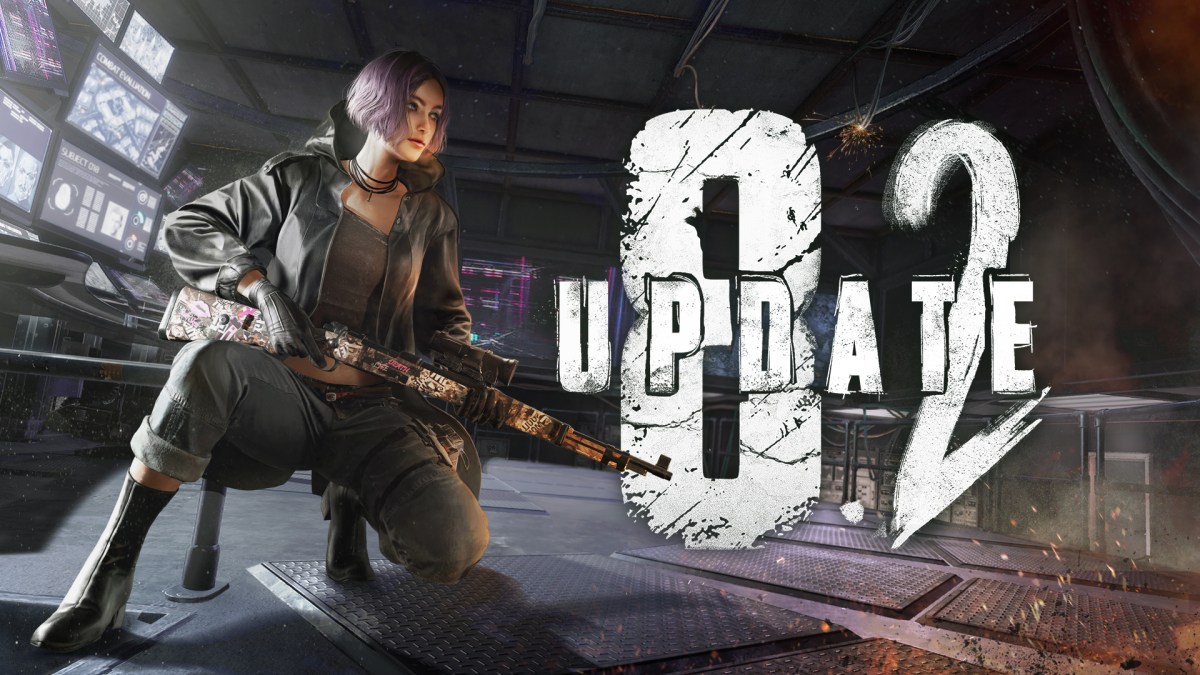



Published: Aug 10, 2020 06:53 am