Right after setting up your Pokémon Home account and selecting if you would rather have a Bulbasaur, Charmander, or Squirtle, you’ll begin the tutorial for the newest Pokémon storage system.
Once you learn the basics, you can freely navigate around the different tabs and access the various features available in the app, which will eventually lead you to unlock the first Mystery Gift Pokémon for Home.
Along with the Kanto starters with their hidden abilities and a Pikachu that you get just for creating an account, you can get a Pichu and a Rotom just by completing a few challenges and interacting with specific features. Just like the Pikachu, neither of the Pokémon are very special, but you don’t have to do much to get them.
For Pichu, all you need to do is complete one of the challenges provided to you once you open the app. This can be anything from simply depositing a Pokémon from one of your games into Home, which is the first challenge given to all players.
After you complete a challenge, you’ll be given a sticker and will need to place it in a binder, which is where all of the stickers you collect will go on display. Then, you’ll have access to the Pichu Mystery Gift.
As for Rotom, this one might take a bit longer since you need to head into the Global Trade System and deposit a Pokémon into it. Once your Pokémon is traded using the GTS, you’ll receive access to the Rotom Mystery Gift no matter what Pokémon you get back in the trade.
Once you have a Mystery Gift unlocked, all you need to do is access the Mystery Gift section of the app and claim your Pokémon from the Gift Box. It’ll show you how long each gift will be viable before expiration, so make sure you have enough space to claim your gift Pokémon before claiming it.
Both the Pichu and Rotom are going to be available as Mystery Gift rewards for a month before being removed from Pokémon Home entirely.





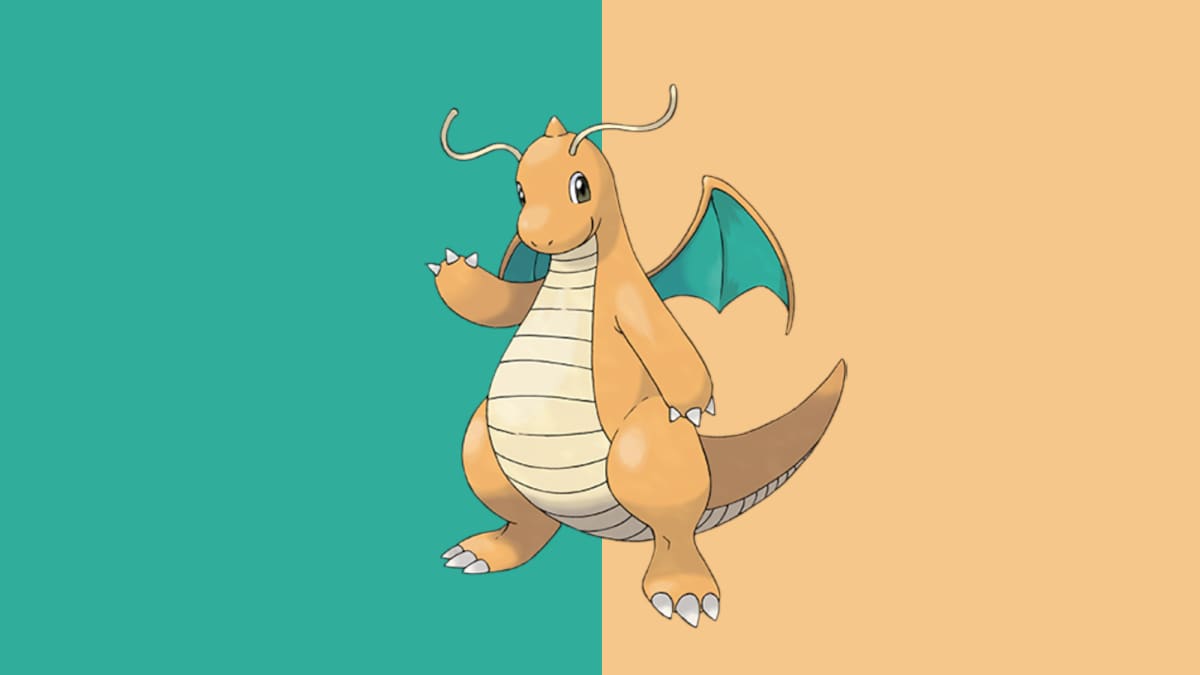

Published: Feb 12, 2020 09:31 am