When it comes time to brag about your Call of Duty skills, the Combat Record is there to either back your claims or make you look like a fool.
Looking up your statistics is a simple task in Black Ops 6, but it can be confusing at first until you know how to do it and where to look. And when it comes to CoD with the homies, it’s all about who’s got the best stats after a long night of multiplayer gaming.
If you’re wondering how to find stats in BO6, you’ve come to the right place.
How to check the Combat Record in BO6

Here’s how to view your Combat Record and stats in BO6:
- Enter the Black Ops 6 multiplayer menu.
- From the BO6 Multiplayer menu, press the Start button.
- Also known as the Options button on PS5, Menu button on Xbox, or ESC key on PC.
- Select Combat Record.
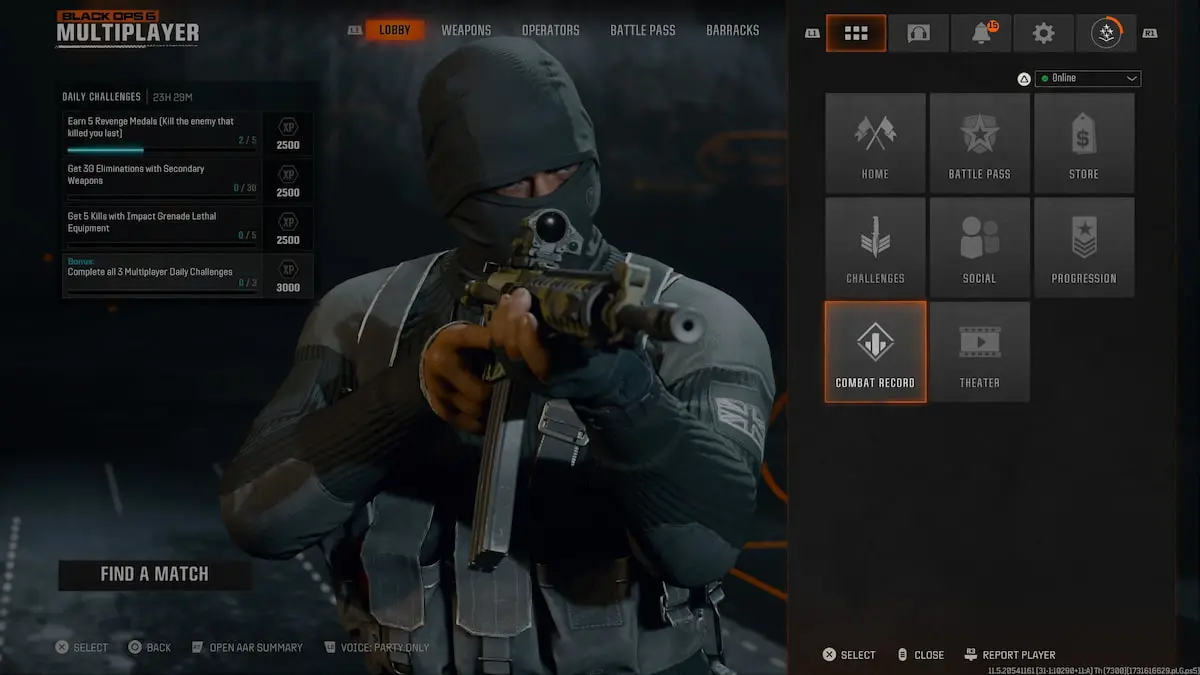
Once you’ve entered the Combat Record screen, your statistics are on display for you to look at and browse. But there are a couple of different sub-menus here, too, where you can find detailed information.
By selecting the Top Weapons option on the top right of the Combat Record screen, you will find in-depth information for each weapon, including stats for Eliminations, K/D ratio, accuracy, headshot percentage, and even how many times you’ve been killed by each weapon, too.

By toggling through the tabs at the top of the screen (shoulder buttons on controller), you can also see the same sort of info for Equipment, Field Upgrades, and Scorestreaks.
Alternatively, in the Combat Record menu, you can select your Recent Matches to navigate to a screen that shows your last 10 matches. Each match stats screen shows your numbers from those games, including your K/D, damage dealt, score, and the weapon you got the most eliminations with.
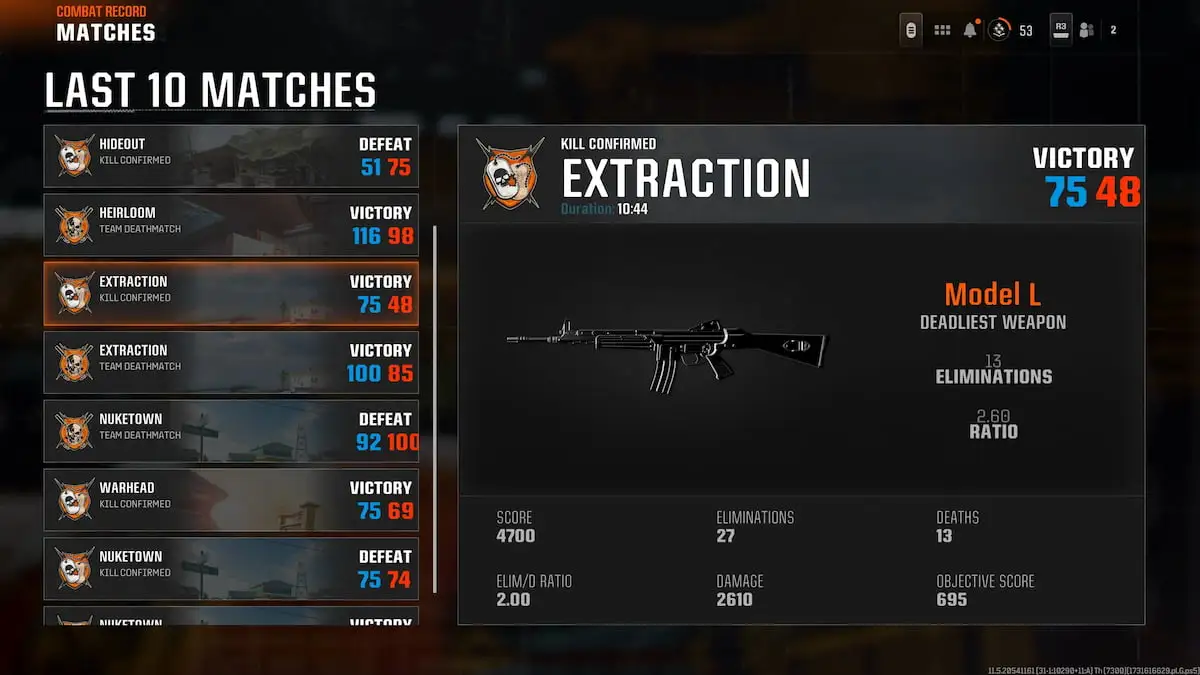
These particular screens are great for showing friends or just bragging on the timeline about a good game you had, with a beautiful layout to go with it, as opposed to simply screenshotting the scoreboard from the end of a game.
Hopefully your numbers look better than mine. If not, it’s time to hit the firing range and practice before the rest of your squad gets online. It’s not fun bottom-fragging all the time.






Published: Nov 15, 2024 12:38 pm