TCG Card Shop Simulator can become grindy as you buy items and pay off your bills. For those who want to make the best shop possible without wasting hours getting there, getting infinite money is an excellent workaround.
While there is no option to get infinite money in-game, some sites can access your game’s saved data to change every aspect of your experience. So, if you want to cheat the system and get a leg up toward creating your dream card shop, here is what you need to do.
TCG Card Shop Simulator: How to mod in infinite money

To get infinite money in TCG Card Shop Simulator, you need to find your saved file data and then use a website to alter the amount of money you have. Here’s how to do it:
1. Go to C:\Users\<username>\AppData\LocalLow\OPNeonGames\Card Shop Simulator\. You should then be in a folder with multiple files, including your multiple save files.
2. Find your latest save file. It should look like savedGames_Release.GD, with a number after it. If you have multiple saved files, you might need to edit all of the files to ensure they are the ones you want to get infinite money on to be safe.
3. Go to the SaveEditOnline website and upload your save file, you should then get a massive text dump of everything in the file that you can’t access usually.
4. Search for m_CoinAmount and edit the number next to it to the amount of money you want, whether it’s a couple thousand or millions.
5. Redownload your file from the website and then replace it with the original save file.
6. Open the game. Your save file should show the new money amount if everything worked properly.
You can also use the site to change other aspects of the game and help unlock achievements faster, such as cleaning up your smelly customers. Infinite money is probably the best feature, though, as the game in its current state is tough to invest time into when it feels like you’re constantly having to pay off bills and licenses that are far too expensive and take hours of gameplay to get through.
As the game is in early access, hopefully, future updates will address the grind and improve the gameplay experience overall—maybe even giving us new features like in-shop tournaments and other exciting features.







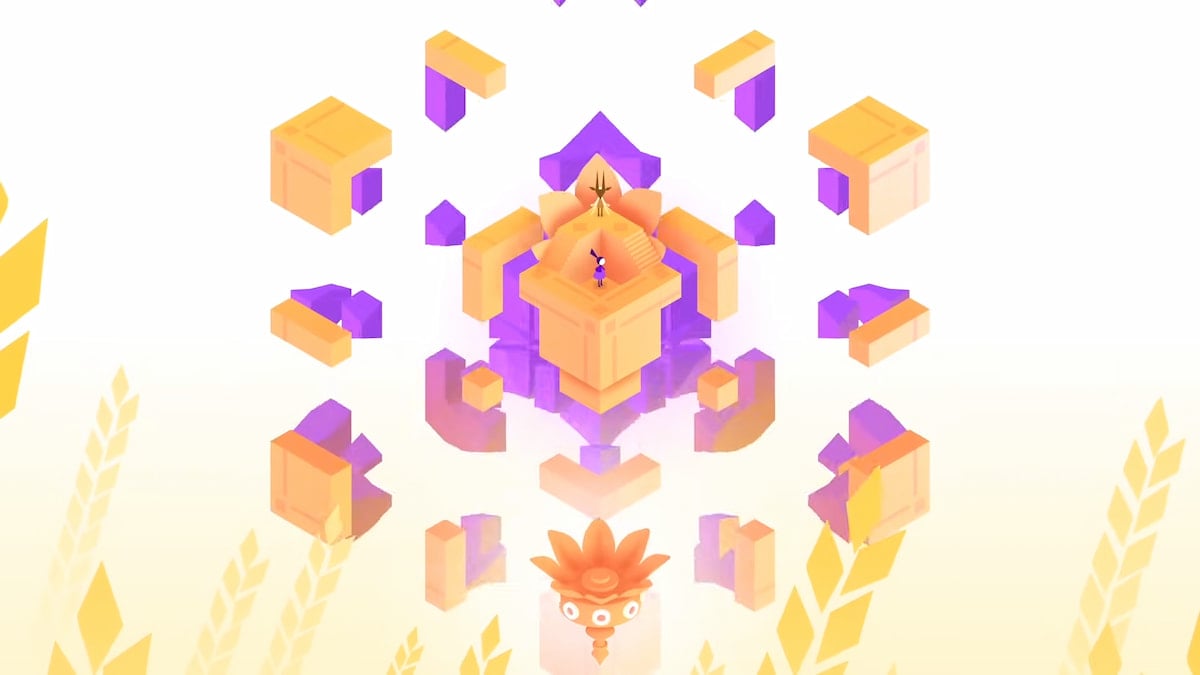

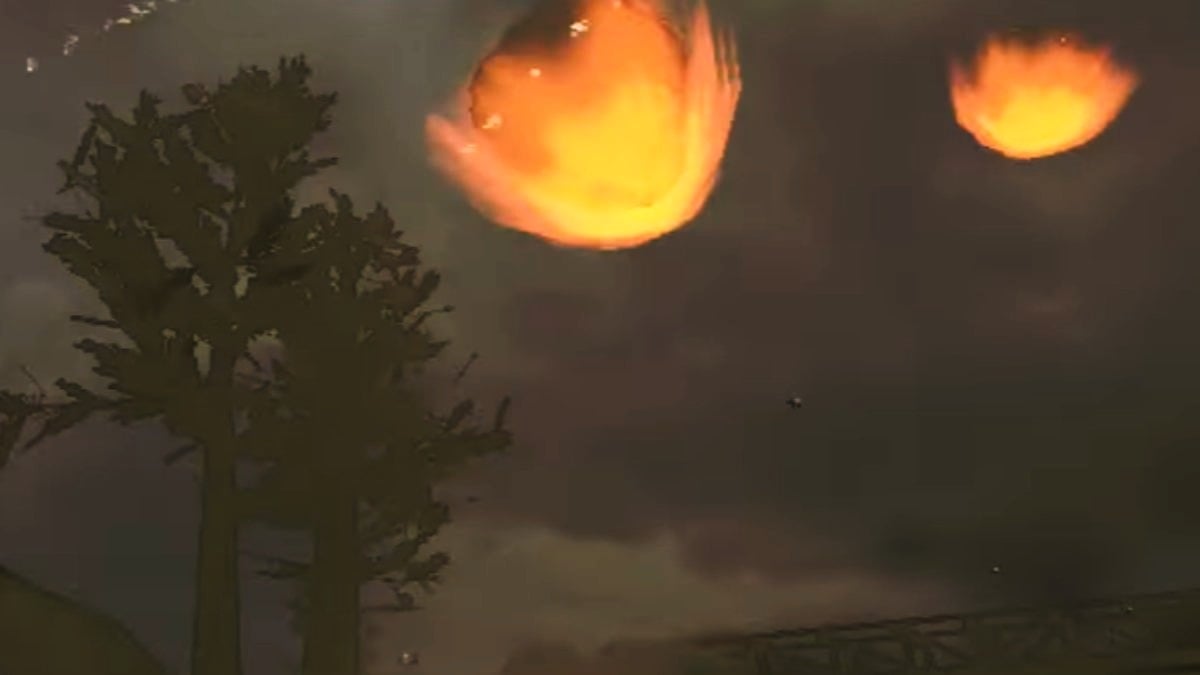
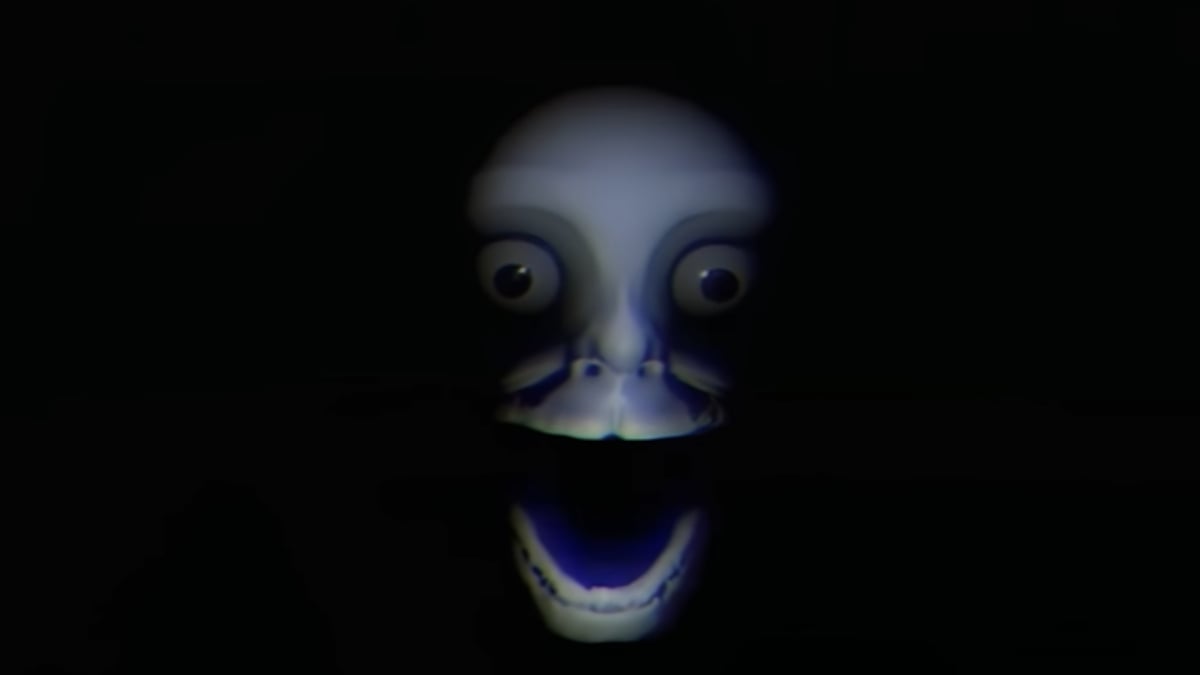



Published: Sep 17, 2024 04:22 am