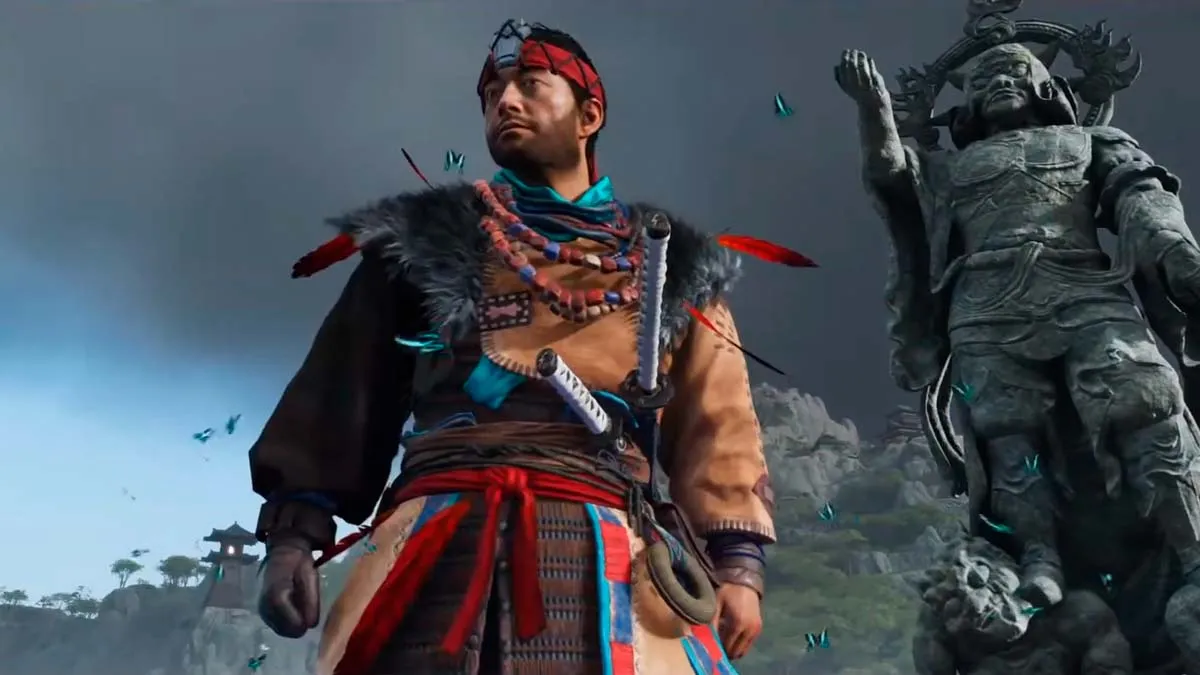Standoffs are one of the most honorable combat types in Ghost of Tsushima. However, soon after the game’s PC release, more players encountered glitches that prevented them from performing Standoffs.
I don’t have the quickest fingers for gaming anymore, so when I found out that Standoffs in Ghost of Tsushima required precise timing, I thought that I could be the reason why Standoffs weren’t working for me in the game. At this point, this is a three-year-old bug, meaning developers are unlikely to fix it. Therefore, you’ll have to manually fix the Standoff bug in Ghost of Tsushima. Here’s how.
Why can’t you trigger the Standoff Ghost of Tsushima?

There are two main reasons why you might fail to trigger a Standoff in Ghost Of Tsushima: Timing or an in-game bug. Holding the Standoff button too early or too late will result in a failed attempt.
On the other hand, a known bug in the game can also prevent Standoffs from working even with perfect timing. This is more likely to be the culprit if you consistently fail Standoffs despite proper timing.
How do you fix Standoffs not working error in Ghost of Tsushima?

The quickest way to fix the Standoffs not working error in Ghost of Tsushima is to change the game’s Toggle Button Holds setting.
To do this:
- Go to Options > Accessibility > Gamepad in Ghost of Tsushima.
- There, find the setting called “Toggle Button Holds.”
- Switch it from off to on.
- After making this change, return to the game and then to the settings panel to revert the changes. Standoffs should start working again.
Alternatively, you can use a keyboard for the first Standoff on PC. Some players reported success using the keyboard for a Standoff encounter. After completing it with the keyboard, the controller might work properly for subsequent Standoffs. Also, a simple restart can sometimes resolve temporary glitches, so you may also try restarting Ghost of Tsushima to fix this bug.
When you don’t have to deal with bugs or errors, you can focus on core gameplay elements like choosing a horse or getting steel in Ghost of Tsushima.