Baldur’s Gate 3 was the clear fan-favorite video game of 2023. Unlike many of its competitors, Larian’s masterpiece is also well-optimized and runs well even on older systems. We will guide you to the best budget PC builds for BG3, as well as the most optimized ones for a flawless gaming experience.
This is not a game that relies on graphics or high framerates to pull in players, but a smooth performance with high-fidelity visuals can only enhance the magnificent RPG experience Baldur’s Gate 3 provides. The starting point to achieve this is to meet the official PC requirements, which are quite moderate for a major modern release.
Best low-budget PC build
| Component | Item | |
| CPU | AMD Ryzen 5 7600X | 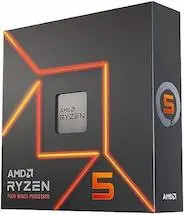 |
| CPU Cooler | DeepCool AK400 |  |
| GPU | XFX Speedster SWFT210 Radeon RX 6650XT |  |
| Motherboard | Asrock B650M-HDV |  |
| Memory | TEAMGROUP Elite Plus DDR5 16GB | 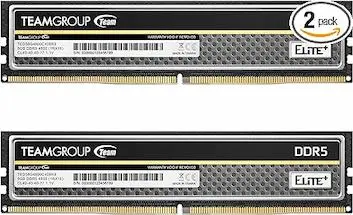 |
| Storage | Silicon Power 1TB | |
| Power Supply | MSI MAG A650BN |  |
| Case | Antec NX410 ATX Mid-Tower Case |  |
This PC build currently costs around $850 and will be perfectly capable of running Baldur’s Gate 3 at a consistent 60 FPS at 1440p resolution on Ultra settings. You can even go for 30 FPS at 4K or reach 60 FPS by lowering the settings a bit or using upscaling. It’s the best deal on the present market that won’t compromise your BG3 experience.
The 7600 and 7600X are currently so close in price that you might as well go for the latter, but if the price differential is more than $20-30 at the time of purchase, then go for the non-X version as it nearly matches the performance of the 7600X and will be much better value for cost. Whichever CPU you go with, the DeepCool AK400 will make sure it doesn’t heat up. AM5 processors can go up to 95 degrees by design, so you can theoretically save up even more on the cooler, but we’d advise against it for longevity’s sake. The extra few dollars for the AK400 are more than worth it.
Lower-end graphics cards are all usually $30-40 apart in price, but you’ll have to draw the line somewhere eventually, and we think the 6650XT is the best place to do that. The base 6600 is much weaker, the 6600XT is very hard to find these days, and the newer 7600 is way too expensive for the minimal performance gain it provides. Nvidia doesn’t provide much competition at this price point, so for our money, the 6650XT is a no-brainer. Plus, with the Ryzen 5 7600X on board, you can freely update your GPU in the future without the risk of a CPU bottleneck.
Most other parts are the kind that serve their purpose very well without standing out much. The motherboard lacks premier features but covers all the core needs of a PC. The RAM is fast and durable, as is the SSD. The power supply is a tried-and-tested veteran on the PSU front. The case is the part we’d highlight the most. Getting a mesh front and a set of fans at that price is a good deal, regardless of the overall budget you have.
Best high-powered PC build
| Component | Item | |
| CPU | AMD Ryzen 7 7800X3D | 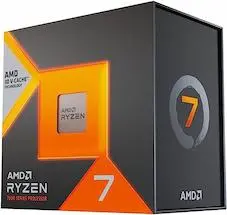 |
| CPU Cooler | Arctic Liquid Freezer III |  |
| GPU | ASUS TUF Gaming NVIDIA GeForce RTX 4080 Super OC Edition |  |
| Motherboard | ASUS ROG Strix B650E-F Gaming WiFi AM5 |  |
| Memory | Corsair Vengeance RGB DDR5 32GB |  |
| Storage | Samsung 980 Pro 2TB | |
| Power Supply | MSI MPG A1000G |  |
| Case | LIAN LI O11 Dynamic EVO Gaming PC Case |  |
This high-end PC build is overkill for anything below 4K resolution for playing Baldur’s Gate 3. You can cut down significant cost and still run the game on Ultra at 60 FPS at 4K, but if you want maximum performance with the game, this is it.
The 7800X3D is the best gaming CPU on the market, and you’d want to cool it properly. Of course, going straight to liquid cooling isn’t mandatory, but if you’re building a premium PC, why not go all the way?
We implore a different strategy when it comes to the GPU. While the 4090 is the most powerful graphics card by a considerable margin, you would get the sizable FPS uplift of zero percent compared to the 4080 in Baldur’s Gate 3 specifically. It’s up to you if you wish to pay several hundred dollars more for no performance gain in BG3, but we couldn’t push ourselves to recommend such an investment.
The rest of the build is composed of premium parts that are within financial reason. You could always break the bank with a $300 case that has nothing more to offer than the Lian Li model we picked, but at that point we’re just going for the most expensive and not necessarily the best parts.
The ROG Strix motherboard comes with a plethora of connectivity options, Corsair’s RAM is lightning fast, Samsung’s premier SSD line is of similar caliber. The 1000W on the PSU is a bit of an overkill; you’d get by with an 850W model, but we’d go for the more powerful one for several reasons. First, it opens up future upgrades without the necessity for a new PSU. Second, the price differences are too small to be a concern at the high end. Third, you always want a bit of a buffer between your PC’s listed power draw and your PSU’s maximum capacity.
The case is the most personal part of a PC, so you can go with your preferences there, but we personally find the Lian Li case to be very tasteful and efficient in cable management and air flow. It’s not exactly cheap, but there are more expensive cases we’d consider subpar in comparison.
Best pre-built gaming PC’s
iBuyPower SlateMesh Gaming PC

| Component | Item |
| CPU | AMD Ryzen 5 7600 |
| GPU | Nvidia RTX 4060 8GB |
| Memory | 16GB DDR5 |
| Storage | 500GB NVMe SSD |
This iBuyPower pre-built is basically a one-for-one spec-wise with our budget build, with the SSD capacity halved. It is also over $100 more expensive, which is to be expected from a pre-built PC. If you’re tight on budget, the cheaper Skytech Gaming Nebula PC will get you right at the level of our custom budget PC build in terms of price, at the cost of a weaker CPU, slower DDR4 RAM, and a slightly weakened 600W PSU.
CyberPower Gamer Xtreme VR Gaming PC

| Component | Item |
| CPU | Intel Core i7 13700F |
| GPU | Nvidia RTX 4060Ti 16GB |
| Memory | 16GB DDR5 |
| Storage | 1TB NVMe SSD |
Despite the extreme naming, this CyberPower pre-built is a midrange option that will nevertheless be more than enough to push Baldur’s Gate 3 into comfortable territory even at 4K. There’s not much to complain about with this one, it’s a plug-in-and-play type of PC.
CyberPower Gamer Xtreme VR Liquid Cool Gaming PC

| Component | Item |
| CPU | Intel Core i9 14900KF |
| GPU | Nvidia RTX 4080 Super 16GB |
| Memory | 64GB DDR5 |
| Storage | 4TB PCIe Gen 4 SSD |
The CyberPower Gamer Xtreme naming is a lot more accurate here, because this PC is just as overpowered for the purposes of playing Baldur’s Gate 3 as our own high-powered custom build. You don’t really need a 4080 Super and especially not 64GB of RAM to run BG3, but if you want absolute guarantees that you’ll get the maximum level of performance every second of the hundreds of hours you’re likely to spend in the game, this pre-built PC will deliver.
There are plenty of different ways to approach a gaming PC for Baldur’s Gate. You can go for the bare minimum, a budget-friendly, yet powerful option, a somewhat sensible high-powered machine, or a best-of-the-best PC that will set you back several thousand dollars. We have you covered in each department, now all that’s left is to get your new machine and start playing.
PC system requirements for Baldur’s Gate 3
The official PC requirements for Baldur’s Gate 3 are divided into two categories, minimum and recommended. The former is the absolute lowest you can go to run the game at 30 FPS and 1080p resolution. The latter requirements are for a consistent 60 FPS experience on Ultra settings at 1080p.
Baldur’s Gate 3 minimum PC requirements
- Intel i5 4690 or AMD FX 8350
- Nvidia GTX 970 or RX 480, minimum 4GB VRAM
- 8GB RAM
- SSD
- 150GB of free space
- Windows 10 64-bit
- DirectX 11
Baldur’s Gate 3 recommended PC requirements
- Intel i7 8700K or AMD R5 3600
- Nvidia 2060 Super or RX 5700 XT, minimum 8GB VRAM
- 16GB RAM
- SSD
- 150GB of free space
- Windows 10 64-bit
- DirectX 11
The minimum specs would barely get you through the door of running BG3. If you already own a PC with these or similar specs and you really don’t want to upgrade, then you will get through the game—albeit at a compromised pace. Meeting the recommended requirements would be good enough for 1080p gaming. For anything more than that, follow our Baldur’s Gate 3 PC build guide.
Our motherboard, CPU, and RAM recommendations are based on the assumption that you are building a new PC, in which case it doesn’t make sense to use older generation parts that would impede future upgrades. Furthermore, we are only including currently available new parts, so while a 1080 TI would be perfectly suitable for 60 FPS at 1440p for example, we can’t recommend it due to it being out of stock.





Published: Apr 9, 2024 05:22 pm