A Crew is a social feature in GTA Online that allows you to party up with your friends or like-minded individuals in Los Santos. They’re essentially a clan, and you can choose to either join an existing crew or create your own to control who’s invited to it.
Creating a crew isn’t as easy as accessing other social features in GTA Online, however. The process mostly takes place outside of the game, and there are a few key steps you need to follow to see your crew successfully established.
Creating a crew in GTA Online, a step-by-step guide
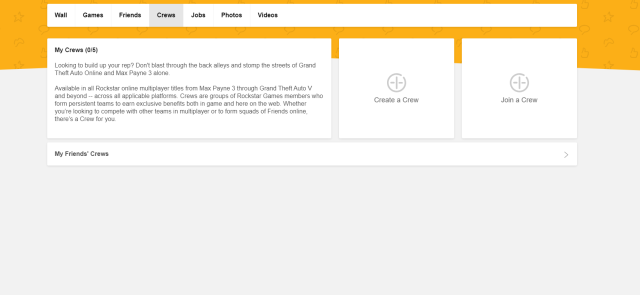
There are several primary steps to follow if you want to create a crew in GTA Online. All of them take place through the Rockstar Social Club on the Rockstar’s website. You can see the steps to create a crew below:
- Go to Rockstar Games’ website and navigate to the Social Club section.
- Log into your existing account, which should be linked to your primary GTA Online character. You are required to make a Social Club account before playing GTA Online, so you will have one if you’ve played previously.
- On the Social Club page, find the Crews tab at the top of the screen and click it.
- Select the Create a Crew option on the new page, located on the right side of the page.
- From here, pick your crew type, choose a name, and enter any other pertinent details.
- Once you’re done, click “Save this Crew” and then log back into GTA Online to view your crew.
There are a couple of stipulations to keep in mind when creating a crew. First, you need to choose a unique name from all other crews that currently exist in Rockstar Social Club. This is to easily differentiate between different crews.
Second, you cannot be the leader of more than one crew at a time. You can join more than one crew at a time, however. You’re able to join a crew by selecting that option in the Crews tab rather than selecting “Create a Crew.”




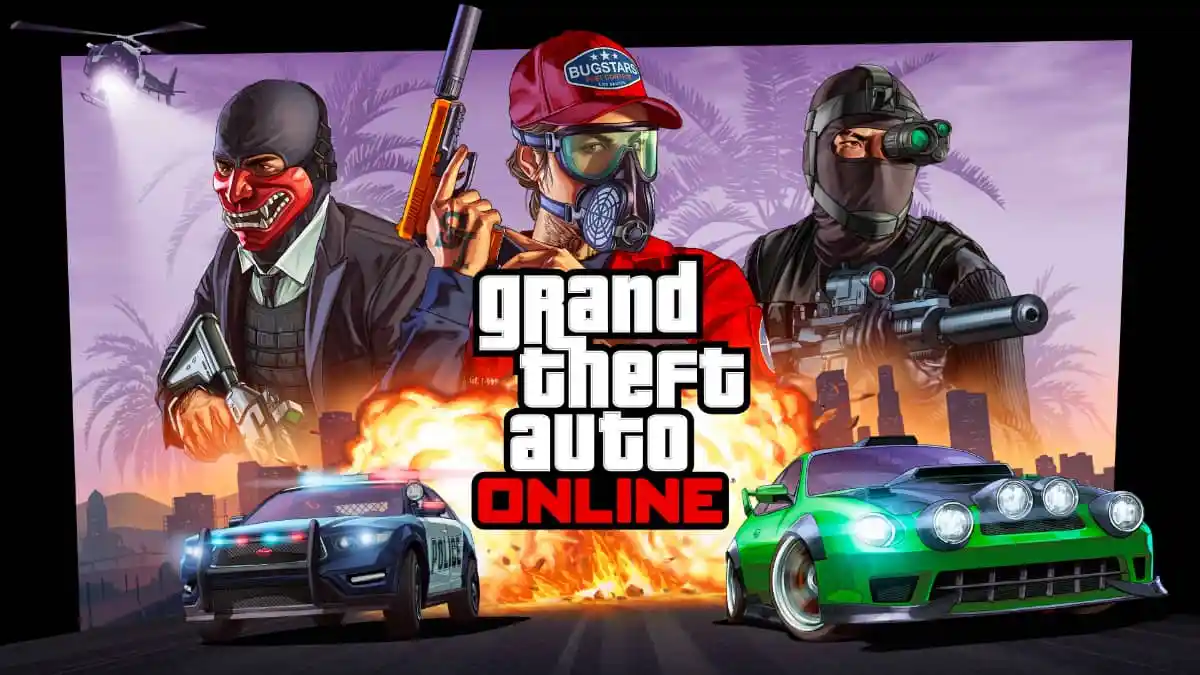


Published: May 20, 2024 09:47 am