Teamwork is a fundamental part of gameplay in The Outlast Trials when you choose to tackle your therapy with friends. A key aspect of playing with others is communication, which means you may want to use proximity voice chat.
You might be after proximity chat to warn a friend that an imposing villain is right behind them or that you need help to perform a co-op move. But regardless of the reason, knowing whether The Outlast Trials has proximity voice chat could end up saving your life in a particularly tough trial.
Is there proximity voice chat in The Outlast Trials?
The Outlast Trials does have proximity chat, and it actually has a pretty elaborate version of this feature. When you’re close to your allies in co-op multiplayer, you can hear them super clearly, but as they move away, it switches from them sounding further off to being staticky as if you’re then conversing through a radio. And as your allies become really far away, the proximity chat then breaks up like you’re using a malfunctioning radio.

Depending on the state your teammate’s character is in, you might also notice their voice sounding slightly off. When you lose some sanity or undergo the effects of Psychosis, your voice is distorted to reflect this. Because of how this works, you generally need to be decently close to your teammates to effectively communicate with them using proximity chat.
Proximity chat is active both in the Sleep Room lobby and in any trial you tackle. This means you can talk with other players during the setup process to decide which trial you want to tackle or call out to them during a challenge if you want to draw their attention to something or need them to use their Rig to help you.
How to use proximity chat in The Outlast Trials
Proximity chat is on by default in The Outlast Trials and is push to talk, but you can modify this in your settings at any point. Regardless of which platform you’re playing on, you can find these settings in the audio section, where you can turn voice chat on or off and switch push to talk on or off too.
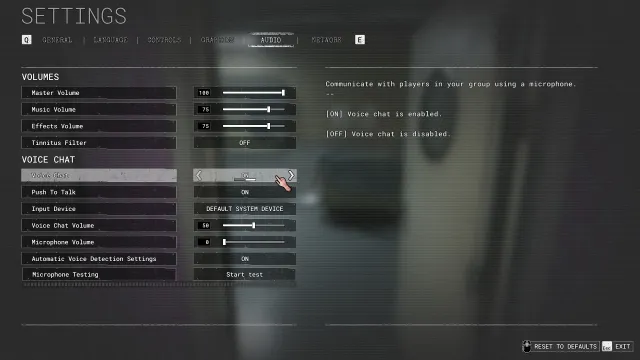
You don’t have to use proximity chat and talk with other players if you don’t want to play The Outlast Trials this way. Navigating through challenges can be easier if you do, but you can also answer questions and communicate with other players with gestures using the quick comms feature.





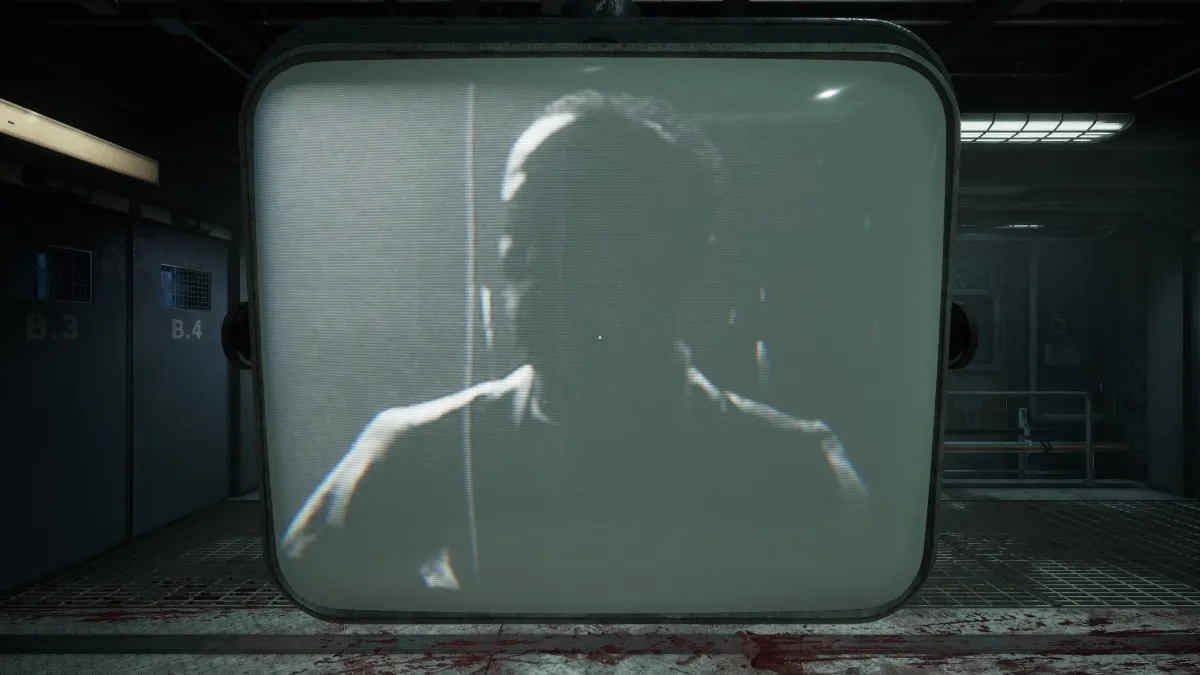
Published: Mar 5, 2024 02:09 pm