The launch of Fortnite Rocket Racing has overloaded the servers, causing players to get booted from matchmaking due to error code 208.
The servers on Fortnite can only handle so many players, often resulting in error codes through matchmaking. The release of Fortnite Rocket Racing brought about error code 208, preventing players from being able to join ranked races.
Solving Fortnite Rocket Racing error code 208

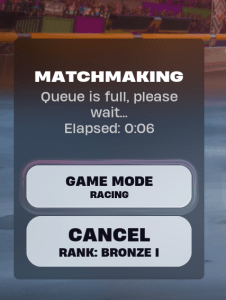

Upon entering the play queue to join a race, players may get bumped out of the matchmaking queue after around 10 seconds. This is likely due to too many players on the Fortnite Rocket Racing servers, causing error code 208 to show up.
Connection issues
Connection issues are a possible cause of error code 208, which players can check through the Epic Games server status. If all systems are operational, then there are no connection issues. If the servers are down, players will have to wait until Epic Games resolves the connection issues. Players should also check their connection to make sure their internet is working properly on their end.
Loading up another track in Fortnite Rocket Racing
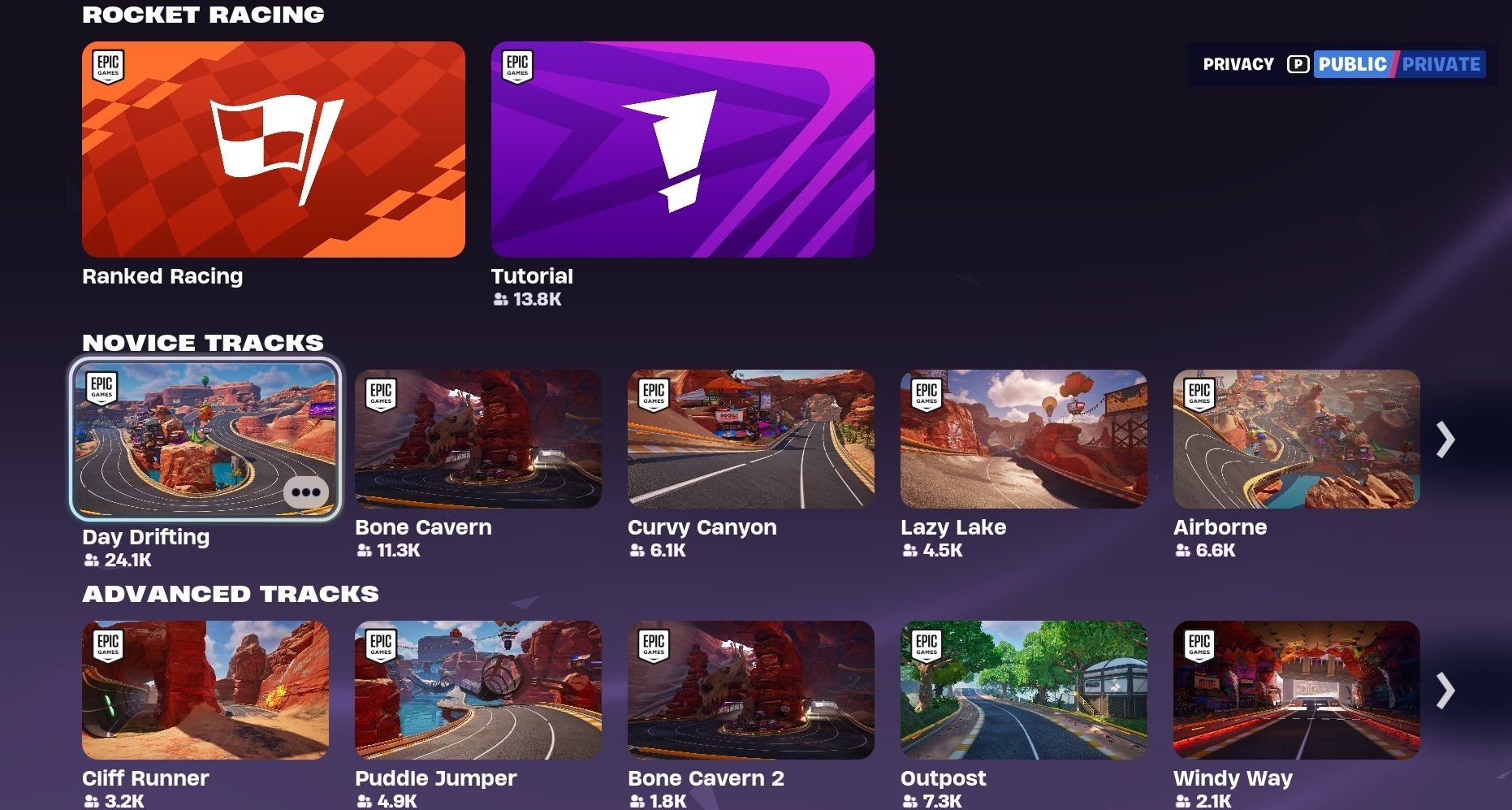
Error code 208 will show up no matter the device a player is on if the servers are overloaded with too many players. Under the Rocket Racing tab, there are Novice, Advanced, and Expert tracks that players can race on. Choosing another track will take players out of ranked mode but will still count toward completing quests.
Players can get a heads-up to which tracks may produce error code 208 through the number of players on that track, located under the track name. Try to avoid tracks with more than 5,000 players for now as it may trigger error code 208 during the Fortnite Rocket Racing matchmaking process.







Published: Dec 8, 2023 01:01 pm