To play Lethal Company on a Mac, you’ll need to be prepared to invest either money or time to get it running smoothly. The game isn’t natively supported on Mac through Steam, so you’ll have to test alternative methods if you want to play Lethal Company on macOS.
Even with various workarounds to run Lethal Company on Mac, players have reported mixed outcomes. Some have experienced poor performance, while others have struggled to get the game into a playable state at all. As of now, there has been no indication from the developer, Zeekerss, about Mac support coming soon. Given how Lethal Company is anticipated to stay in early access until at least April 2024, Mac users might have to wait a significant amount of time for official support.
Here’s everything about running Lethal Company on macOS.
Can you run Lethal Company on Mac natively?
No, Lethal Company does not run natively on macOS. The game’s official Steam page shows the only supported operating system today is Windows, and Steam is the only platform where the game is available. There’s no word from the game’s developer about a Mac version coming soon, and their commitment to releasing more game content in the coming weeks likely means porting Lethal Company to new platforms is not a priority. It’s likely in the background while the game is fleshed out.
How to run Lethal Company on Mac via game porting
You can run Lethal Company on macOS using porting software like Wine or CrossOver. You’ll first need to install one of these programs on your Mac. Follow the specific instructions provided for setting them up. Once installed, use the software to install Steam, which will then recognize your computer as a Windows machine.
Installing Wine can be somewhat complex depending on the method you choose, so it’s advisable to seek assistance from someone with experience if you encounter any difficulties. CrossOver, on the other hand, offers a more user-friendly setup process, but it’s a paid software. You can start with a 14-day free trial, but after that, you will need to purchase the software to continue using it.
I recommend trying Wine first as a free option. If it doesn’t work and you really want to play Lethal Company, then try CrossOver.
How to run Lethal Company on Mac via cloud gaming platforms
Another option to play Lethal Company on macOS is through cloud gaming PC services like Shadow, Boosteroid, and airgpu. These are subscription-based services that allow you to stream a gaming computer to any device, including your Mac, enabling you to play games as if you were on a Windows machine.
However, a significant drawback of these services is their cost, which can be quite high, sometimes even higher than the price of Lethal Company itself. I only recommend this route if you’re considering a cloud computer for a broader range of games and purposes.
Unfortunately, Lethal Company is not available on mainstream cloud gaming platforms such as Xbox Cloud Gaming and GeForce NOW.





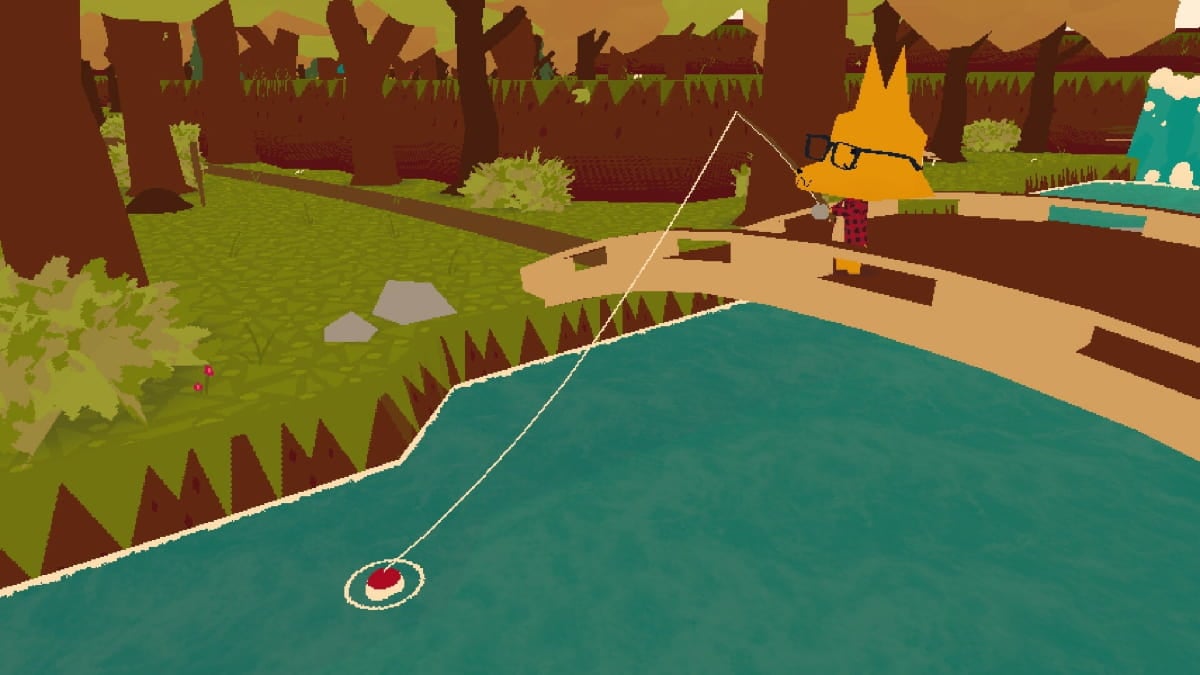
Published: Nov 28, 2023 01:10 pm