Soldier: 76’s Epic-quality Golfer: 76 skin was one of the game’s most popular skins when Blizzard added it to the Overwatch 2 shop in April for 1,000 OW coins, but now gamers with Amazon Prime can get the cosmetic with the click of a button.
That’s right, the Golfer: 76 skin, which was released at the end of season three, is free for Prime Gaming members, and we’ve got details on how to make sure you have your accounts linked up so you can claim the skin and show off your golf fandom.
How to get the Golfer: 76 skin in Overwatch 2
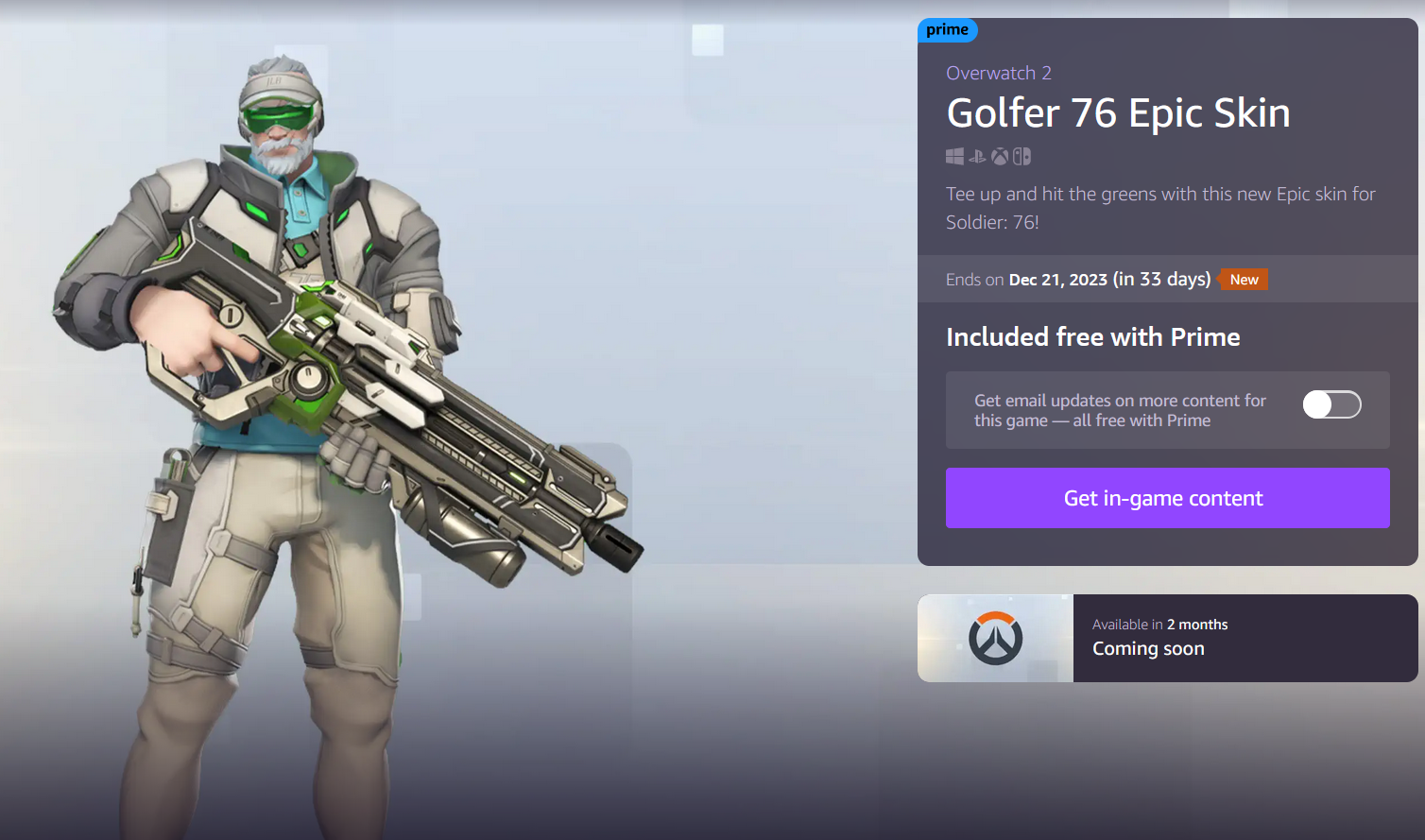
Players can get the Golfer: 76 skin by visiting the Prime Gaming rewards page for Overwatch 2 and selecting the current drop that is listed as “Golfer 76 Epic Skin.” Once on that page, you can claim the skin by clicking the purple “Get in-game content” button on the right side of the screen.
In order to get the skin, you need to have your Battle.net and Twitch accounts linked. You will also need to have your Amazon Prime account connected to your Twitch account as well. Both of those things can be accomplished by visiting the “Connections” tab of your Settings page on Twitch. After logging into Twitch, just open up Twitch.tv/settings/connections.
Just make sure that you click the purple “connect” button next to the Amazon section to get your Prime account connected. If you’re on the Prime Gaming and your accounts aren’t connected, you may be prompted to connect your accounts there as well, and the process is relatively quick and easy.
After claiming the skin, you should get an email confirming that you collected the drop, and you’ll be able to find the Epic-quality skin in your Hero Gallery.
This Prime Gaming offer will remain open until Dec. 21. At that point, there should be a new Prime Gaming offer.








Published: Nov 17, 2023 03:11 pm