Cobblemon is one of the better Pokémon mods in Minecraft. Not only does the mod spawn over 500 Pokémon in your world, but it also lets you catch them, make Pokéballs, create PokéCenters, and even do all that with your friends.
With that said, there are plenty of mods that can make your monster-catching experience even better. Here are a few of them in no particular order.
The seven addons we use in Minecraft’s Cobblemon mod
Note the Cobblemod has the Fabric and the Forge versions available. Depending on which version you use, you may only have access to some of the mods. Fortunately, there is usually an alternative for the other version. For this guide, we used the Fabric version.
T make this whole process more accessible, we also highly recommend downloading the Curseforge client, making the modding process super easy.
Xaero’s World Map and Minimap

Avid Minecraft modders are probably familiar with these two mods. Xaer’s World Map and Minimap give such a huge quality-of-life improvement to almost any Minecraft world, including Cobblemon.
Now, you can see the world around you by bringing up a huge map or just looking at the small mini-map that can be pinned to your UI. It can also show you which Pokémon are nearby. Since the mainline Pokémon games have a map, we don’t see why you shouldn’t have one (or two) in Cobblemon.
Cobblemon Loot
Even though Cobblemon brings Pokémon to your Minecraft world, the game still plays like Minecraft. One thing you can do to make it more Pokémon-friendly is to add some Pokémon related loot, and that’s just what this Cobblemon Loot mod does.
Why settle for a chest full of gold bars and pickaxes when you can find a bunch of Pokéballs instead? If you’re going to explore those dark caves, you may as well get something that will help you catch that Shiny Venonat. This one isn’t available on Curseforge and needs to be installed manually. It also only works with the Fabric version.
Just Enough Items (JEI)

Another commonly used mod in Minecraft. Just Enough Items (or “JEI” as it’s often called) gives you a nice little window whenever you build things. It can show you everything you can build and the items required.
And before you ask, yes, it can also show you how to build all Cobblemon-related items. So, if you aren’t sure how to build PokéBalls or Pokémon healing centers, JEI may be just what you are looking for.
Terralith
The default biomes in Minecraft are nice and all, but if you really want your world to create some more interesting ones, use a Biome mode. We used Terralith, which did a great job creating some wild-looking biomes. Huge forests, grassy areas, large snowy mountains, and more. Most importantly, the Pokémon fit in just fine.
You can also use Biomes O’ Plenty or Oh The Biomes You’ll Go if you have the Forge version of Cobblemon, which also makes some killer biomes.
Cobblepedia
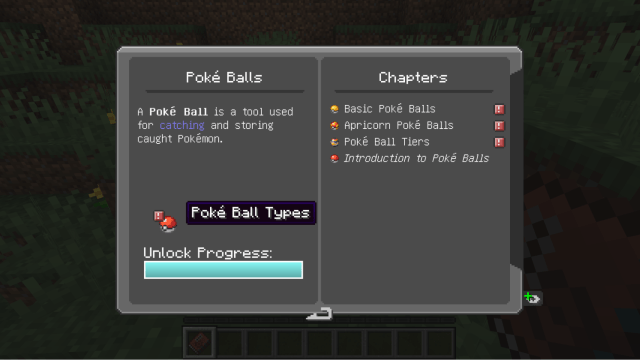
Unfortunately, you can’t have a Pokédex in Cobblemon, but you can have the next best thing: the Cobblepedia. This will appear in your inventory as a book item.
It gives you access to guides, hints, tips, and quick access to the Cobblemon Wiki page. It’s super helpful if you are just getting started with Cobblemon.
Traveler’s Backpack

You don’t need one, but it just feels right to have a backpack when playing a Pokémon game, doesn’t it? Of course, it does. With the Traveler’s Backpack mod, you can carry a chest on your back that’s shaped like a backpack. It looks cool, you can carry more items than in your normal inventory, and you can even stylize it.
Itemballs
Last but not least, Itemballs. Cobblemon Loot is fine, but in mainline Pokémon games, we find a lot of loot in Pokéballs, so why shouldn’t we do the same here? Walk around the world and randomly stumble upon Pokéballs with stuff in them.
If you can’t find them, some console options can make them spawn more frequently. This mod also isn’t available on Curseforge and needs to be installed manually. It also only works with the Fabric version.
And there you have it. These mods should significantly improve your Cobblemon experience. Good luck catching those legendary Pokémon.






Published: Nov 6, 2023 08:39 am