Why stick to one character when you can play as everyone? Mario Wonder has 12 playable characters to choose from, and they each reveal their own unique invisible blocks. If you want to switch out the iconic Mario for the damsel-turned-heroine Peach, all you need to do is head to the safety zone of the world you’re in.
Switching character is available for all players, regardless of whether you’re playing Mario Wonder alone, through couch co-op, or online. Some character picks have different properties, like Yoshi and Nabbit, who cannot take damage. These characters are great options for farming and conserving lives. That said, Yoshi and Nabbit cannot use power-ups, thus removing a core aspect of Wonder‘s gameplay.
How to change your character in Mario Wonder

To change characters in Mario Wonder, you first need to exit or finish any levels you are currently playing through. Go to the world overview, where you can select a level. You can switch characters on any world. The level select areas act as a break from all the platforming and Koopa annihilation.
Whether you are playing solo or with friends, you can switch your character by pressing the “+” symbol on your Switch controller. From here, select “Characters” and choose who you want to switch to. Confirm your choice with “A” and the game will load in your replacement.



Any progress you make on your save file is carried over to every character in Mario Wonder. This means you can use the 1up trick with Yoshi to farm lives, then pass them over to another character that can use power-ups.
Nabbit is a helpful pick for Flower Coin gathering, as he can transform power-ups into Flower Coins. These coins are used as a currency in Mario Wonder and are required to get past blocked paths in each world. You can also use them to buy items at a Poplin Shop.



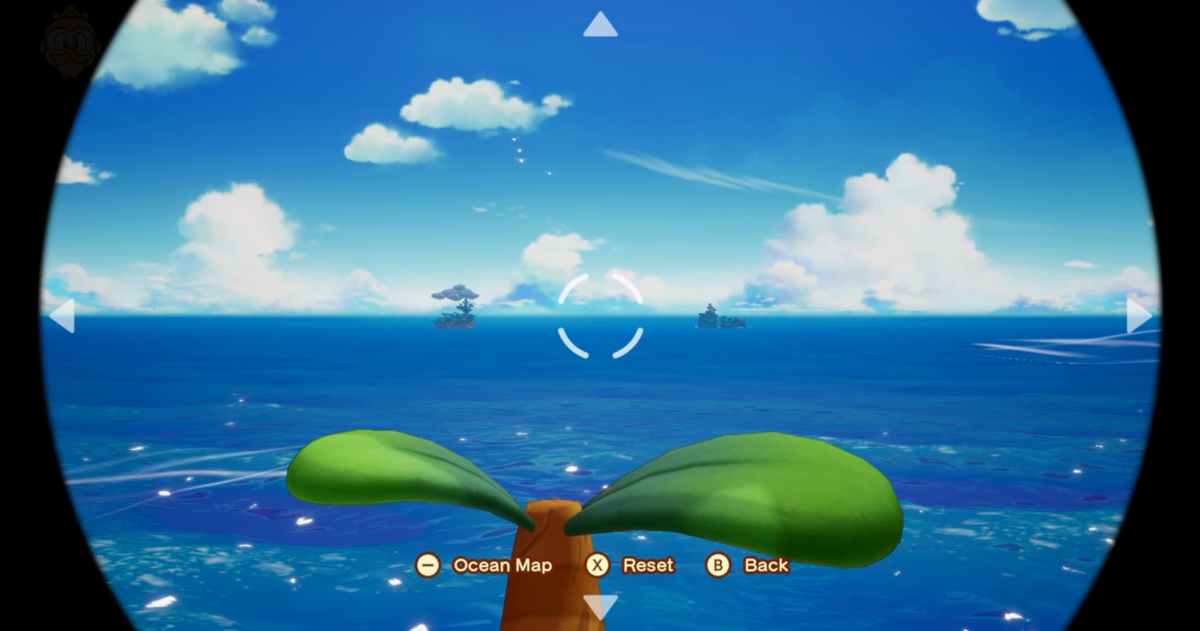



Published: Oct 21, 2023 10:45 am