What on earth is the Big Red Button in Warcraft Rumble? It’s big and scary and doesn’t really offer any clues at first glance. Should you click it, save it for later, or disregard it altogether? We’ll explain everything in this handy guide.
Warcraft Rumble: Big Red Button explained
In basic terms, the Big Red Button allows you to refresh your G.R.I.D. in Warcraft Rumble. The G.R.I.D. is just a fancy word for the store (or at least the top part of it). This is where you buy your leaders and your basic units (minis), and upgrade your existing army with gold.
As you progress through the campaign or rank up in PvP, you’ll constantly be heading back to the G.R.I.D. to level up your squad. There will eventually come a point where you just want to level up your units rather than buy new ones. This is where the Big Red Button comes into play.
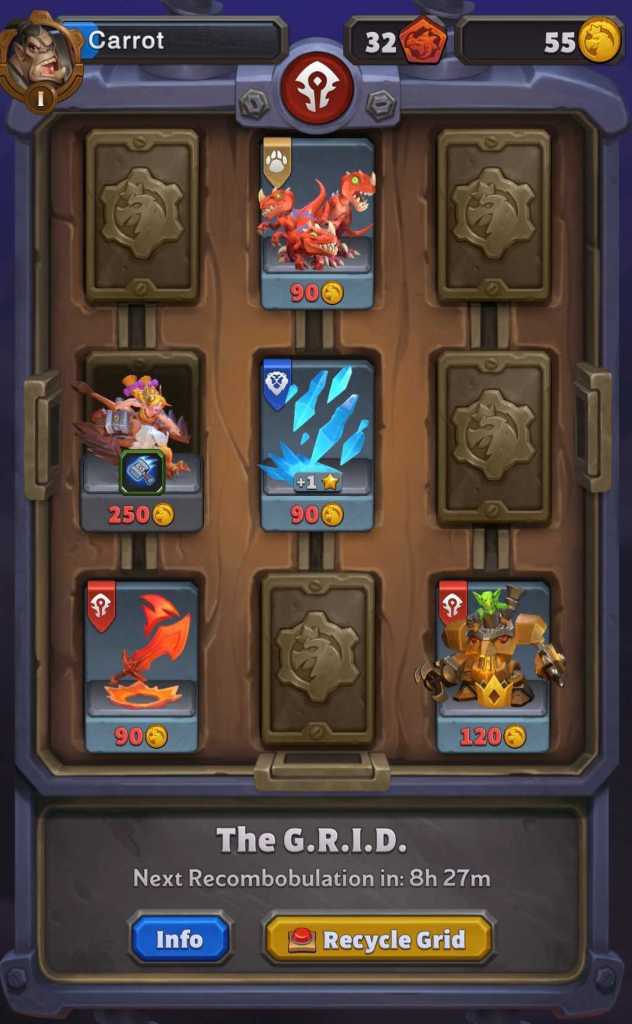
Selecting Recycle Grid, which can be found just under the G.R.I.D, will, as the name suggests, reset your available options. You can use this when none of the units in the G.R.I.D. appeal to you. This option is particularly useful when you’re looking for an upgrade.
How to get Big Red Buttons in Warcraft Rumble

There are plenty of ways to get Big Red Buttons in Warcraft Rumble. You can get them as rewards for completing missions, through the store itself as free daily offers, via daily quests, and by completing sections of the campaign.
If you don’t feel the need to refresh the G.R.I.D., you can always save your Big Red Buttons for a later point. The longer you play, the more likely you’ll need them for upgrades.
How to check how many Big Red Buttons you have in Warcraft Rumble
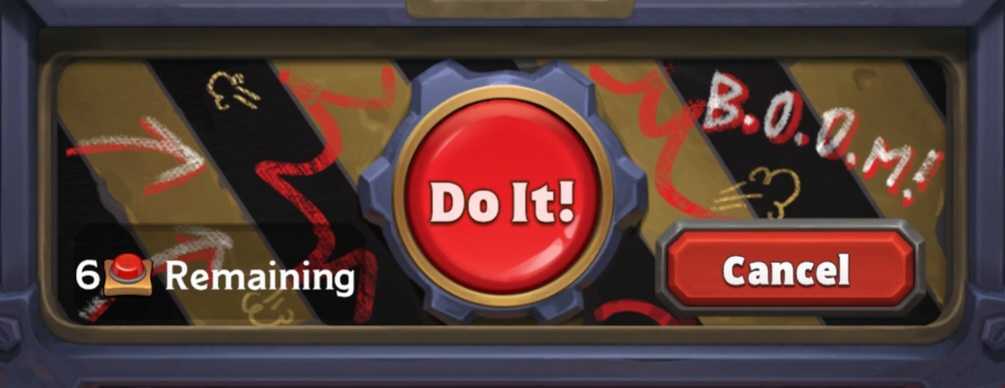
By tapping on the gold symbol in the top right of your screen, you should see how many Big Red Buttons you have collected. You can also see how many you have left by pressing the Recycle Grid button via the store. You’ll see how many you have left in the bottom left corner beside the big Do It! button.












Published: Nov 10, 2023 02:42 am