While abilities can kill and be chaotic, VALORANT has always been focused on precise gunplay, relying on input performance. Mouse settings play a crucial role here, helping you take accurate shots before your enemy can. Besides finding the perfect mouse sensitivity, reducing input lag is critical to stabilizing your aim. And the Raw Input Buffer setting may help you fill the gap with just a click.
In Patch 3.07, Raw Input Buffer was introduced as a new, optional form of Raw Input, a feature that VALORANT utilized since its launch in 2020. But what exactly does it do, and how to enable it?
Is Raw Input Buffer actually Raw Input in VALORANT?
If you’re an avid competitive shooter fan, the term ‘Raw Input’ may not sound unfamiliar. It is commonly embedded in shooter games, a video game genre where mouse input delay can cause a huge difference.
Usually, mouse inputs are first read by the operating system and then transferred to software, causing a minute delay in most cases. Raw Input looks to eliminate this delay, thus boosting your mouse’s performance in the game.
How to enable Raw Input Buffer in VALORANT

Follow these steps to enable Raw Input Buffer:
- Open up VALORANT and then go to Settings (the cog icon on the top-right).
- Under the General tab, scroll down to find the Raw Input Buffer feature under the Mouse section.
- Click “On.”
And that’s it. Hop in a game to check if it helps you get that snappy aim of your dreams.
Raw Input Buffer On or Off: What it does in VALORANT
In simple words, when Raw Input is enabled, you don’t have to worry about your operating system affecting your mouse inputs, as the game chooses to read inputs from your mouse directly and ignores any kind of interference from the system, including mouse drivers.
Now that Raw Input’s significance is established, what is Raw Input Buffer and how is it different? Well, it’s just an evolved version that adjusts which Application Program Interfaces (APIs) are used to process raw input and improves the performance of input device processing as a whole. Despite being released quite a while back, it’s still a “Beta” feature.
It’s technically very intricate, and there are several factors, including CPU performance, that can, in turn, affect mouse input and performance. In theory, however, adjusted raw input usage should help improve input performance even further by offering more priority to critical requests. But, in the absence of official documentation, it’s difficult to accurately elaborate further on the feature’s technicality.
Should you turn Raw Input Buffer on or off?
Yes, you should, and it’s because there’s no disadvantage in enabling it. It’s not going to cause frame drops or affect your aim negatively. While you may expect to start clicking headshots immediately after enabling Raw Input Buffer, there’s a catch.
According to Riot, only gaming mice with a polling rate of 8000 hertz or more can use the feature’s benefits to the fullest.
So, if you don’t have a premium gaming mouse, anticipate minor performance improvements only. There’ll be no improvement in input lag with Raw Input Buffer if your mouse has a polling rate below 8K Hz. This may be a deal-breaker for you, but we recommend enabling it anyway.
If you do have a mouse with an 8K Hz polling rate or more, however, you can expect drastic performance improvements, as per Riot’s claims.




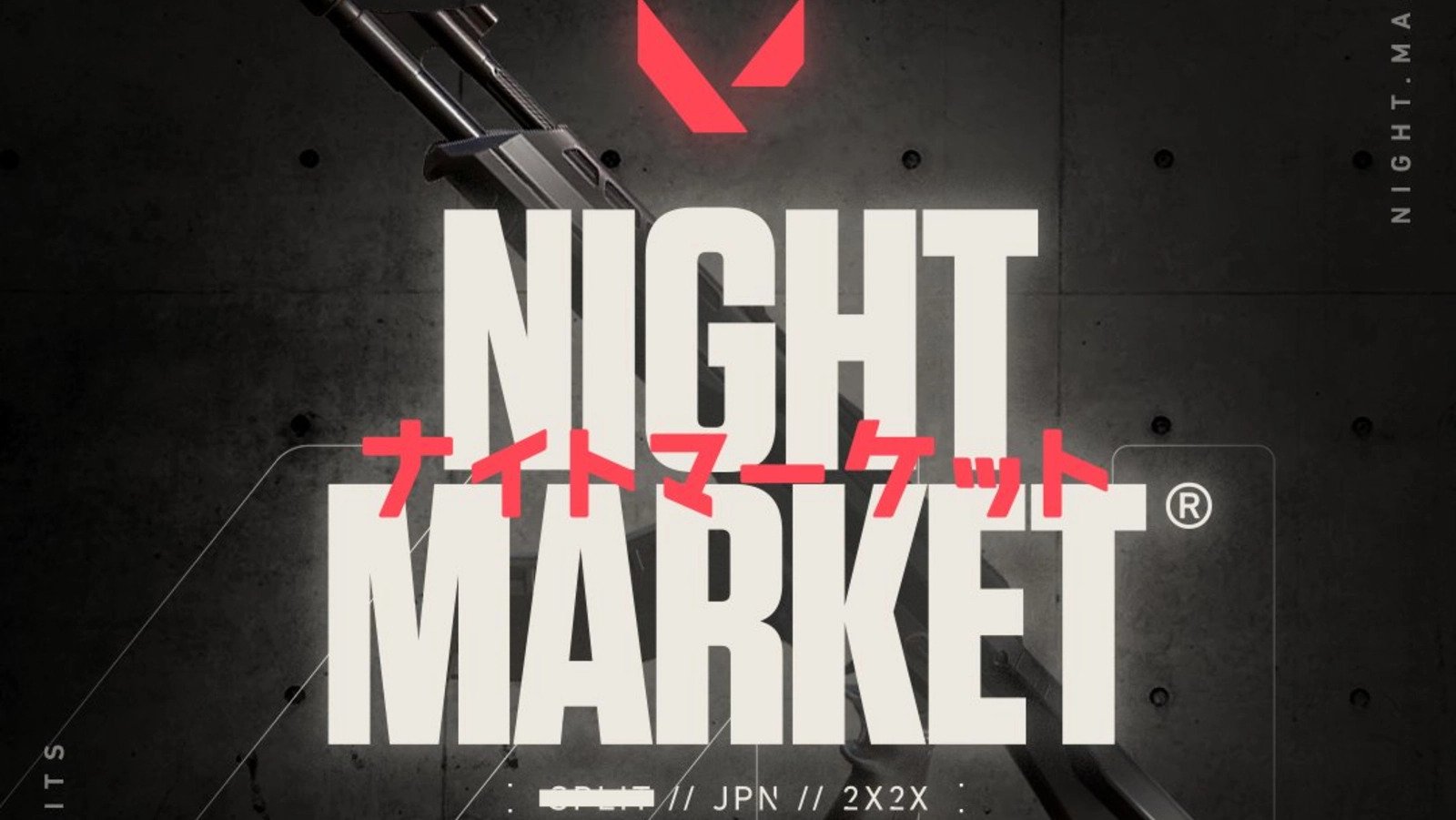








Published: Sep 7, 2023 11:17 pm