If you are among the many VALORANT players bothered by the distracting “PMID temporarily disabled” notification and are wondering what it is about, don’t worry. We are here to answer all your doubts regarding the message.
PMID disabled error in VALORANT, explained

While most VALORANT errors appear unannounced, Riot Games may sometimes choose to manually disable features to avoid escalating another identified issue or to facilitate server maintenance activities. The PMID disabled error is one such example.
While it doesn’t affect your games in any way, as its name suggests, the PMID (Payment ID) disabled error disables crucial payment modes for some or all regions, depending on how widespread other issues are.
If this notification is active in your playing region, you may not be able to purchase VALORANT Points (VP) or Radianite Points (RP) using certain payment methods. If you purchased VP or RP before the PMID disabled error showed up, however, you should still be able to use them, regardless of the restriction.
You can hover over the notification to check if Riot has elaborated on the problem. Usually, it mentions the name of the payment method disabled. For example, at the time of writing, the United Payments Interface (UPI)—a popular payment method in the Asia-Pacific region—has been temporarily disabled.
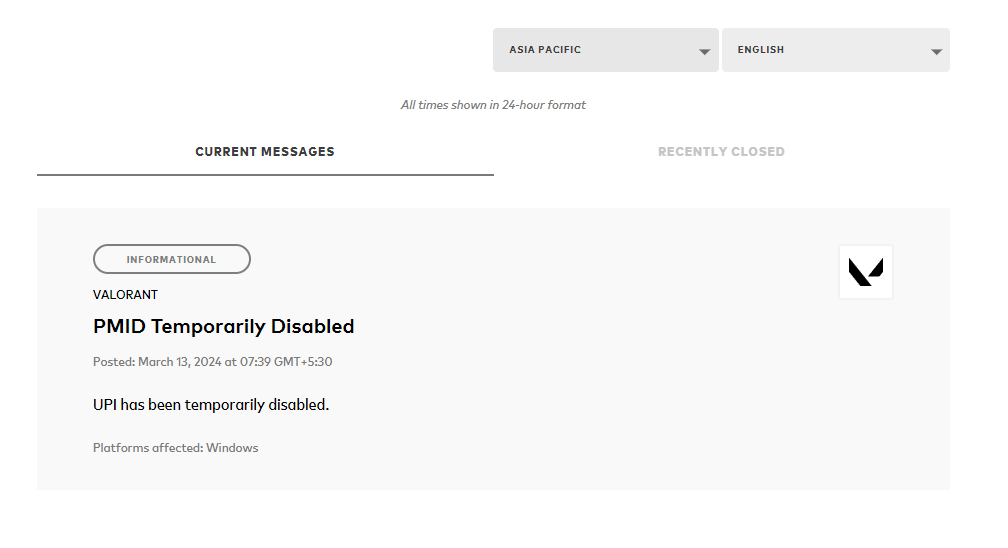
While you may see some context, Riot usually doesn’t announce the reason behind disabling PMID in VALORANT.
How to fix PMID disabled error in VALORANT
There is no way to fix the PMID disabled error in VALORANT, but it shouldn’t affect your games anyway; it’s an internal error and only Riot can take care of it.
In case you are seeing this VALORANT notification right now, all you may be restricted from is store purchases in the game, and even more specifically just particular payment methods. You can always use other payment methods in the meantime if your first choice doesn’t work. In some cases, however, PMID errors may be widespread, in which case Riot may restrict you from using all forms of payment (and it’s still temporary).
Once Riot fixes the issue, the notification will disappear on its own. If this isn’t enough of an explanation, you can also ping Riot Support for more information regarding the error.


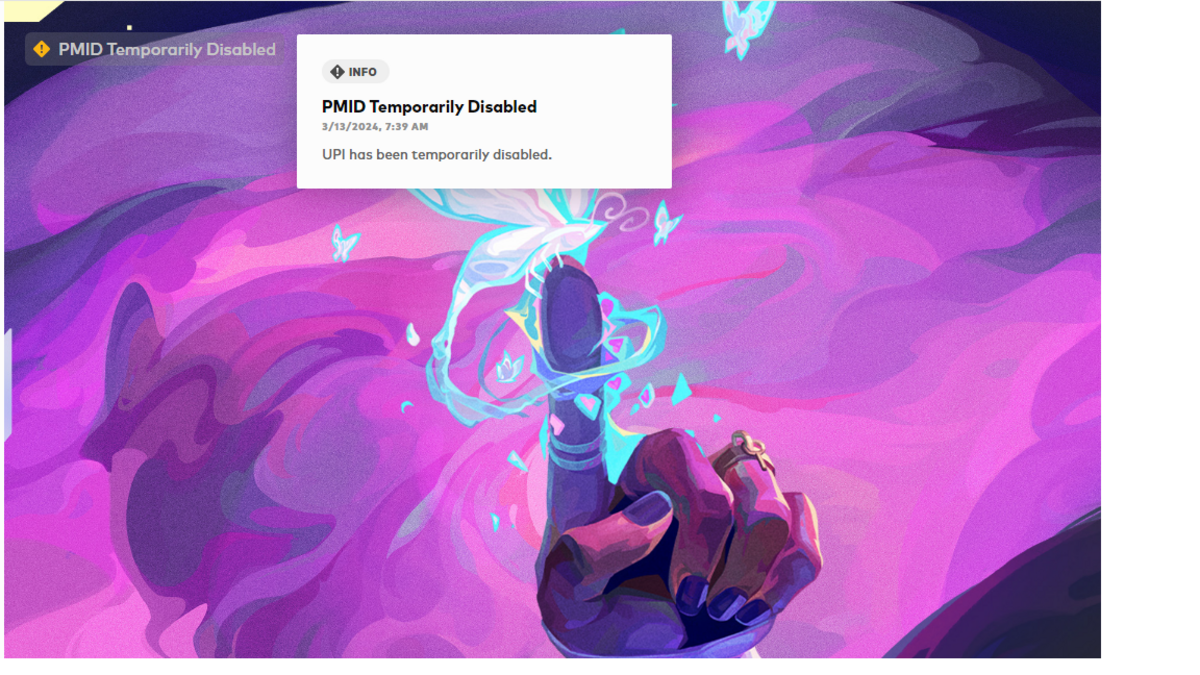



Published: Mar 13, 2024 01:12 am