As someone who’s put a lot of time and effort into VALORANT on PC, the concept of playing Riot’s tactical 5v5 first person shooter with an Xbox controller has been intriguing. And after just a few matches in the console beta, I’ve definitely learned some things.
While it’s very unlikely I’m going to fully switch over to console, playing VALORANT on console does present its own brand of unique challenges, including ones that might only affect players coming from PC. For those trying it on console after playing on PC, get ready for a very weird feeling experience at first, but make use of these tips.
Don’t bother trying to sneak with the stick, just Focus

In the revamped tutorial, the game explains that you can move quietly by slightly moving your left stick rather than fully moving it to run. Not having a dedicated, clear input for walking feels weird, but there’s a solution: use Focus.
Focus is the new pinpoint aiming mechanic exclusively for VALORANT on console, but using Focus (left trigger by default) automatically forces your player to walk. While your aiming sensitivity is lowered drastically, using Focus is great for creeping up while holding a specific angle.
Learn how to use the Classic
The Classic is a bit tricky to use for PC players coming over. Classic users have to use the Focus feature in order to fire normally, as firing with the standard hip fire input without Focus is how you do the right-click Classic burst.
This is guaranteed to take a few games of VALORANT on console to get used to, so just try to remember to Focus when you want to fire the Classic normally.
A bigger crosshair is better
So many pro and high ranked players use a relatively small crosshair on PC, with some even utilizing a tiny dot that takes up as little space on the screen as possible. But in my experience on console, a tiny crosshair feels more like a detriment than anything else.
I personally find the large, default crosshair on console to work pretty well, but VALORANT on console offers both the full crosshair customizer plus a handful of premade presets for you to try out.
Pick a run-it-down agent

A full breakdown on the best agents for VALORANT on console is coming, but it feels like agents that excel at closing the distance and getting in their opponent’s face will excel on PS5 and Xbox. Gunfights on console, especially during these early beta days, are going to be way messier, so these agents should thrive in the chaos.
Iso has become a much more powerful force on PC after his recent buffs, and these buffs translate really well to console. Clove, Reyna, and Phoenix are also solid picks for newer console players.







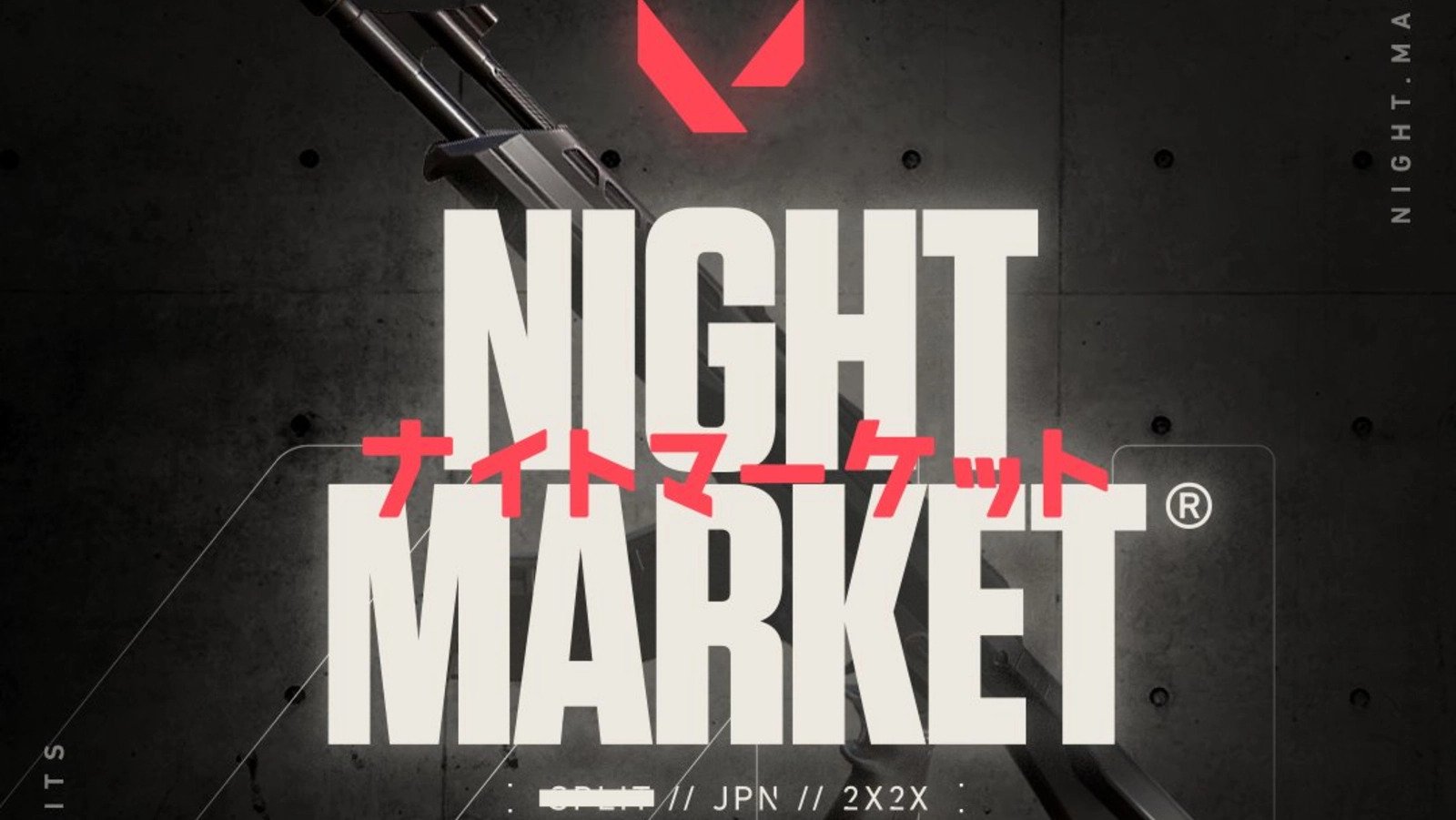





Published: Jun 14, 2024 05:45 pm