THE FINALS has arrived, and with it the chance to take on players in the newest multiplayer arena FPS. However, what’s an new game without a few server and connection issues along the way?
Many players are experiencing an issue that occurs when searching for online matches, with an error message reading “Connection to matchmaker lost” popping up from time to time. Obviously, this prevents you from jumping into matchmaking—but is there a fix for this issue or will you need to come back later?
Here’s how to fix the “Connection to matchmaker lost” error in THE FINALS.
Fixes for “Connection to matchmaker lost” in THE FINALS, a guide
As THE FINALS has only just launched connection and server issues are very common and in most cases, there isn’t much you can do about it. Nevertheless, if you don’t try, you won’t know—and a couple of these fixes did work for me on some occasions.
Restart your game
The first time I saw the “Connection to matchmaker lost” error, I simply restarted my game. While it didn’t fix the issue on the first attempt, I did find it would take a little longer to search for a match before presenting the error. A second restart ended up fixing the issue and I could play online again.
Give it a couple of tries just to be sure it’s not something client-based before moving on.
Change your Matchmaking Region, then switch it back
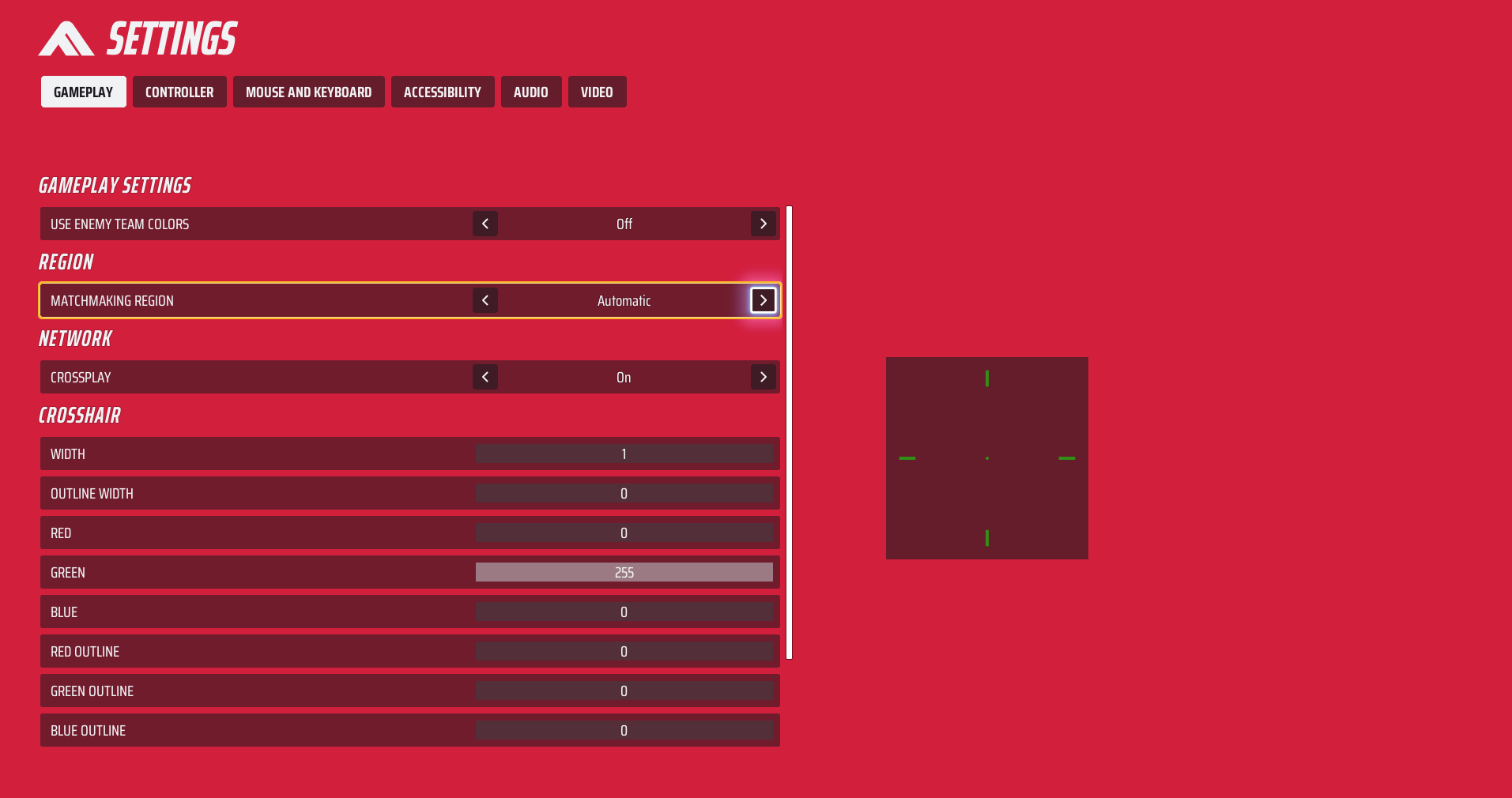
Most players will be using the “Automatic” setting for their Matchmaking Region in THE FINALS, which is fine. However, on occasion, you’ll often come across a failure to find a game. I ended up switching my region (my default is Asia, so I switched to Americas) then reverted the change and I could find a game again.
To change your Matchmaking Region in THE FINALS:
- Open your Settings by clicking the cogwheel in the top-right.
- Select “Settings.”
- Under “Region,” change your Matchmaking Region to another server location.
- Exit out, then enter the Settings menu again and reset it to the prior setting.
You may need to restart your game, but this might be the fix you’ll need to get going again.
Restart your router
A full Internet connection refresh may be in store if you’re still encountering the issue, but only if you know for sure the servers aren’t down. Head to your network’s modem, turn it off at the power, wait a moment, then turn it back on.
It may take a few minutes for your connection to kick back in, but once it does, head back into THE FINALS and see if the issue is remedied.
Wait a while

It might be a server-side issue, and as such, you simply will just have to wait for the game’s status to be restored. You can stay tuned to any news or server outage information via THE FINALS’ official Twitter account, which will likely notify users if an outage is expected.
THE FINALS is constantly receiving updates and fixes, and combined with a huge leap in player numbers early on, it can definitely mean the servers will go down from time to time. Take a break, grab some fresh air, and head back in later.








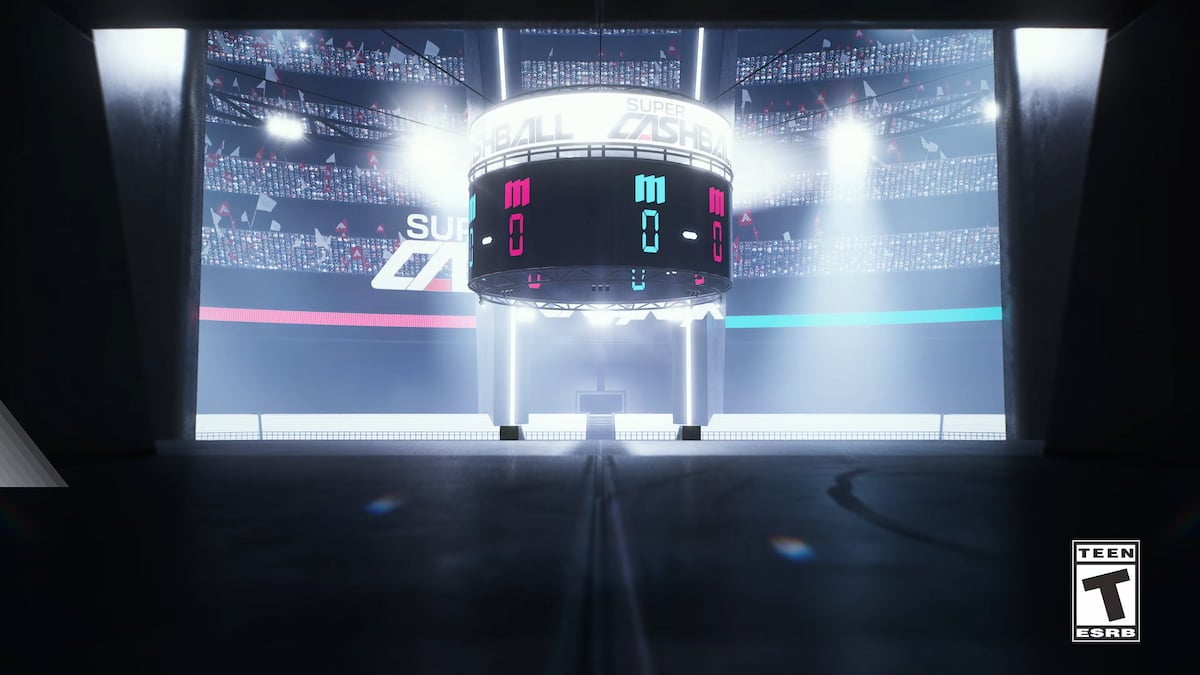



Published: Dec 8, 2023 12:36 am