Twitch is finally implementing a more robust system for channel moderators by introducing Mod View, a page specifically made to help mods help their streamers more effectively.
As part of Twitch’s Mod Day celebrations, the developers announced that a completely new channel mode for mods would be rolling out and making it easier for channel mods to do their job by providing a host of new tools.
Mod View is a customizable home menu with all of the basic tools provided to moderators of any channel, taking away the need to use specific word commands in chat, and instead lets them be done through just a few clicks. This means removing messages, timing out users, and even banning someone can all be done without typing.
All mods have to do is click on a user in chat and a small window with that user’s recent chat history will pop up, giving the mod the option to time them out from a set number of lengths (one second to 30 minutes) or set their own length. A ban button, report user button, and quick whisper feature are also present on that window.
Similarly to the revamped Creator Dashboard, every widget within Mod View can be moved and resized to suit the moderator’s most urgent needs and preferences. There are smaller, docked widgets that show preview stats like active mods in chat or stream uptime, which can be expanded in the main grid by dragging them out.
A new addition to the toolbelt coming with Mod View is the AutoMod Queue, a feature that lets mods easily approve or deny messages in chat that are caught by the program. All mods will also be able to view the action of other mods in the chat with the Mod Actions window, which displays all steps taken to keep the chat in control so the mods can collaborate together.
Mod View is Twitch’s next step in improving moderation on YouTube, just days after altering how the ban system works on the platform. More updates will be coming in the future, including more new widgets and improvements to the AutoMod feature.


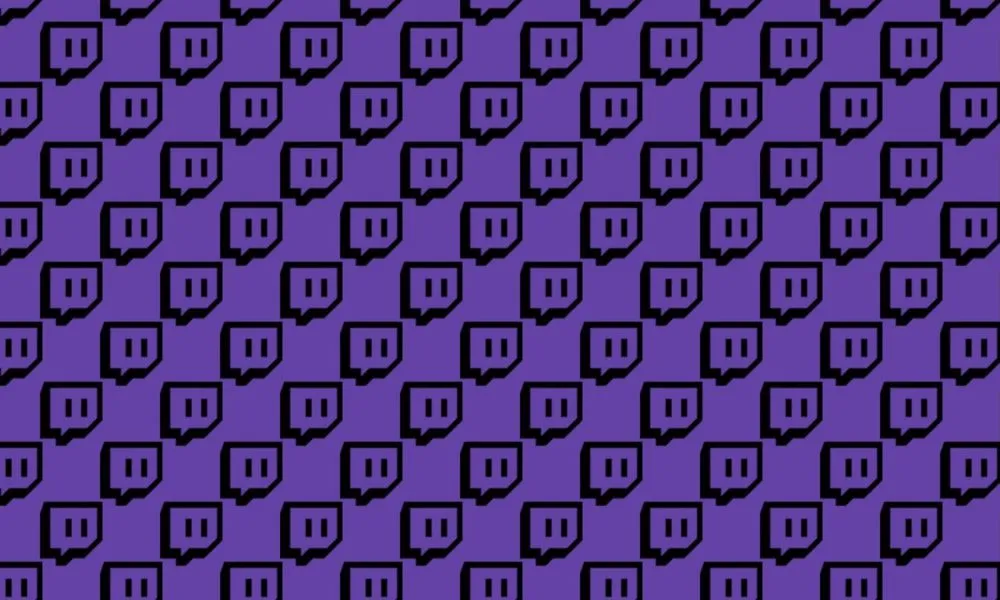



Published: Mar 31, 2020 08:29 pm