Not being able to watch your favorite content creator can be frustrating sometimes. But luckily, Twitch has a way for you to troubleshoot any issues you’re having connecting to the platform from home.
Along with keeping a close eye on the official Twitch Support account on Twitter, people can check to see if there are any outages or technical issues on status.twitch.tv.
On Jan. 3, 2023, for instance, Twitch made a post to Twitter acknowledging that the platform is “investigating an issue preventing multiple areas of Twitch from loading.” This means that the site is loading but streams and other features seem to be having a hard time connecting.
After seeing that post, people can easily go to the status website to see continued updates and get a progress report on the outages. The website also has a link to the Twitch Support Twitter account and shows users if there are any portions of the website that are not operational.
At time of writing, the website is experiencing major outages in its Login, Web, Watching, and Broadcasting services. Nothing else is known right now, but Twitch has said it’s investigating these issues carefully. Once there is more information, it will likely reply to the tweet above and update the status website.
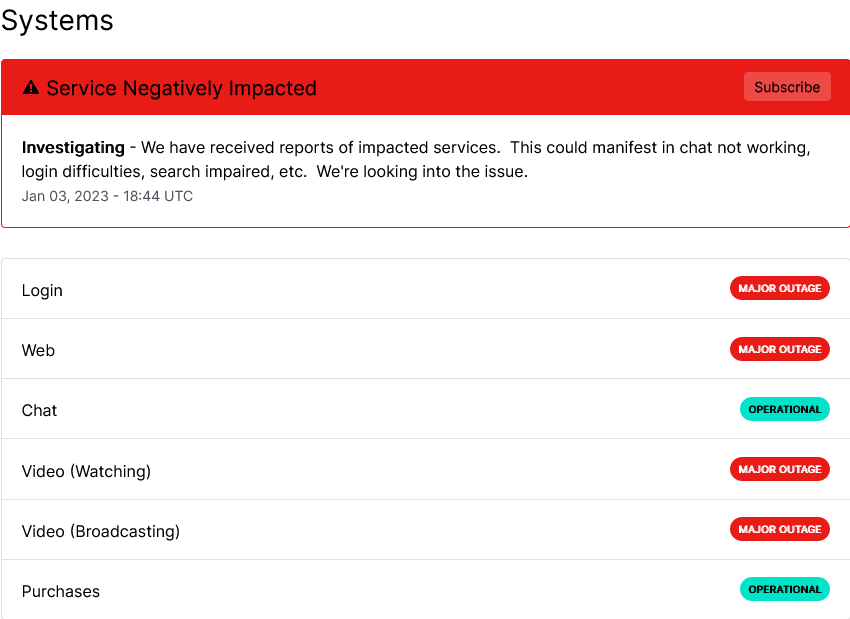
Generally, there are six listed portions of the website that include Login, Web, Chat, Video (Watching), Video (Broadcasting), and Purchases.
Next to the list, if anything is not working, there will be a notice indicating such. If all systems are a go, you should see a green sign next to each that says “Operational.” Additionally, there will be a checkmark at the top of the page that says “All Systems Operational.”
Assuming that you get onto the website after having issues, you can even check back on the status webpage to see a log of previous incidents. This can help you figure out if the issues you were previously having were related to Twitch or perhaps you were having an issue with your computer or internet service provider.
Along with Downdetector, which tracks outages across a vast assortment of online websites, games, and services, there is also a Twitch-specific website dedicated to checking server issues called Twitchstatus.com.










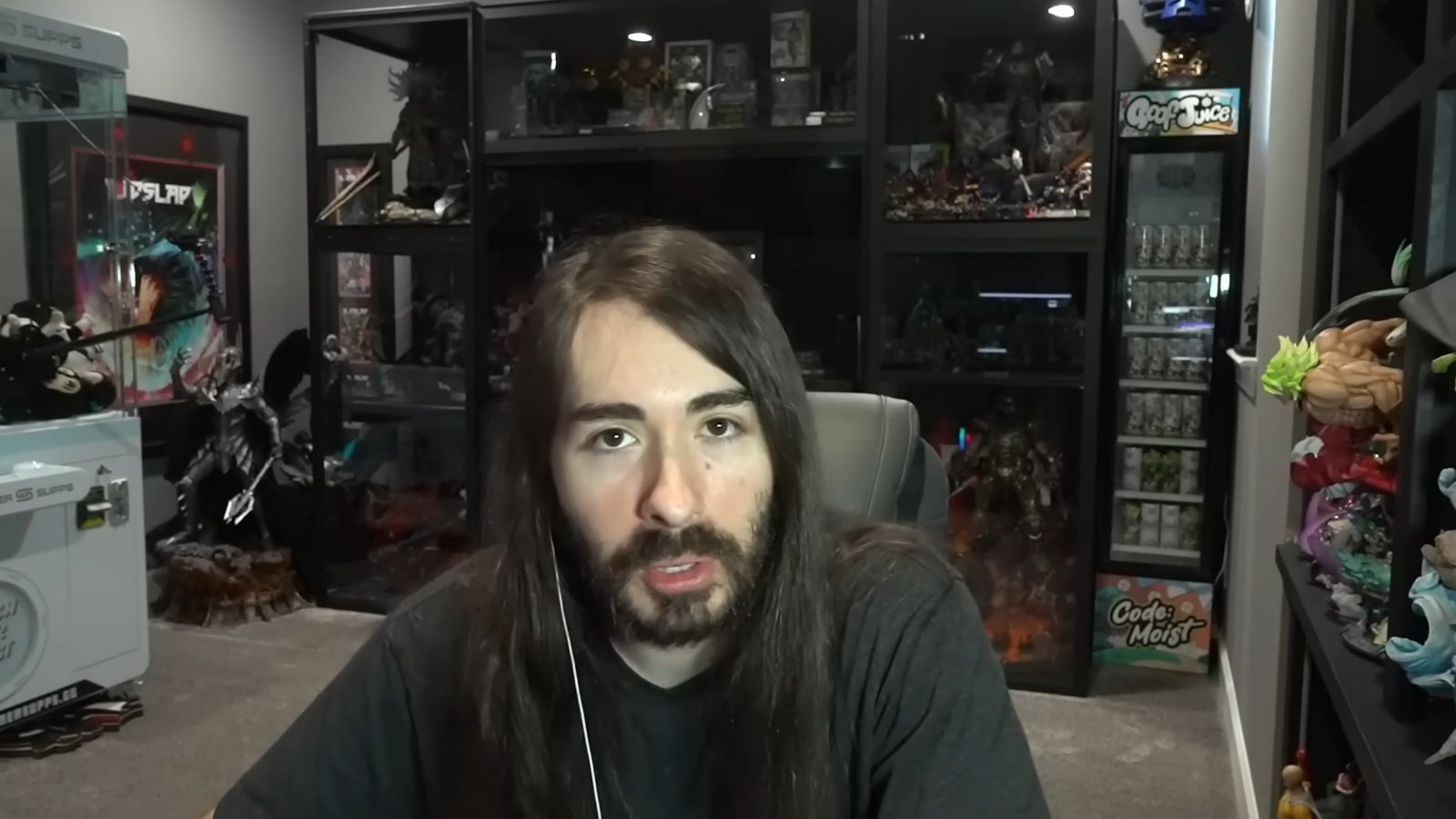


Published: Jan 3, 2023 01:50 pm