The year is coming to a close, and just like almost every other content consumption brand out there, Twitch has its own annual recap full of personalized stats that you can sink your teeth into.
If you’re interested in seeing how you spent 2023 on Twitch and would like to know just how much time you spent viewing your favorite streamers, sending messages in their chats, or actually streaming some content yourself, Twitch’s annual recap will give you the full breakdown.
Here’s where you can find your Twitch 2023 annual recap, now that it’s available.
Where to find, how to unlock and view Twitch annual recap 2023
To view your Twitch recap for 2023, head to the official Twitch website and navigate to the annual recap subscription.
Once you’re on the Twitch recap site, you’ll need to sign into your account to view your stats. If you’re already signed in to Twitch, you can simply start browsing your recap on the site as it’ll be ready and there waiting for you.
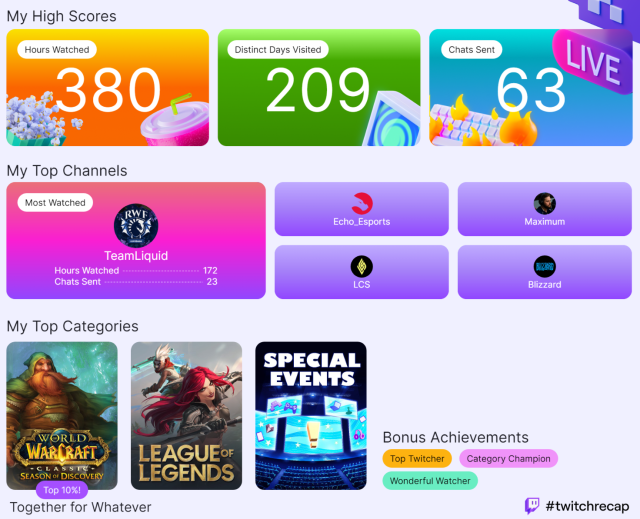
This year, Twitch has three different recaps available for you to view, with individual recaps being broken down into three categories: Viewer, Creator, and Community. These categories will show off your stats based on how you spent your time on Twitch. The Viewer and Creator recaps show off personal stats based on how you contributed to Twitch, while the Community tab shows how the community as a whole put time into streaming and viewing.
Stats on your Twitch recap include your most-watched categories, the streamers you spent the most time with, and how many total chats you sent across the site, among others.






Published: Dec 11, 2023 12:26 pm