Sea of Thieves has become one of the most played multiplayer games on PC and Xbox, but as the game recently launched on PlayStation 5, it is now available to even more players who’d like to sail the seven seas with their friends.
Here’s how to add and link up with your friends in Sea of Thieves on PC, Xbox, and PlayStation 5.
How to add friends on Sea of Thieves on PC and Xbox
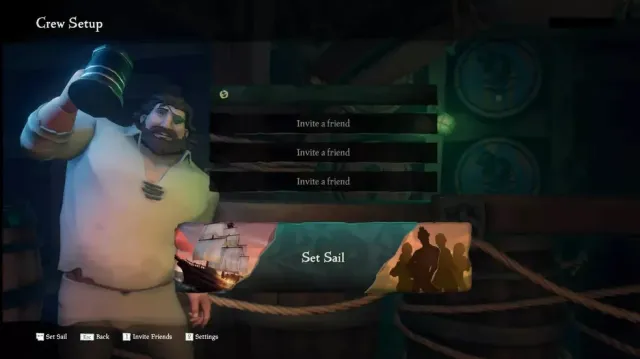
To add friends to your PC party, you first have to add them to your friends list via the Windows 10 Xbox App.
To do this:
- Open and sign in to the Xbox App with your Microsoft account on Windows 10.
- Navigate to the Friends section of the app located at the bottom right.
- Type in the friend’s name you want to add then click their profile, which will pop up on a screen of its own.
- Select “Add Friend” on their profile, and they’ll be added to your friends list.
- To invite a friend from the Xbox app, right-click on their username from your friends list then select the game and choose Invite To Game.
To invite friends in-game, simply start the game and select the crew size. Afterward, you will prompt the crew setup screen, which will let you invite up to three players. The friends on your friend’s list will automatically show up on the in-game menu, and you can invite them to your session.
It’s worth noting that invites may not work if both players aren’t on their friends list, so if you want to play with friends without issues, make sure both of you are friends on the Xbox app.
Adding players on Xbox, on the other hand, is quite easy. You only need to select and invite friends from your Xbox friends list in-game to play with them.
How to join friends on Sea of Thieves on Xbox and PC
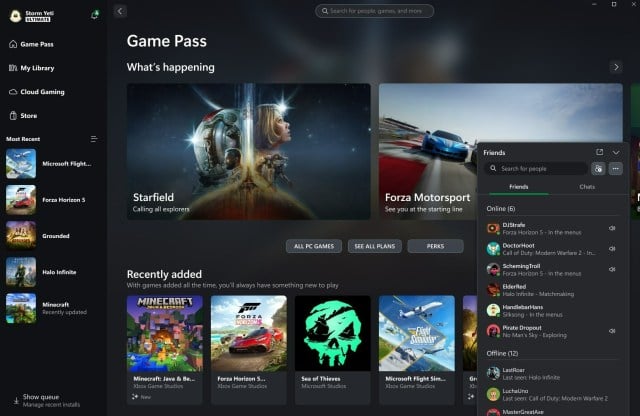
To join a friend from the Xbox app or the Xbox friends list, simply select the friends you want to join from your friends list by right-clicking or selecting their username. You can then select the game they’re playing and then choose Join To Game to play with them.
How to add friends on Sea of Thieves on PS5
While joining and inviting PS5 friends is quite simple, adding friends who are from other platforms in-game is a little more complicated on PlayStation 5. This is because players will need a Microsoft account despite playing on another platform.
To add friends from your PSN friends list:
- Navigate to the Game Base section on the PS5 home screen.
- Select the Friends tab and input the player’s name whom you wish to play with.
- Select Add Friend, and they should be on your friends list when they accept your friend request.
To invite them to play the game, simply start up the game, select game setup, and select the invite friends option. This will allow you to send an invite to any player on your friend’s list.
To play with friends on different platforms, you’ll first have to:
- Sign in to your Microsoft account or create a new one.
- Link your Microsoft account to your PSN account.
Afterward, you can then invite an Xbox or PC friend from the in-game setup screen alongside your PSN friends.
How to join friends on Sea of Thieves on PS5

To join friends on PS5, you need only navigate to Game Base, go to your friends list, and select the join option to join their ongoing session.
How to add friends on Sea of Thieves in-game
You can decide to befriend pirates you meet while exploring the open seas. To do this, simply open the emote radial menu in front of the player you want to add and select the “Make Friends” option. If the player also selects the option, a menu that allows both players to add each other will then be prompted. You can also add a player you recently met after a session ends by heading to the Xbox app and adding them through the “Recent Players” option.












Published: Apr 27, 2024 07:26 pm