The young phenom, Daniel, has taken the Rocket League community by storm with his incredible game-sense, mechanical prowess, and style of play. With the game going free-to-play, and the 2022 Spring Split Major, a lot of players want to know how the young prodigy for Space Station Gaming plays the game.
While the rocket-powered car-soccer game has a lot of technical aspects and mechanics to it, one part sometimes pushed out of the limelight are players’ car and camera settings.
In Rocket League, even adjustments to a player’s camera and car settings could help players jump up to the next rank.
Here, we’ll go over all of Daniel’s settings he uses while he plays and competes in the Rocket League Championship Series (RLCS)—Rocket League’s premier professional format.
What are Daniel’s camera settings in Rocket League?
Born in 2006, this young superstar has taken the Rocket League scene by storm and is known for his insane plays. Since he started playing in the RLCS at the start of 2022, he has been a threat to whomever he plays on the pitch.
The camera settings for the wonder-kid are as follows:
Camera settings
- Camera shake: Off
- Field of view: 110
- Height: 100
- Angle: -5.0
- Distance: 270
- Stiffness: 0.40
- Swivel speed: 4.70
- Transition speed: 1.20
- Ball camera: Toggle
Anyone looking to take their game to the next level cannot go wrong with mimicking Daniel’s camera settings. Give them a try and get a feel for them, and see what happens. Become a problem on the pitch for the other team.
What are Daniel’s car settings in Rocket League?
While camera settings are incredibly important to how one perceives the pitch, and ball, the player’s car settings—which include button mappings, steering adjustments, and even deadzones—are near-equally as important when driving out on the field.
Here are Daniel’s car settings in Rocket League to mimic:
Control settings
- Powerslide: R1
- Air roll (left/right): R1 (L1/ – )
- Boost: ⭕
- Jump: ❌
- Ball cam toggle: 🔺
- Brake: L2
- Throttle: R2
Deadzone settings
- Deadzone shape: Cross
- Deadzone: 0.05
- Dodge deadzone: 0.70
- Aerial sensitivity: 1.30
- Steering sensitivity: 1.30
Those are all of Daniel’s car and camera settings in Rocket League. Anyone looking to mimic the young phenom prodigy wonder-kid can take a look at and use these settings and potentially up their game to the next level on the pitch.







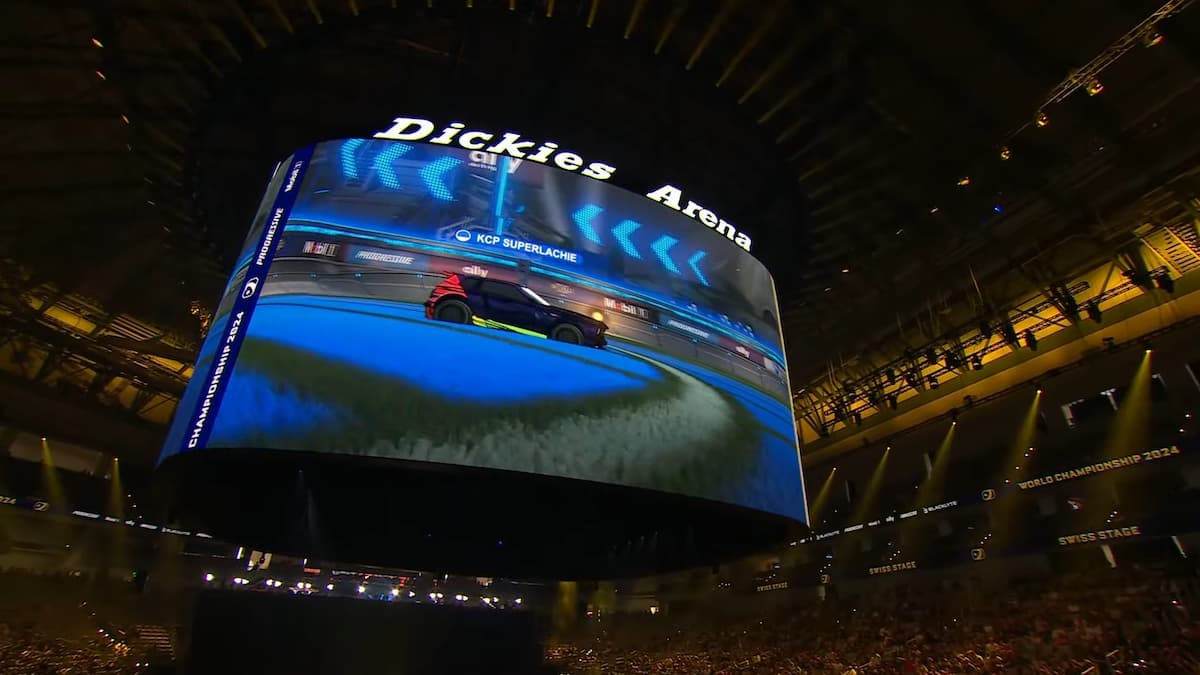

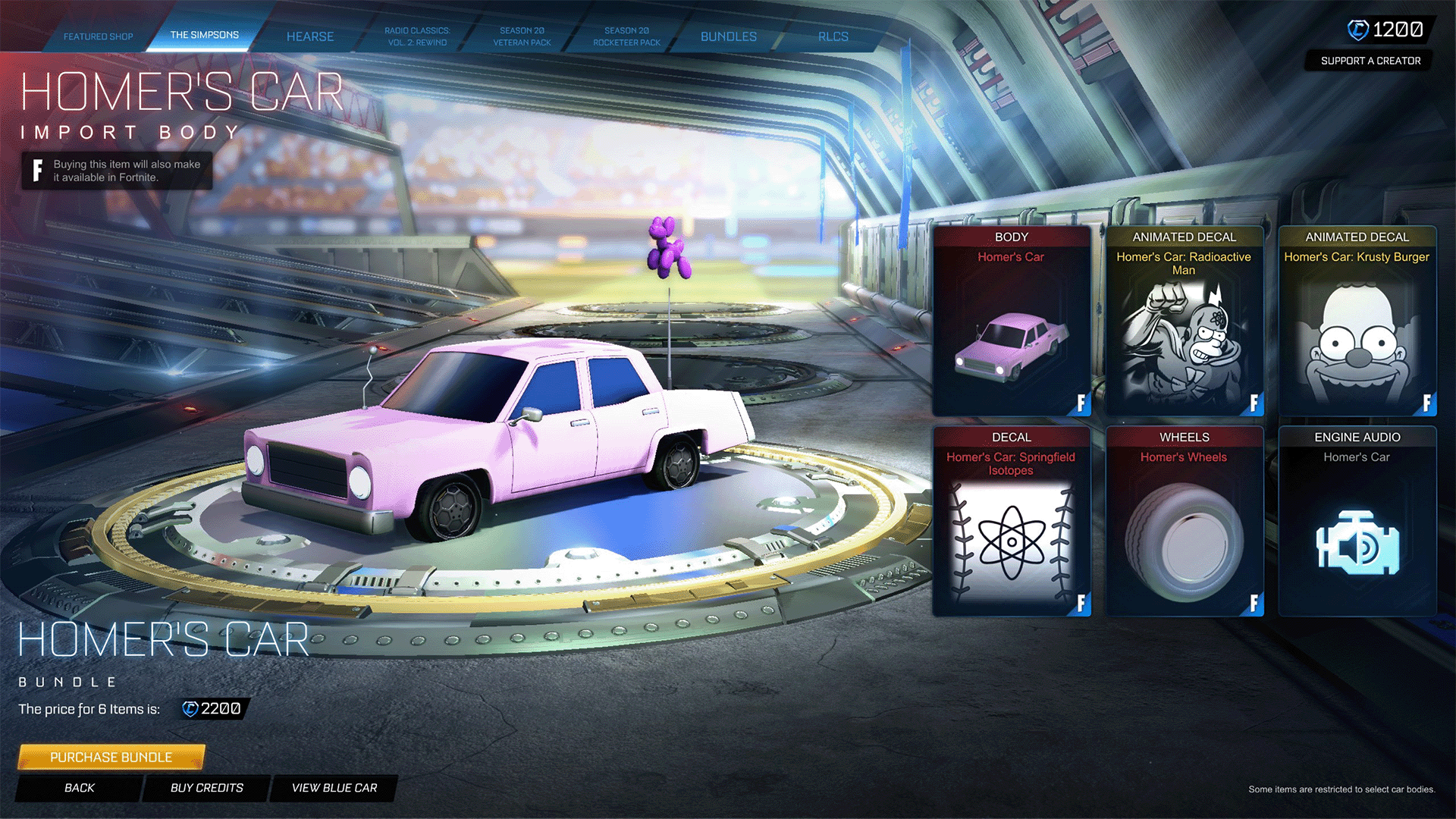
Published: Jul 1, 2022 12:18 am