Unsurprisingly, Arsenal’s camera settings are a hot topic right now in the Rocket League community. Due to the game’s free-to-play nature and the 2022 Spring Split Major, many want to know how this absolute pitch-demon plays the game.
Camera settings are incredibly important in the rocket-powered car-soccer game. Aspects like field-of-view, camera angle, and more all play a role in how each and every player uniquely perceives the ball and experiences Rocket League. While it may seem trivial, changing one’s camera settings could make the difference between that next jump-up in rank, and it’s worth giving it a go.
Here, we’ll be covering Space Station Gaming’s very own, Arsenal, and his camera settings in Rocket League.
What are Arsenal’s camera settings in Rocket League?
The North American product, Arsenal, has been a threat on the pitch since his debut and rookie season in the Rocket League Championship Series (RLCS). Dating back to 2018, he showed off his pure talent while playing for The Peeps with the likes of Gyro and Pirates.
The camera settings for the gifted player are as follows:
- Camera shake: Off
- Field of view: 110
- Height: 90
- Angle: -4.0
- Distance: 260
- Stiffness: 0.40
- Swivel speed: 5.00
- Transition speed: 1.20
- Ball camera: Toggle
Those are Arsenal’s camera settings currently used in the RLCS. Anyone looking to up their game and go nuts on the pitch can take a page out of his book.
What are Arsenal’s car settings in Rocket League?
Not only are camera settings important to how one plays the game of Rocket League, but also just as important are the player’s car settings. These involve different aspects like button mapping, dead zone adjustments, and even different steering sensitivities. Here, we’ll go over what Arsenal is currently ‘rocking’ in Rocket League.
- Powerslide: L1
- Air roll (left/right): L1 (🔳/ – )
- Boost: R1
- Jump: ❌
- Ball cam toggle: 🔺
- Brake: L2
- Throttle: R2
- Deadzone shape: Cross
- Deadzone: 0.05
- Dodge deadzone: 0.75
- Aerial sensitivity: 2.00
- Steering sensitivity: 2.00
These are Aresenal’s car/controller settings in Rocket League. Player should jot these down and see if they fit their current playstyle, as taking from a professional player may help one’s game on the pitch.
Arsenal currently uses a Playstation 5 Sony DualSense controller.







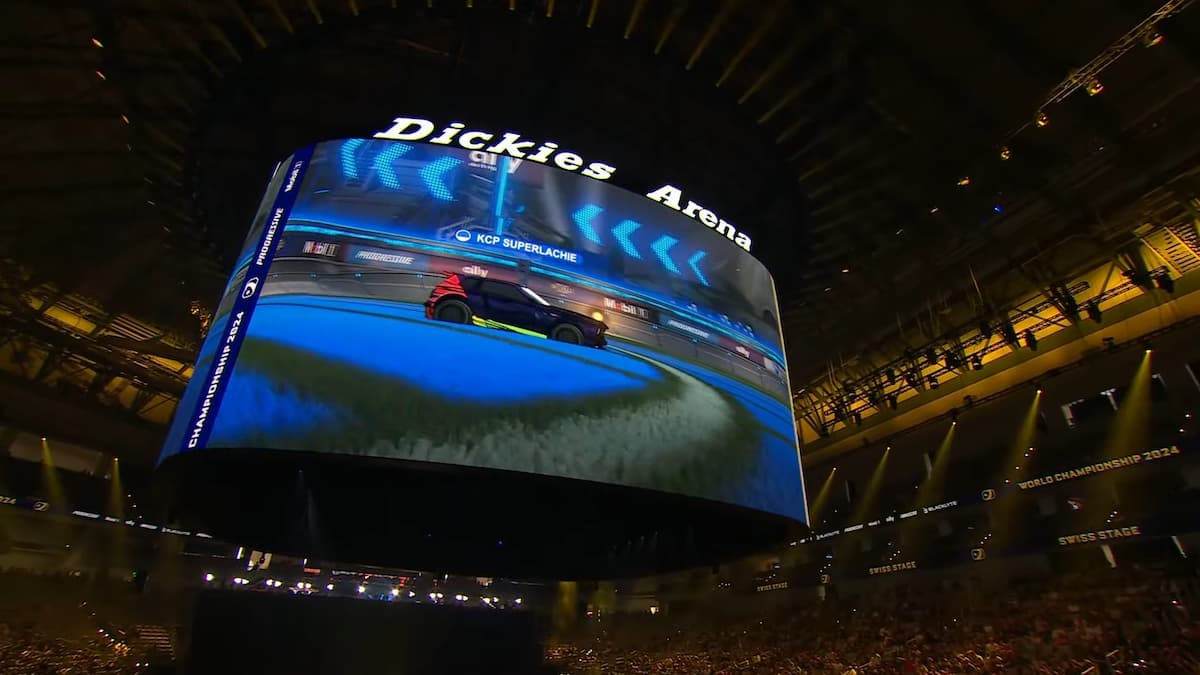

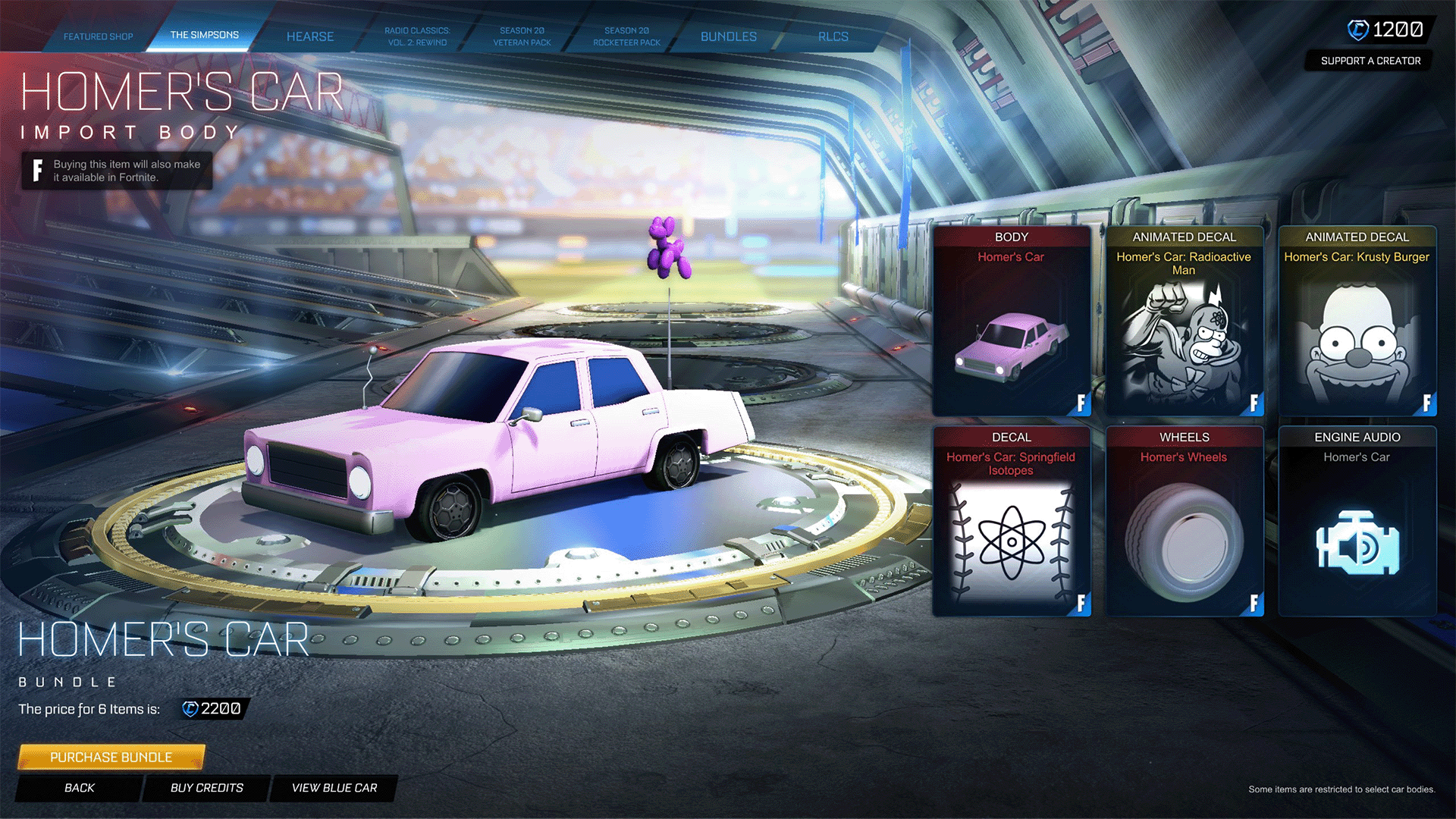
Published: Jun 30, 2022 08:53 pm