Rocket League is one of the most popular free-to-play titles, whether that be because of the competitive appeal or casual players playing with friends. But that also means that when errors occur with the game, it can affect a large portion of the player base.
Like with most online games, many of the error codes that players could encounter when playing Rocket League involve server or internet connections not working properly.
Recently, players have seen a spike in encounters with Error 42, one of the most common game server-related errors. It can occur on PC and console versions of the game, so no player is safe from potentially seeing the following message: “Connection Failed. Your connection to the game has been lost. (Error: 42).”
Psyonix has listed this as a basic server connection issue, which means when it appears, your connection to the Rocket League servers has been interrupted for some reason. This could happen because the servers are experiencing a problem, your internet connection is having issues, or something like your connection to the server simply timed out.
Related: Is Rocket League Garage down? Here’s how to check
The simple solution for this problem is restarting the Rocket League client and then attempting to relaunch it. This will ping the servers to make sure the game is up to date and will likely result in you reconnecting with little hassle as long as the game’s servers aren’t experiencing larger issues.
If that doesn’t work, you can also try restarting your computer or console to see if the problem stems from your hardware and a quick reset can fix it.
Specifically on PC, Error 42 could also indicate that your system isn’t loading the game fast enough for some reason. If that’s the case, you should ensure that your system meets the minimum requirements to run the game before trying anything else.
If nothing you’re trying works, you can find further troubleshooting help and a server status checker on the official Rocket League support page.




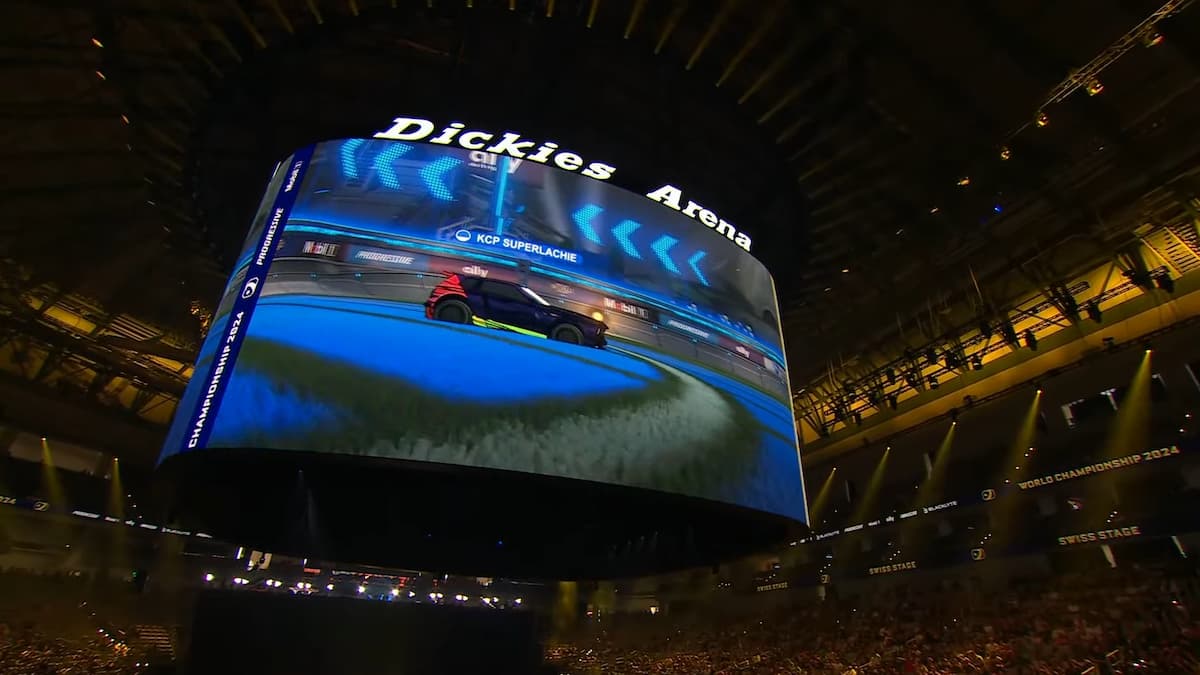


Published: Jul 7, 2021 08:24 pm