With the move to free-to-play, Psyonix have also finally given players a way to connect their Rocket League accounts across all platforms, enabling cross-progression for the first time since the game’s launch in 2015.
This has been something that the community has been asking for forever and it is extremely simple to set up once you download the latest version of the game on your platform of choice.
Once you have your game update, you will need to sign into your Epic Games Account. If you have played Rocket League before in recent years, you should already have one, but if not, you will need to create one before you continue.
Next, you will navigate over to the Rocket League website and connect all of your existing Rocket League accounts to your Epic Games account. The menu will ask you to sign in via every platform you have played the game on before, with Steam, Xbox, PlayStation, and Nintendo Switch all being present.
From there, it will display all of your levels and the highest rank you achieved on each platform. This makes it easy for you to decide which account you should make your primary, though you should also take into account which items you have purchased or unlocked on each platform, because those remain locked to each individual account.
Once you select which account you want to set as your primary, you will automatically be set to using it across all platforms, using its inventory, level, and ranking. Regardless of if you are playing on PC or console, your level, items, and purchases will now all be associated with that account.
If you still have any questions about how to connect your accounts, you can check the Rocket League F.A.Q. page on the subject.




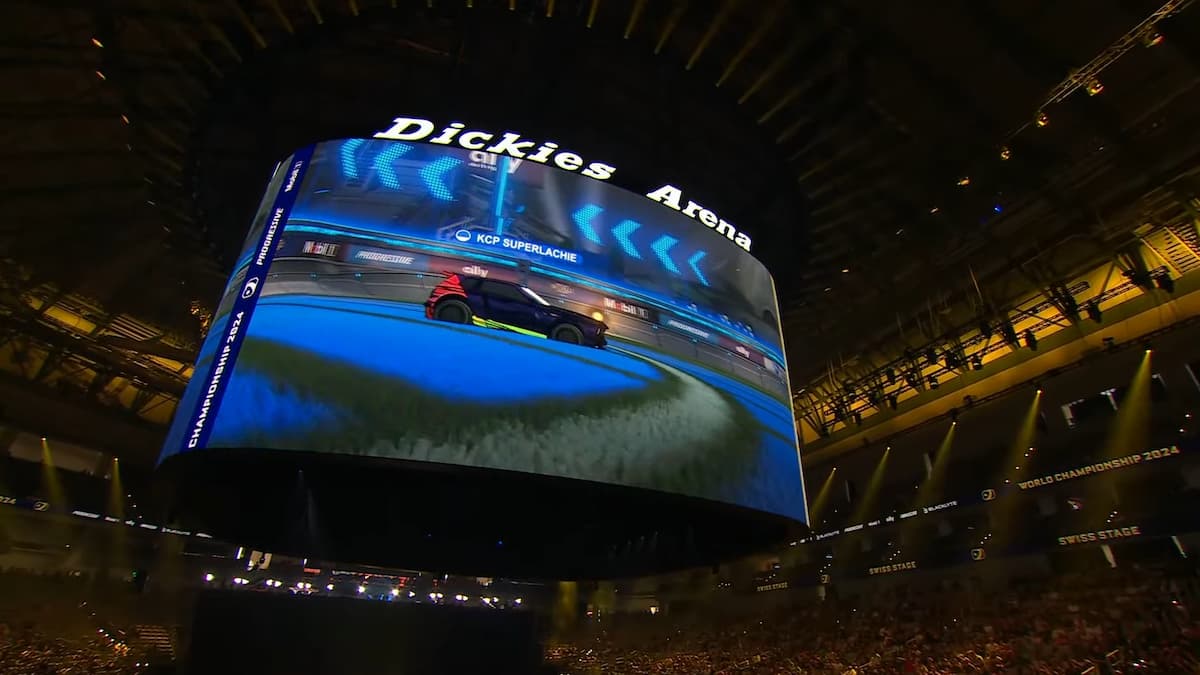

Published: Oct 6, 2020 09:32 pm